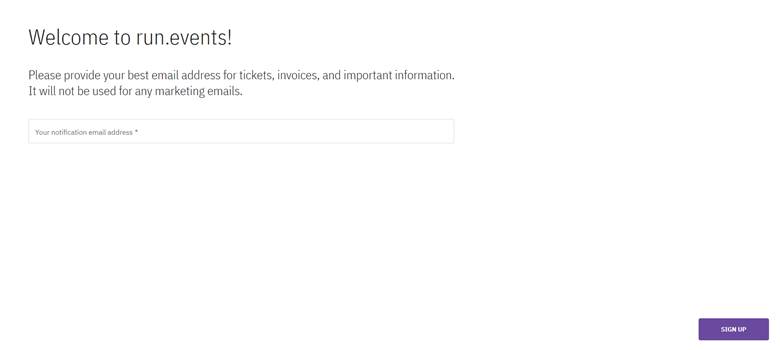In some cases, you will need to change either the notification address, the login provider, or both, for your run.events account. This happens mostly when users are changing their companies, and they need to update their contact info.
Changing the notification address
If you need to change a notification address and you still have access to your existing notification address, the process is straightforward. Go to your account https://my.runevents.net/email and edit the email address.
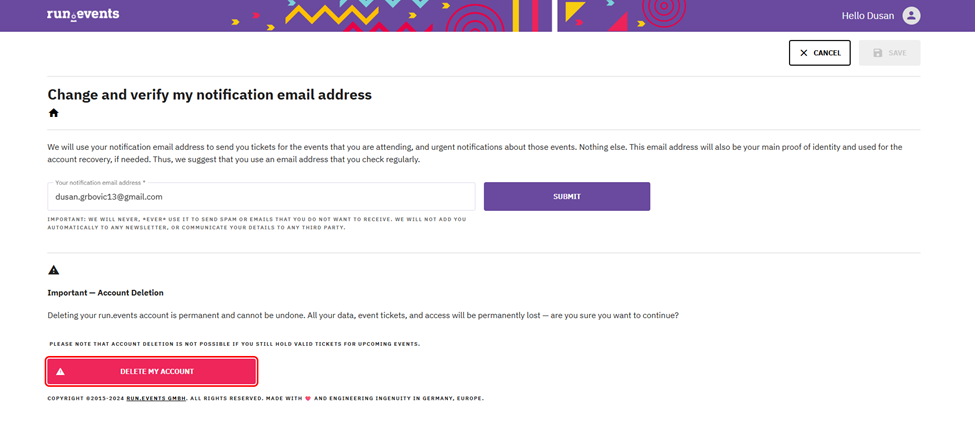
The newly submitted email address will receive a 6‑digit confirmation code. If you proceed, all account information, including any owned tickets, will be transferred to the new email address. You will no longer be able to log in using the old email address.
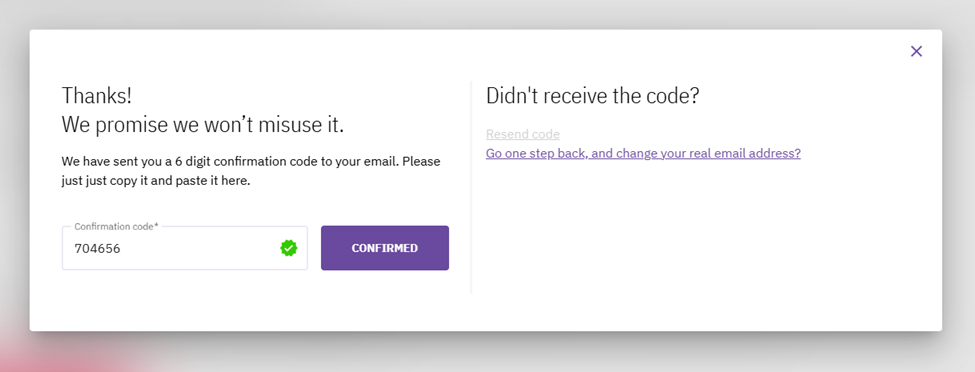
Please note: It’s a good idea to use your private email address as your notification address, as this prevents any issues if you change employers. This address is visible only to you and our team. You can keep your work information separate—your work details do not need to be linked to your notification address.
If you no longer have access to your previous notification address, please submit a support request. We will ask you to verify your identity so we can update your notification address and restore access to your account.
Changing the login provider
You don’t need to change your login provider—you can simply add another one. This scenario is fully supported. For example, if you previously used a Microsoft 365 account (e.g., me(at)my-previous-company.com) to sign in to run.events and you can no longer access that account, there’s no issue. Just sign in to run.events using any other available option, such as another M365 account, a Microsoft personal account, LinkedIn, Google, Apple, or any other supported provider.
You will be prompted to create a new run.events account; however, make sure to enter the same notification address you used before. The system will recognize it and offer you the option to link your new login provider to your existing run.events account.