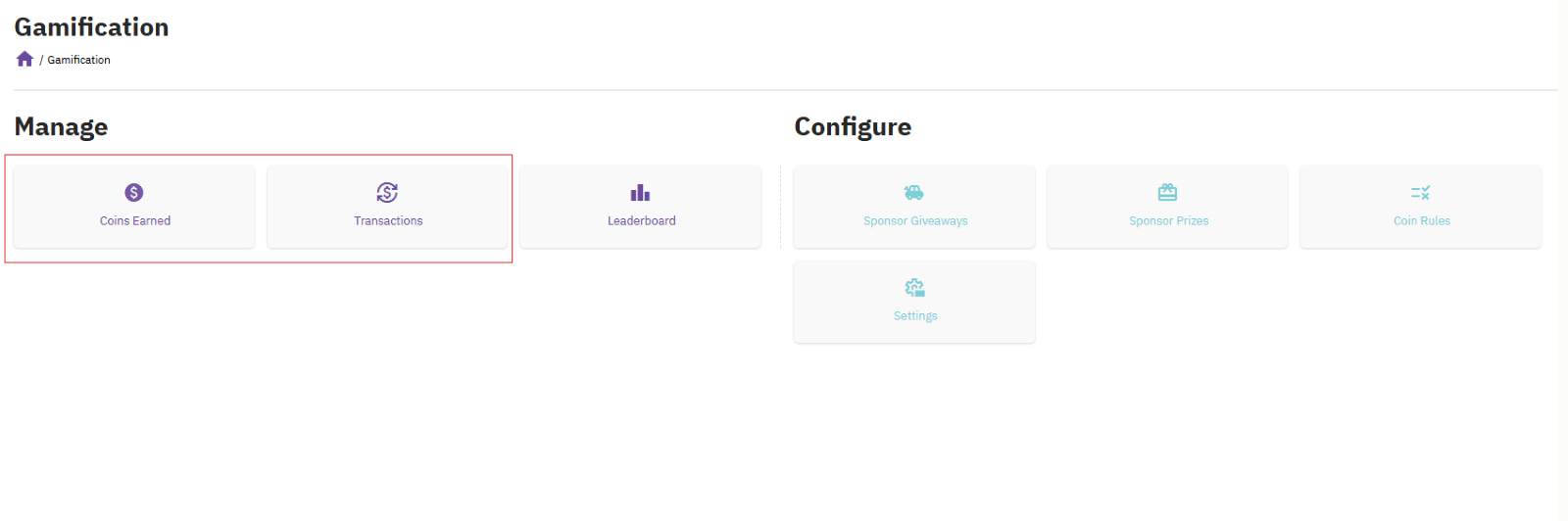The gamification feature adds an exciting and competitive layer to your event, motivating attendees to engage in different activities.
Step-by-Step Instructions
1. Set Up Event Currency
- Navigate to the Gamification section from your event dashboard.
- Begin by configuring your ‘event currency’:
- Choose a name for the currency (e.g., "Event Coins").
- Select a symbol that will represent the currency.
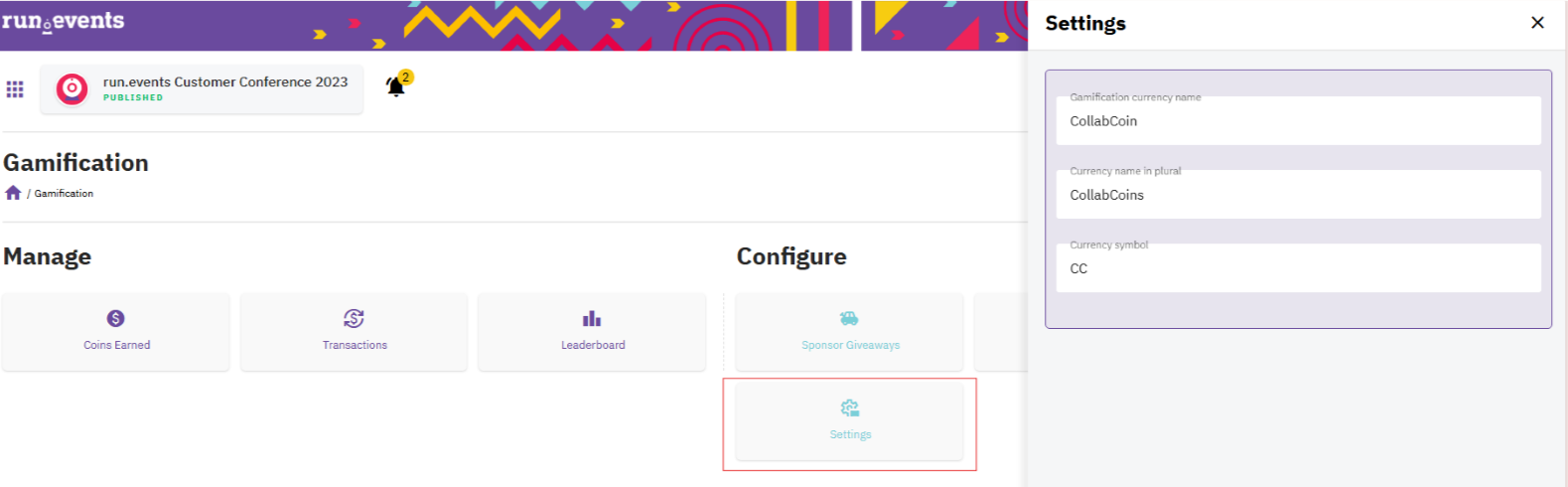
2. Configure Coin Rules
- After setting up the event currency, move to the Coin Rules section located on the right side of the Gamification dashboard.
- Click on +Add New
- Define how attendees can earn coins throughout the event, as well as the amount of coins. Coins can be collected through six different methods:
- Session Attended
- Session Evaluated
- Sponsor Booth Visited
- Sponsor Session Attended
- Survey Completed
- Global Check-in
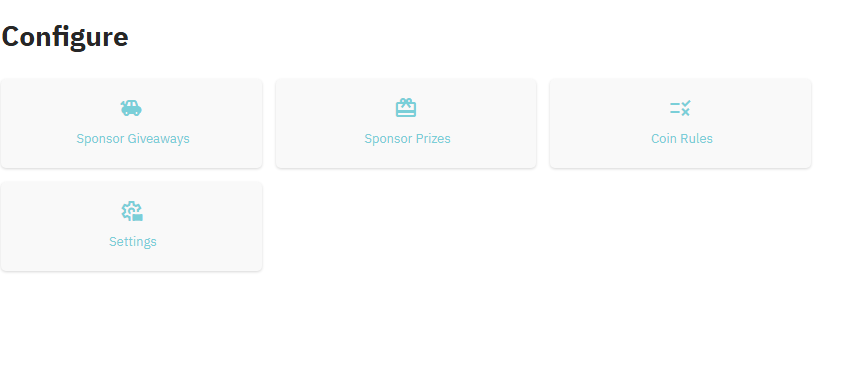
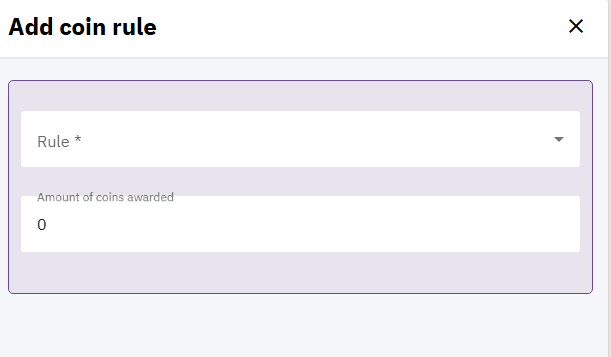
3. Track Coins and Transactions
- All coins earned and transactions made by attendees are automatically recorded by the platform.
- You can view and manage this data under the Earned Coins and Transactions sections of the dashboard.