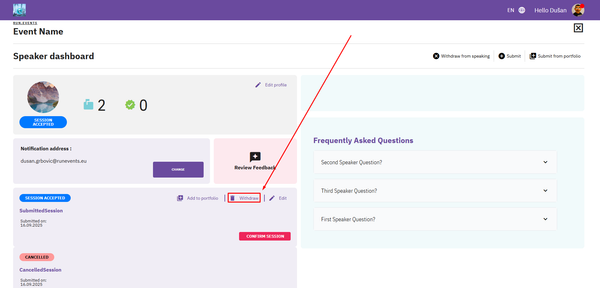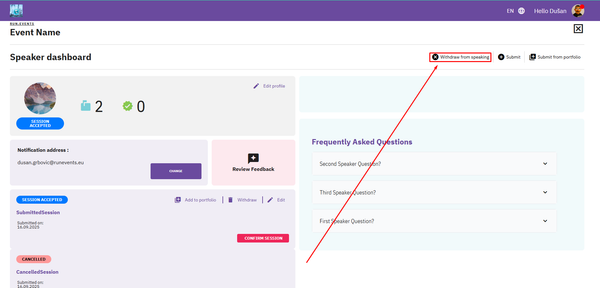To manage your session portfolio, start by opening the Speaker Dashboard. You can access this by clicking on 'SPEAK' immediately after logging in to your run.events profile.
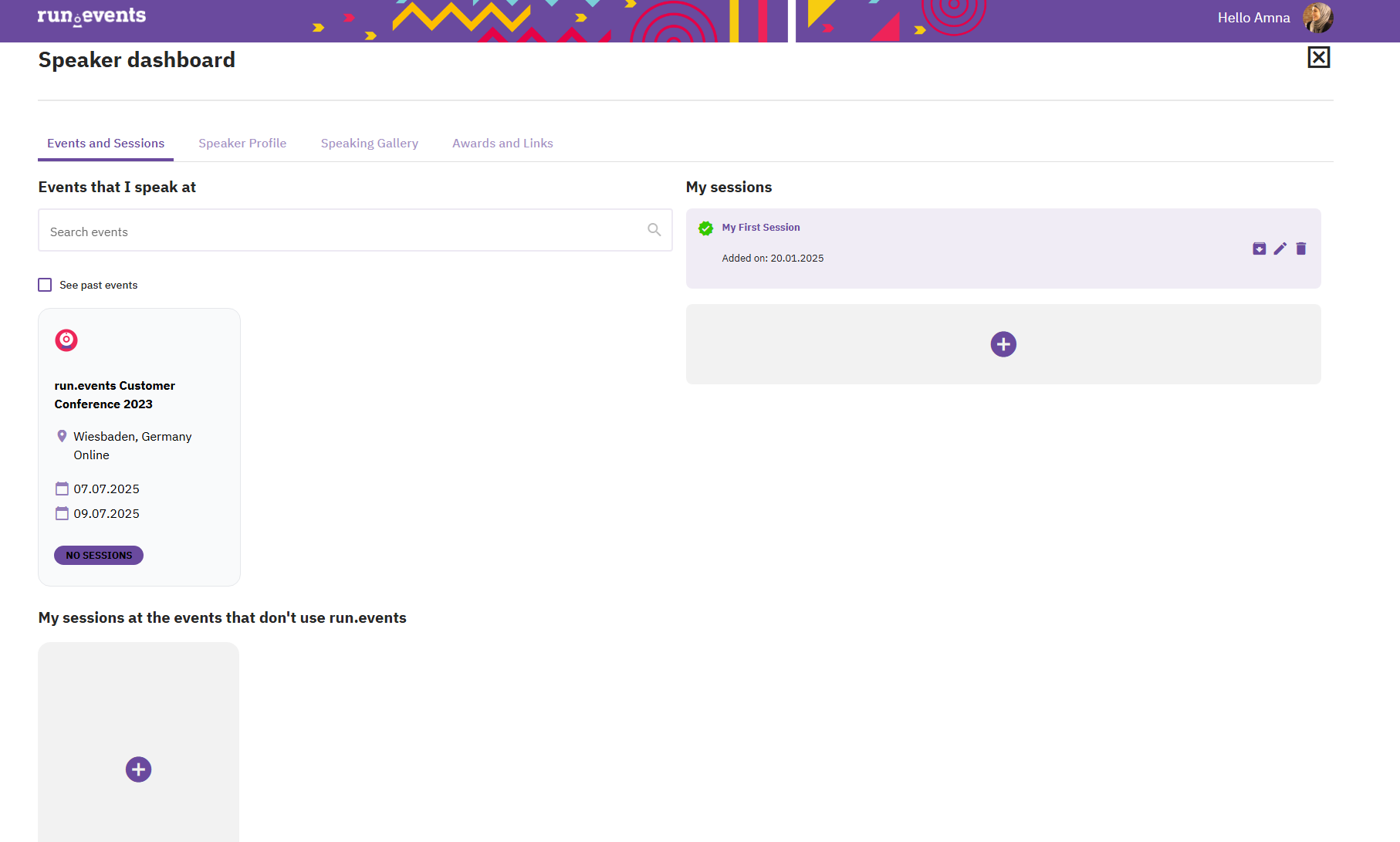
Within the dashboard, navigate to the Event and Sessions tab. This tab is divided into three sections:
- Events that I speak at: Displays all current events you've applied to as a speaker. If you want to review past events, check the option labelled 'See past events.'
- My Sessions: Contains all sessions you've created or submitted for various events.
- My Sessions at events that don’t use run.events: Helps you manage sessions for events outside the platform.
From here, you can perform various actions, such as:
- Adding new sessions to your portfolio.
- Editing existing sessions to update details or improve them.
- Archiving or deleting sessions you no longer need.
If you click on a specific event listed in the Events that I speak at section, you can:
- Review your information for that event.
- Submit additional sessions.
- Edit or withdraw previously submitted sessions.
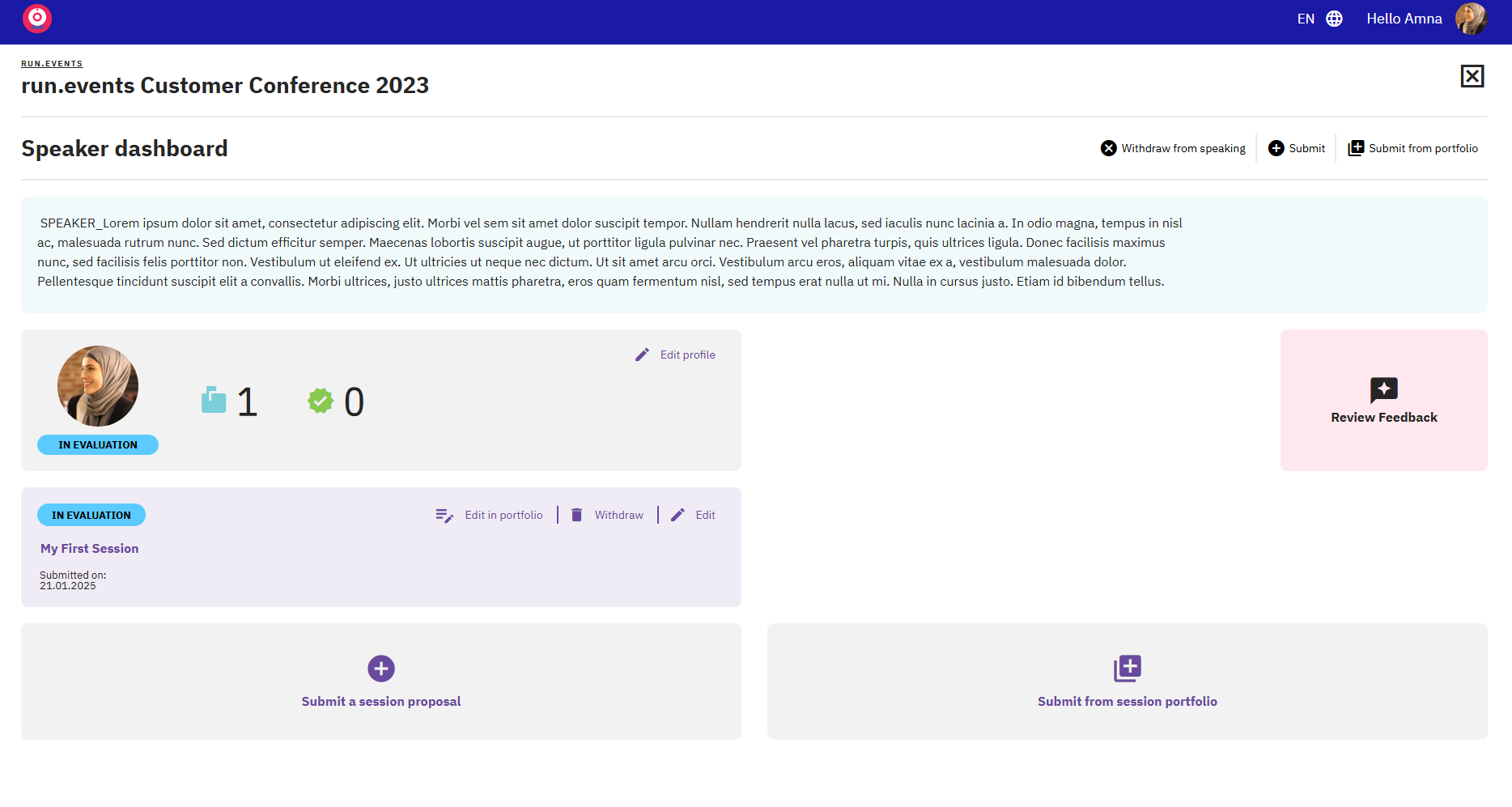
Withdrawing your submitted sessions
If you wish to withdraw your session from event please do so by clicking on "Withdraw" button next to the session in question.
On the other hand, clicking the button "Withdraw from Speaking" would remove you from the event as a Speaker.
Submitting sessions afterwards would be impossible! Only use this option if you are sure of not attending the event as a speaker.
If you are unable to submit a session, feel free to contact support with details: New Ticket | run.events !