As a speaker, you will be often asked by the organizer to upload your session materials and assets - slide decks, papers, or any other documents that are relevant for your session. This is how you do that:
- Login into your run.events dashboard (https://my.runevents.net) with the same account that you used to submit your session.
- Select the "Speaker" option
- Select choose the event that you want to upload your session assets for
- Click Edit in your Accepted session.
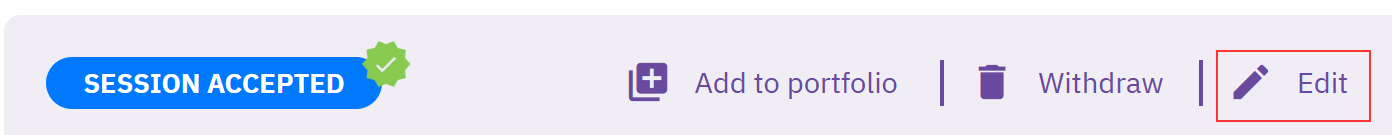
Then, go to the Session Materials tab, and click + to add material.
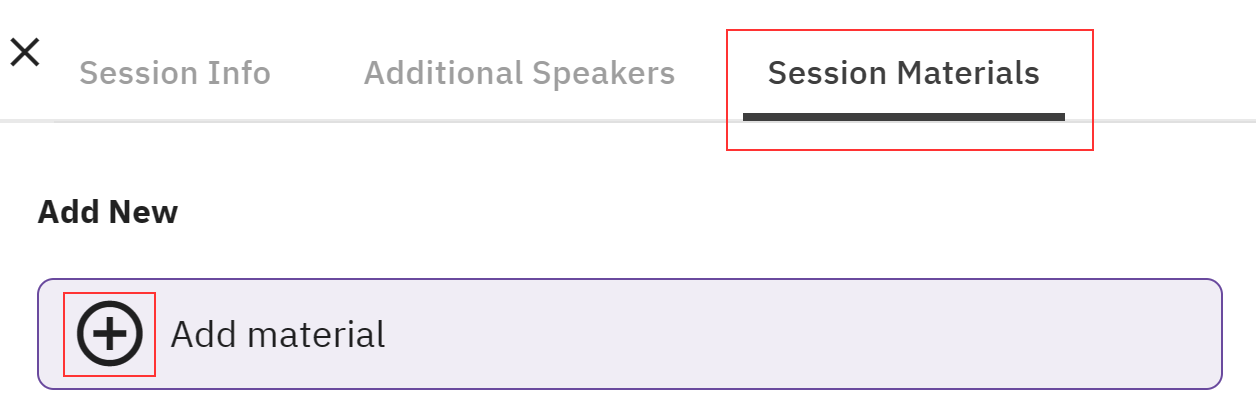
Here you can decide if you are going to upload your session materials, or to link them from a public URL.
If you decide to upload materials, please be aware that there is a 25 MB size limit for a document.
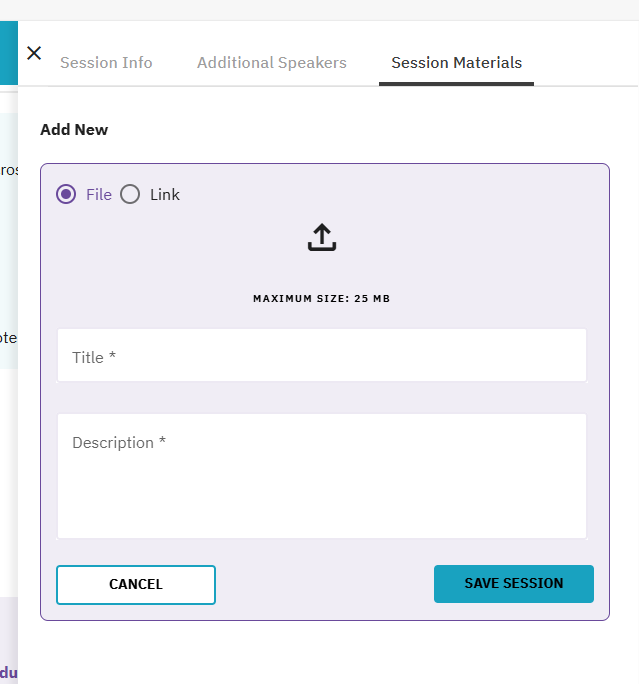
Click Save Session. Now your session materials will be available through the event web or in the run.events app when viewing your session info.


