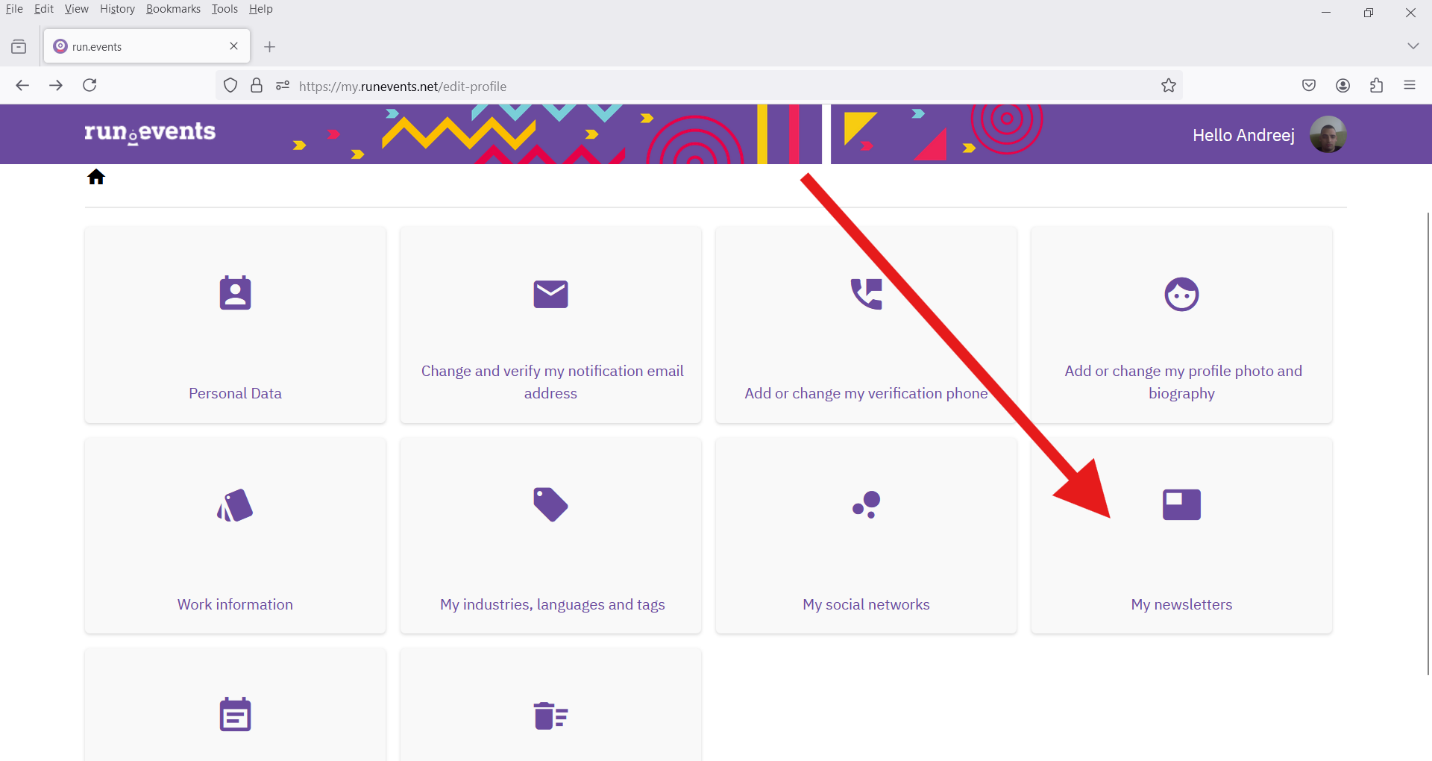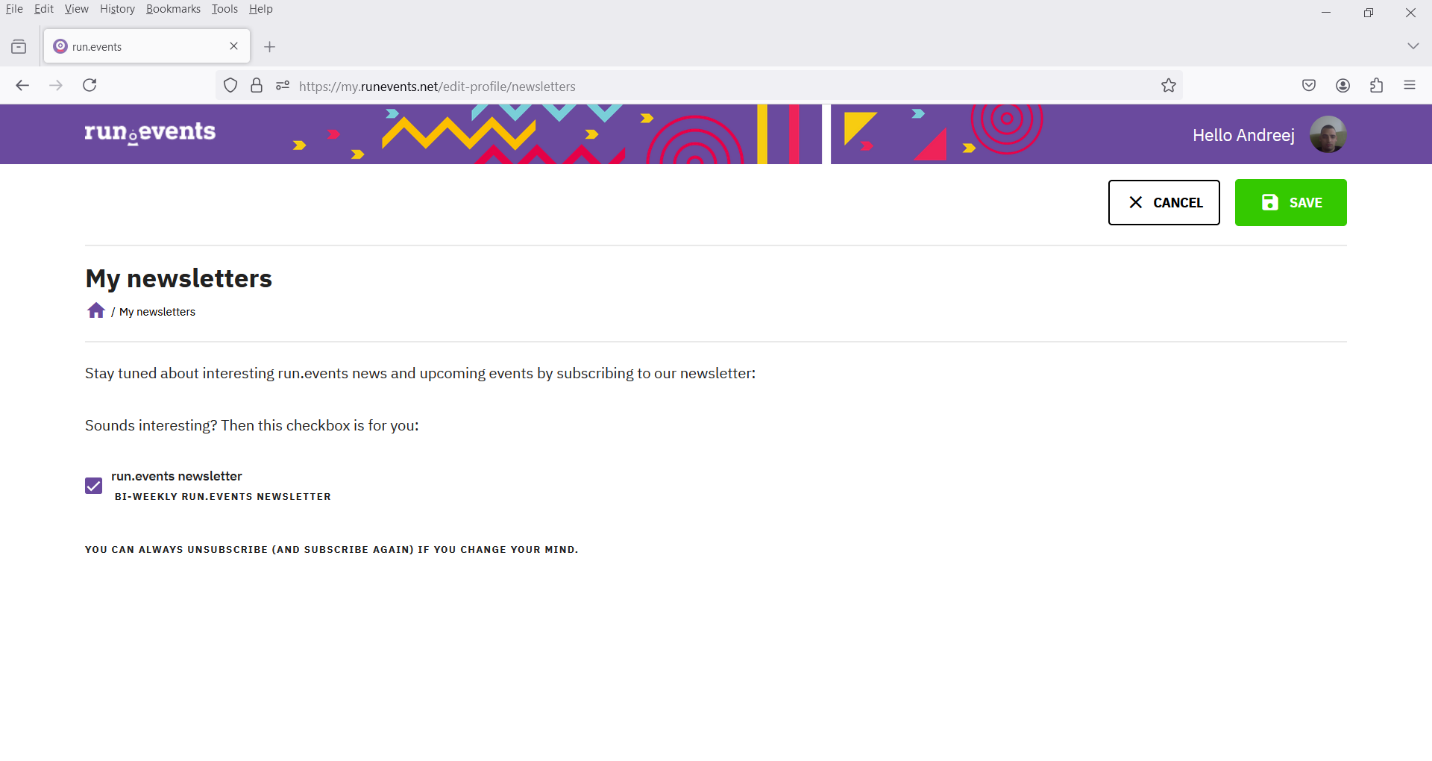To keep your profile updated, go to your profile picture, then go to my profile option. In my profile, you can edit personal data, notification email, phone number, profile photo, industries, languages, work information, social networks, etc.
Personal data
In personal information, you can edit your first name, last name, display language, languages you speak, tagline, etc.
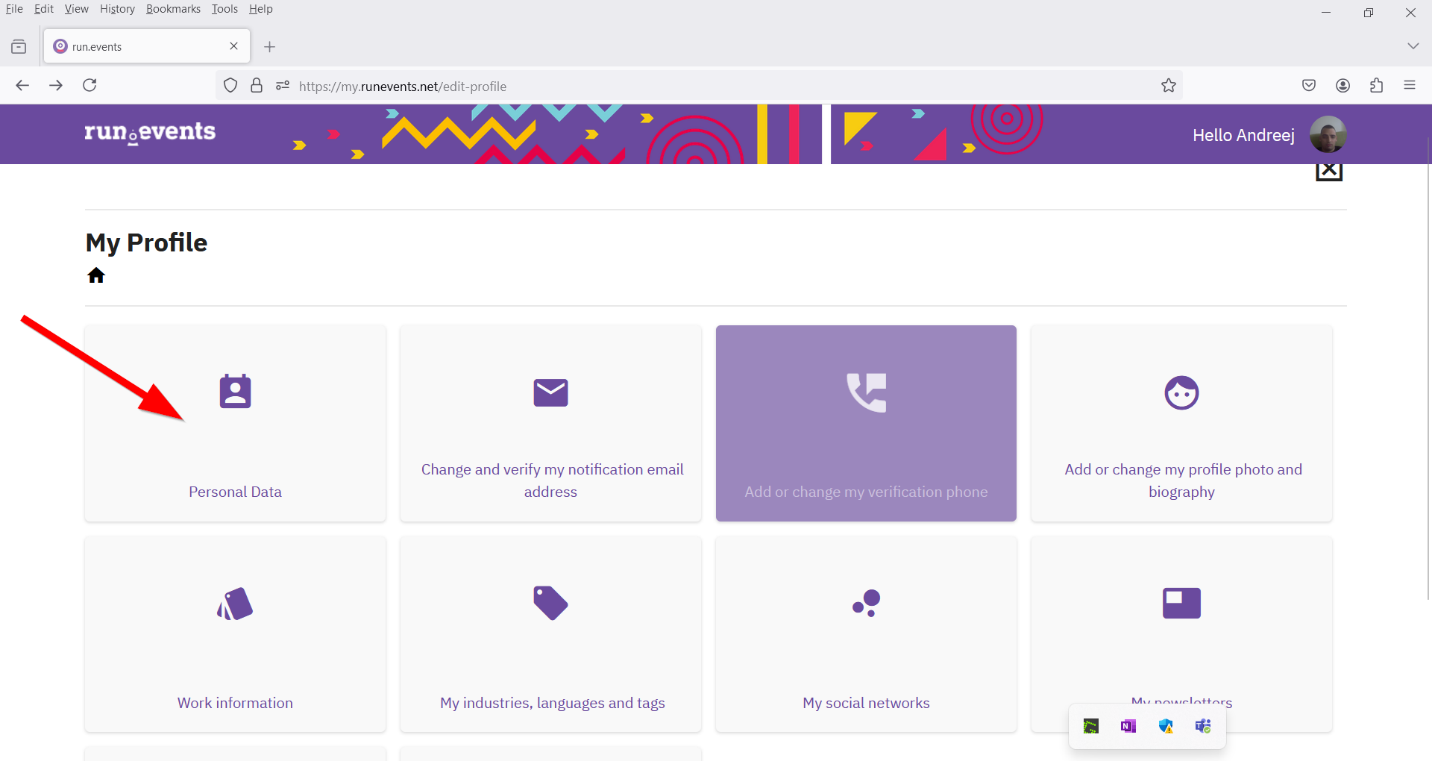
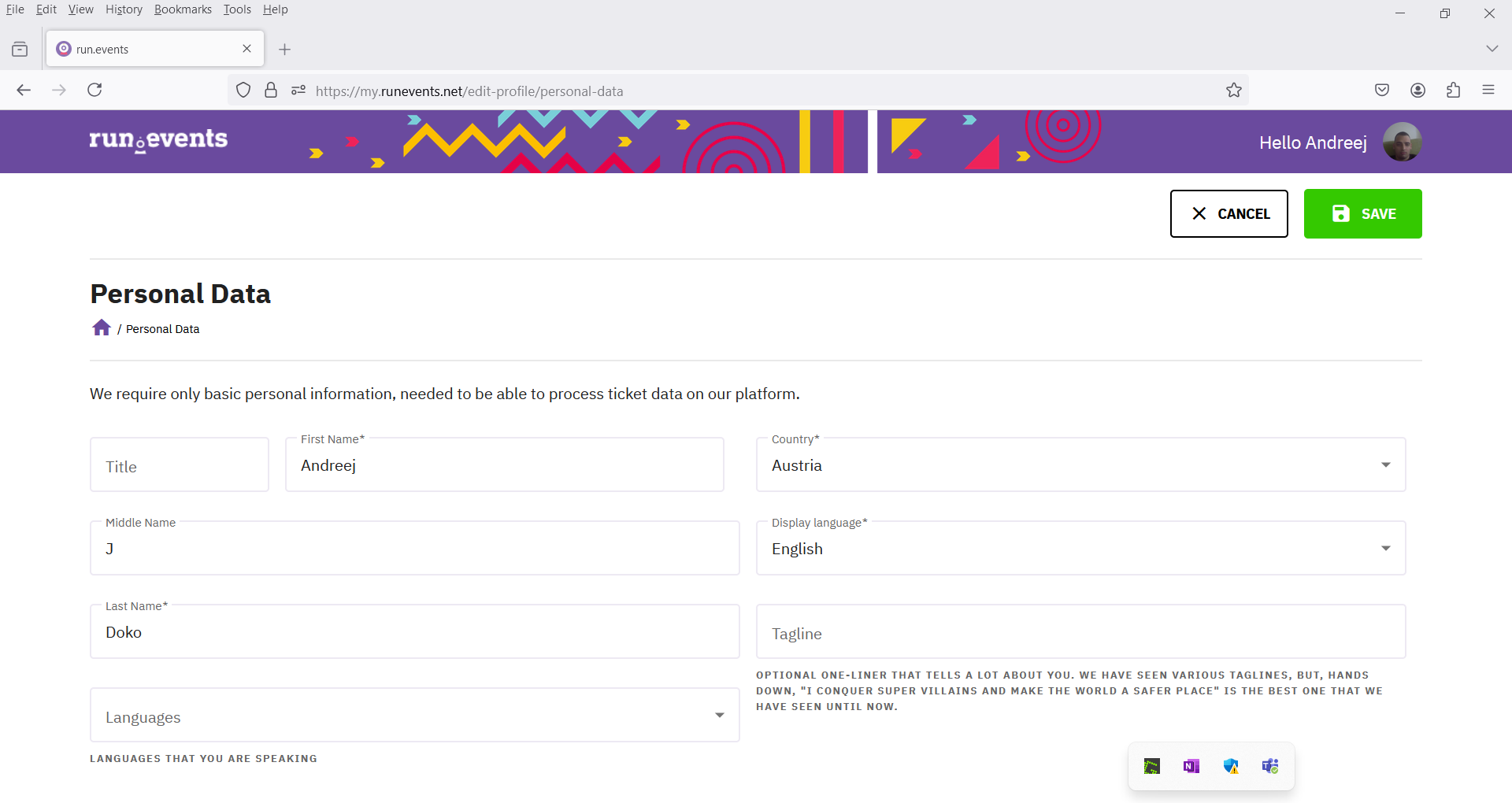
Change and verify my notification email address
The notification email address will be used to send you tickets for the events that you are attending, and urgent notifications about those events. Nothing else. This email address will also be your main proof of identity and used for account recovery, if needed. Thus, we suggest that you use an email address that you check regularly.
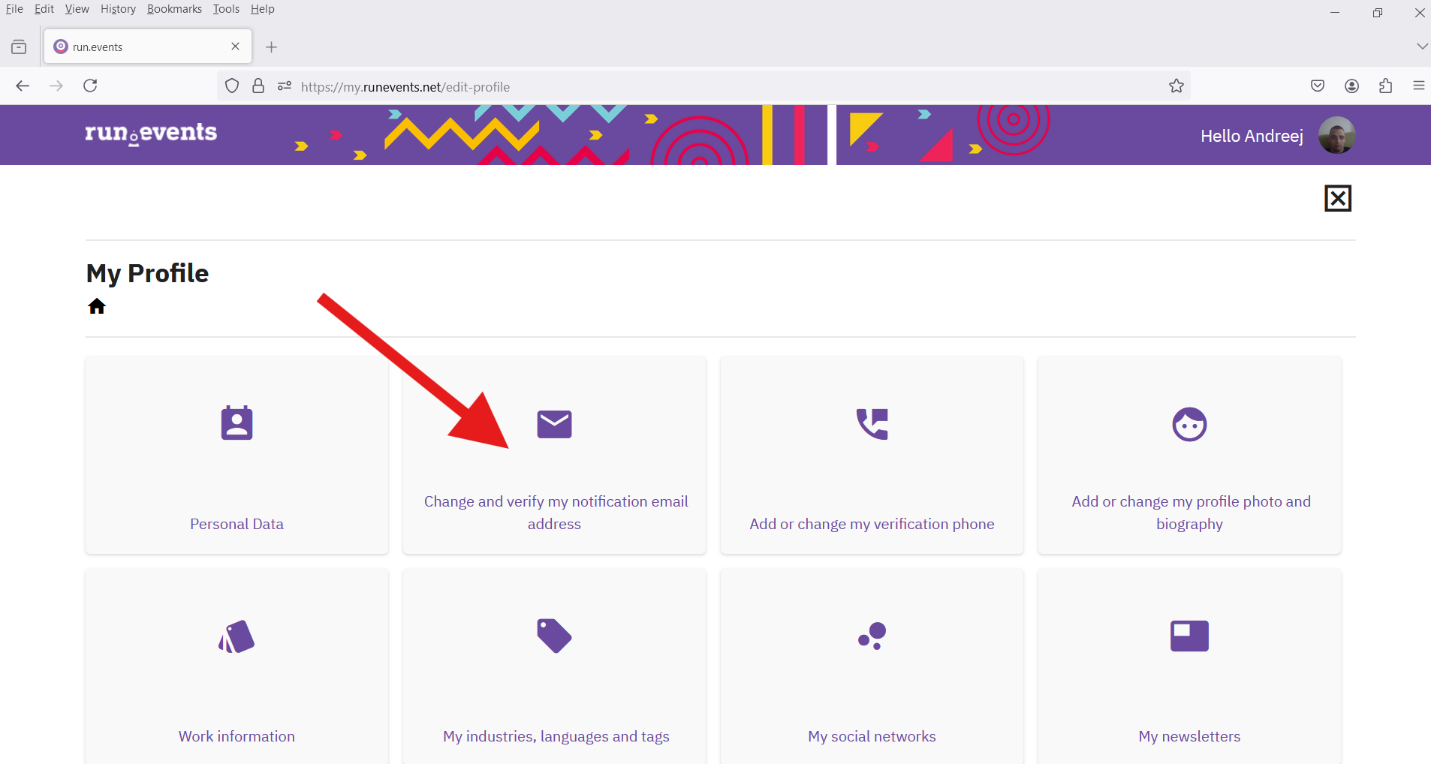
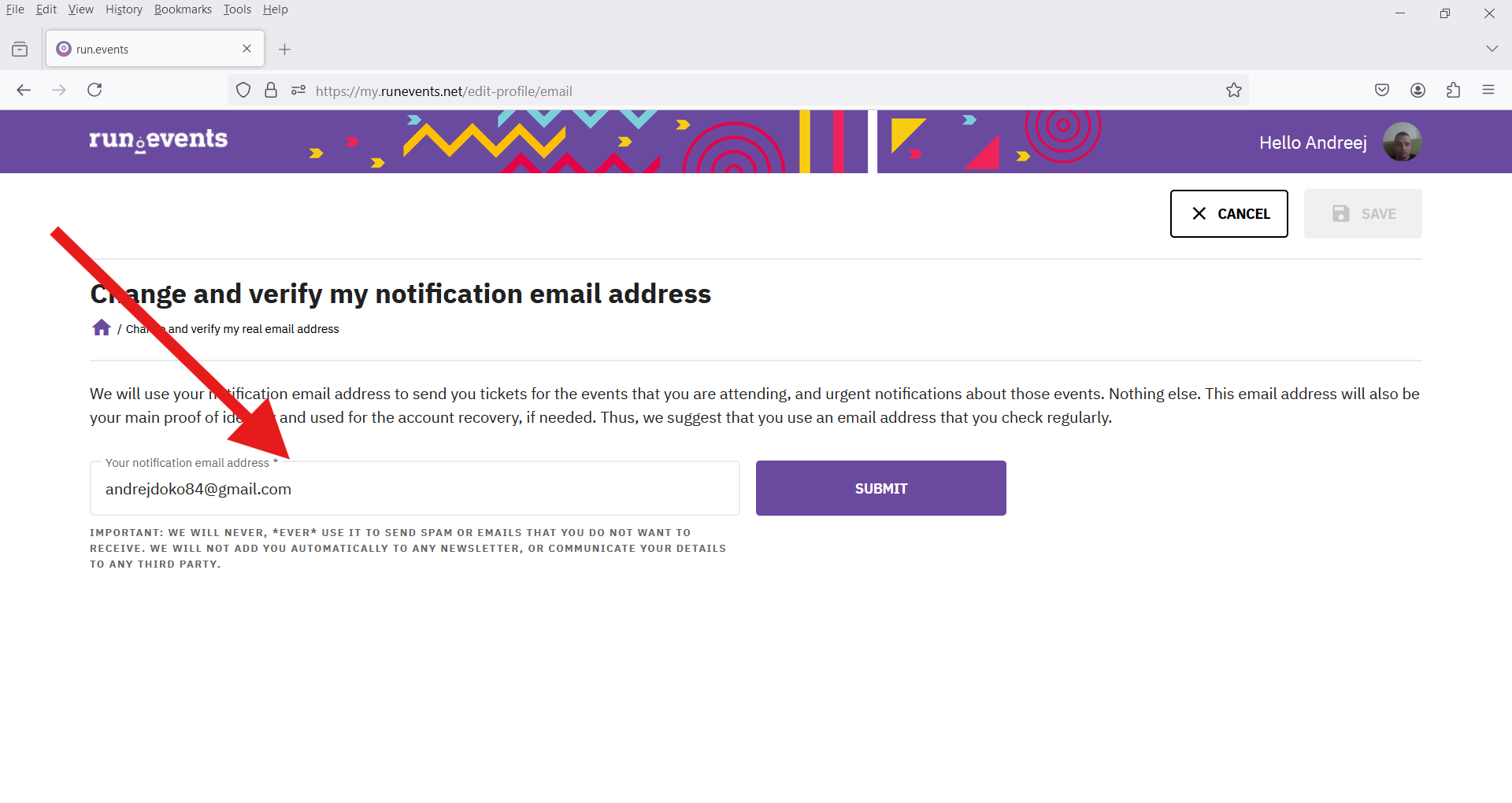
Change and verify my verification phone
In order to run an event with run events, you need to have a verified account, which includes a phone number on which we can contact you in case of major issues. Type your number in the field and submit.
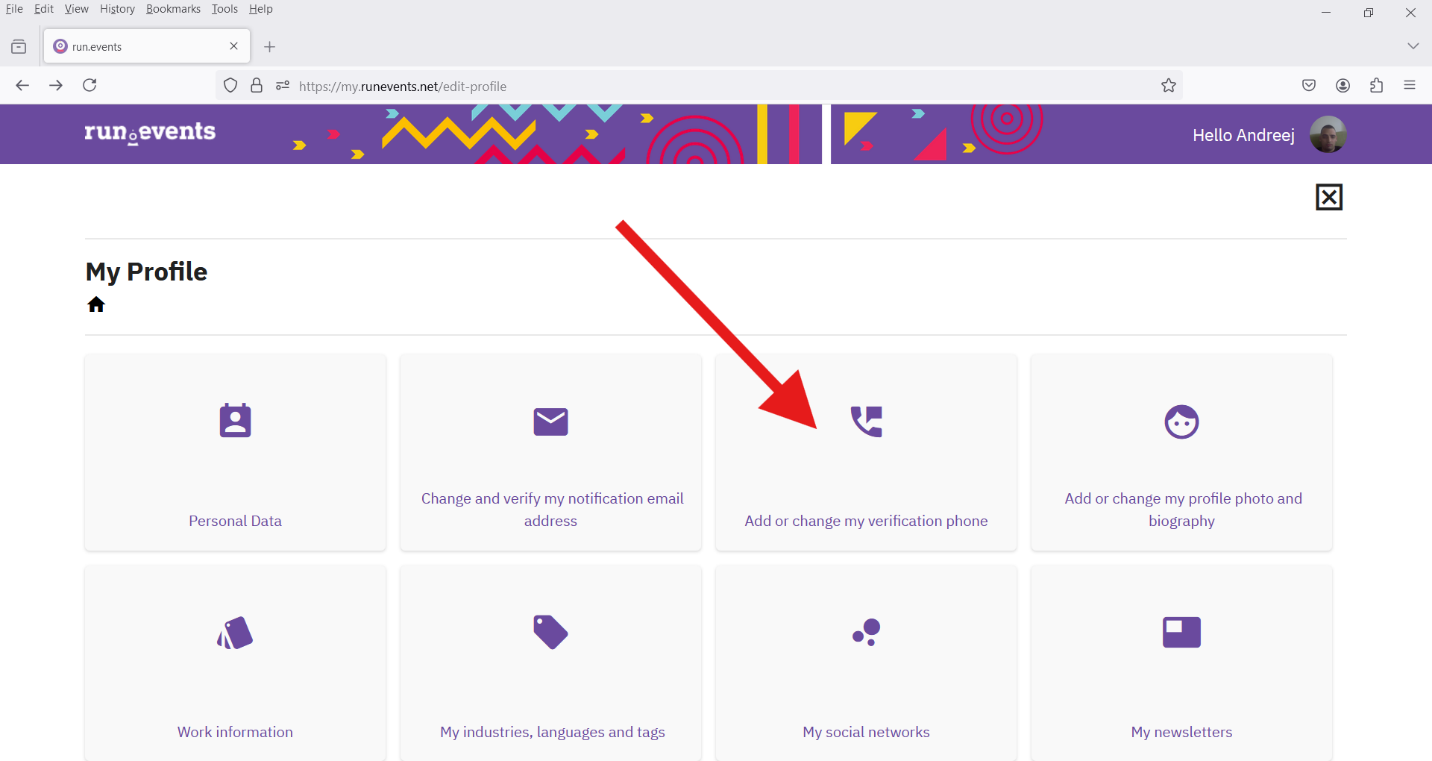
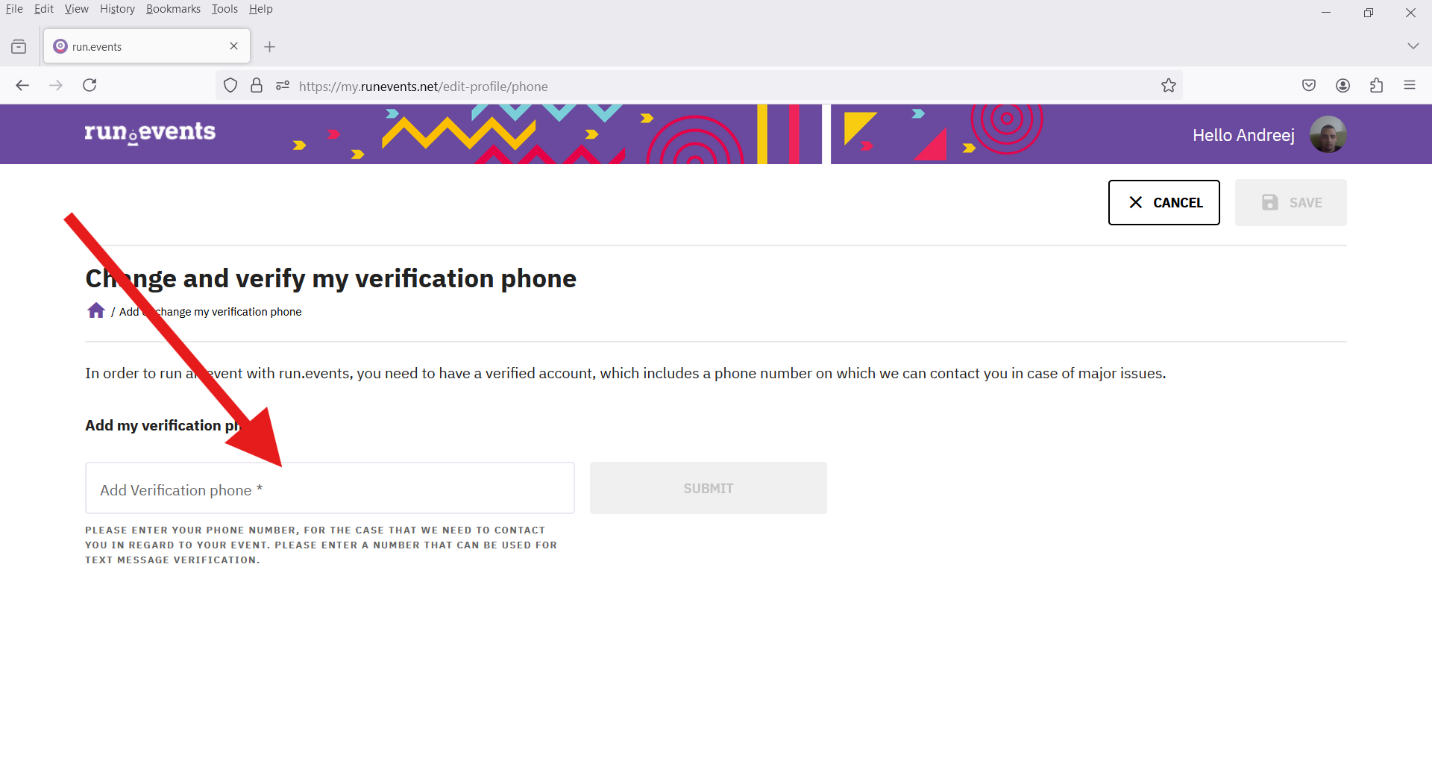
Add or change profile photo
In the Add or Change My Profile PhotoBiography and biography option, you can change your profile picture (user picture), a short biography, and at the end mark whether you want your profile to be publicly visible. If you want, enable the checkbox at the bottom.
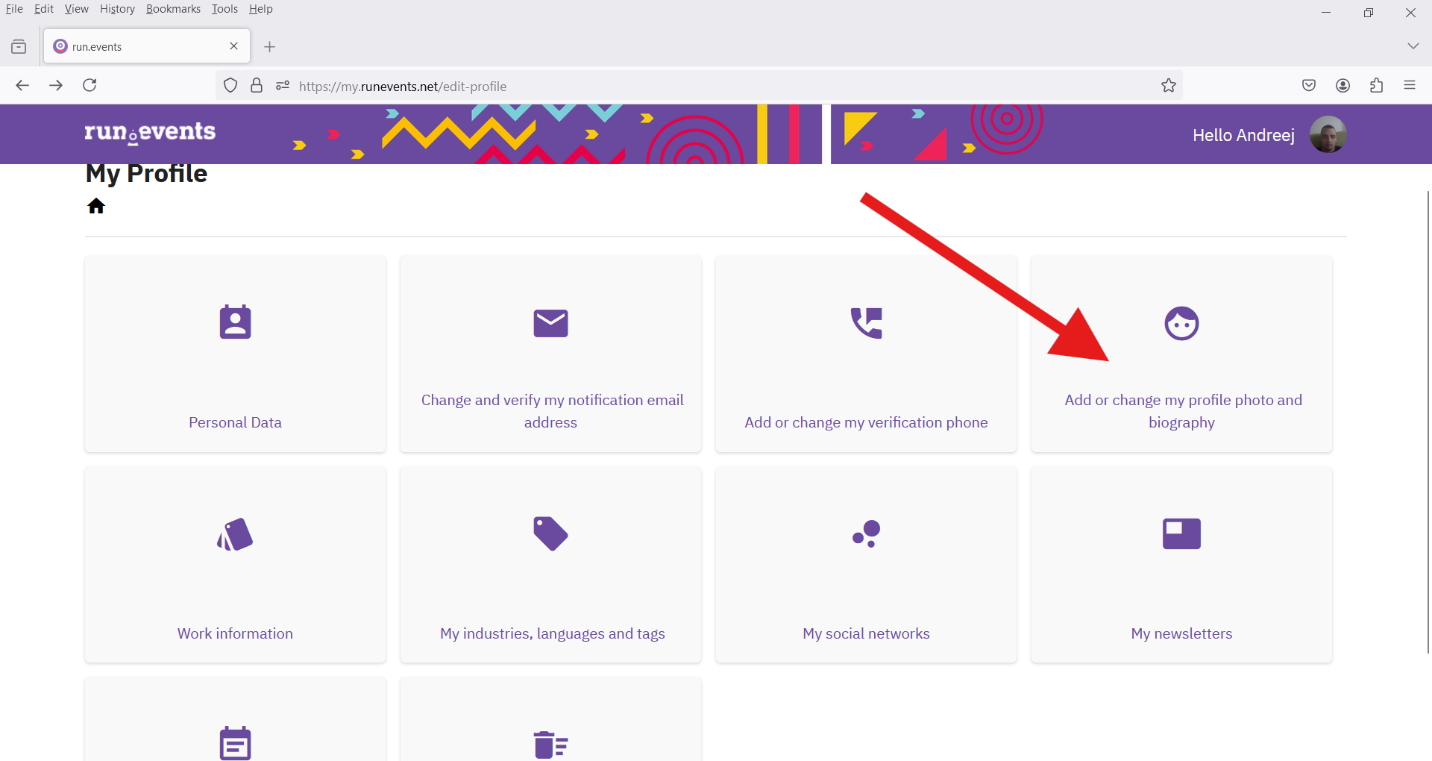
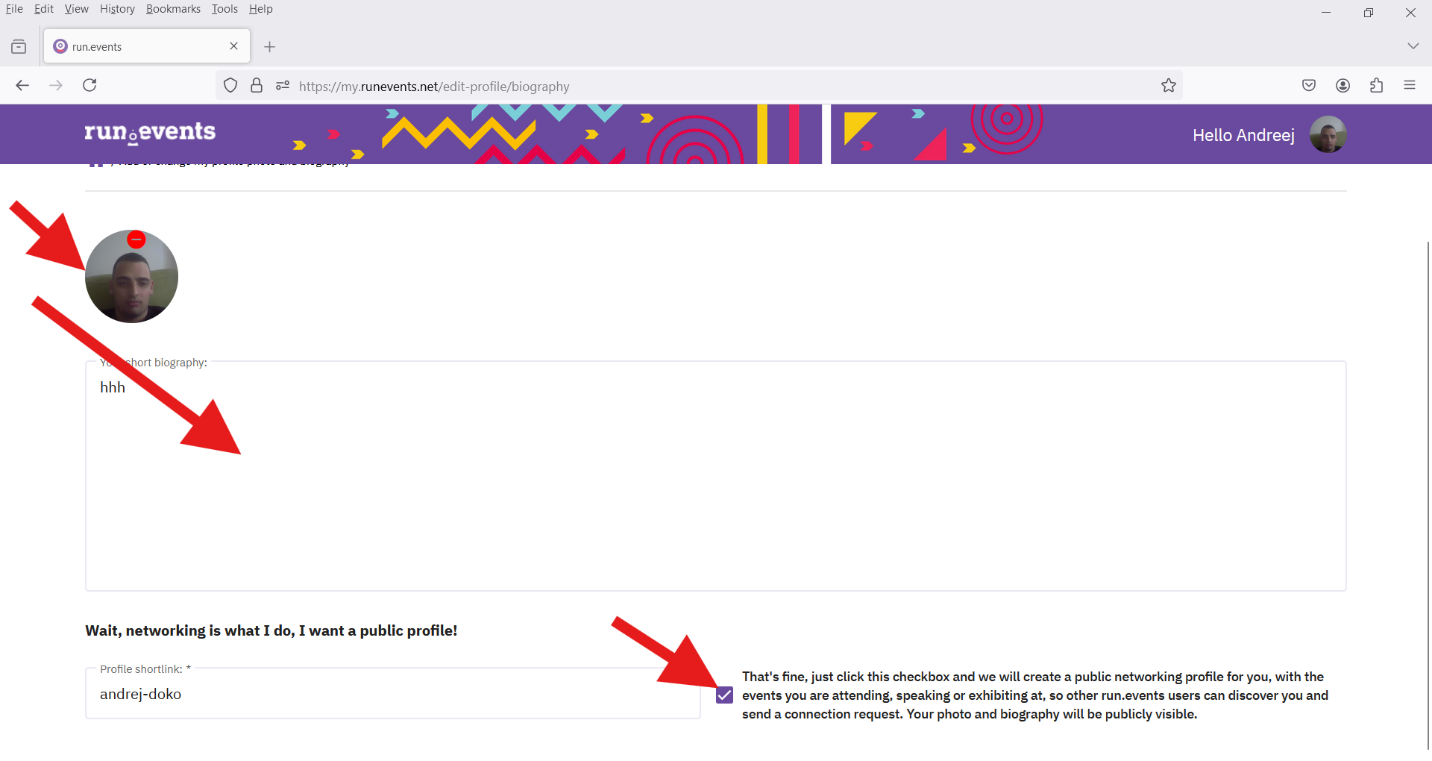
Work information
Under the work information option, you can enter information about where you work and what you do. Select your company, and in the job title field, enter the name/position of your job.
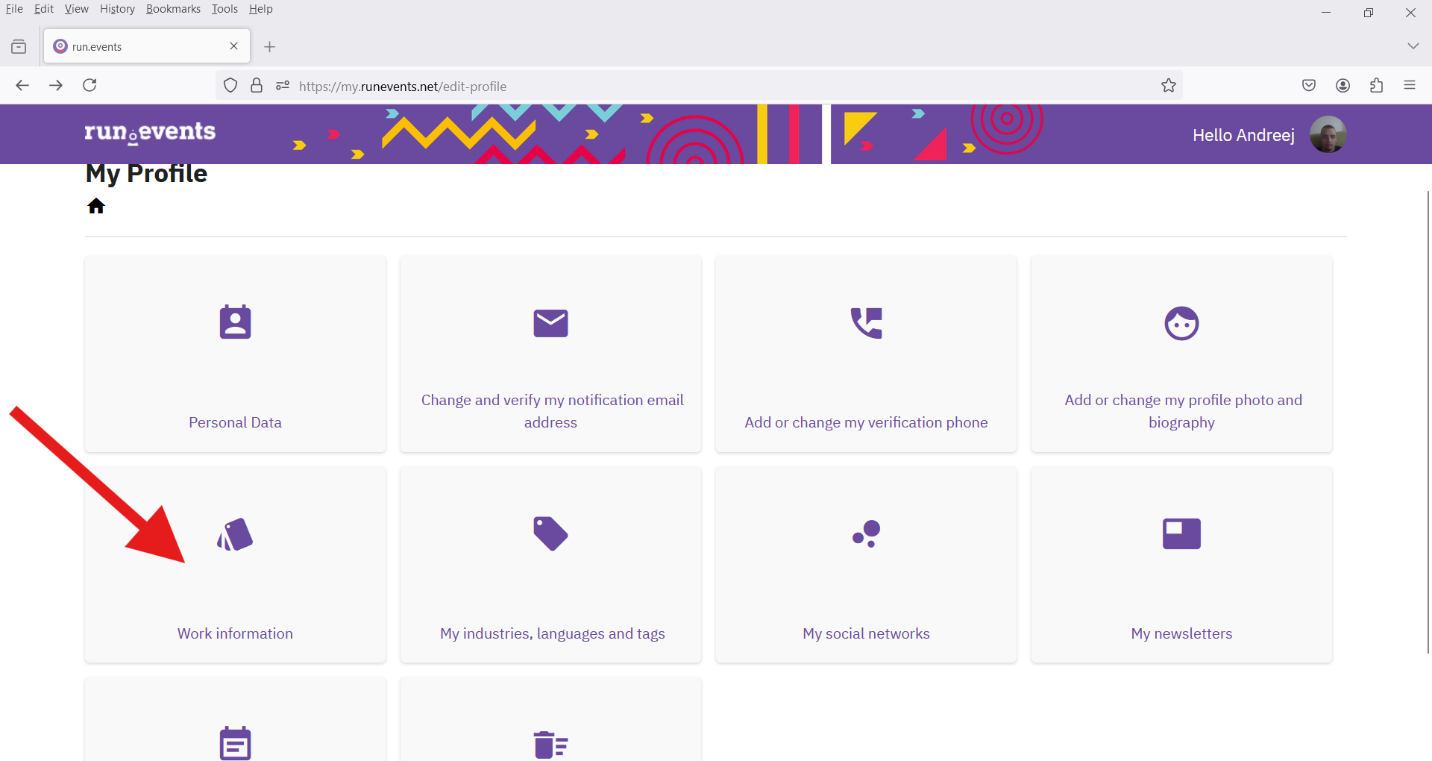
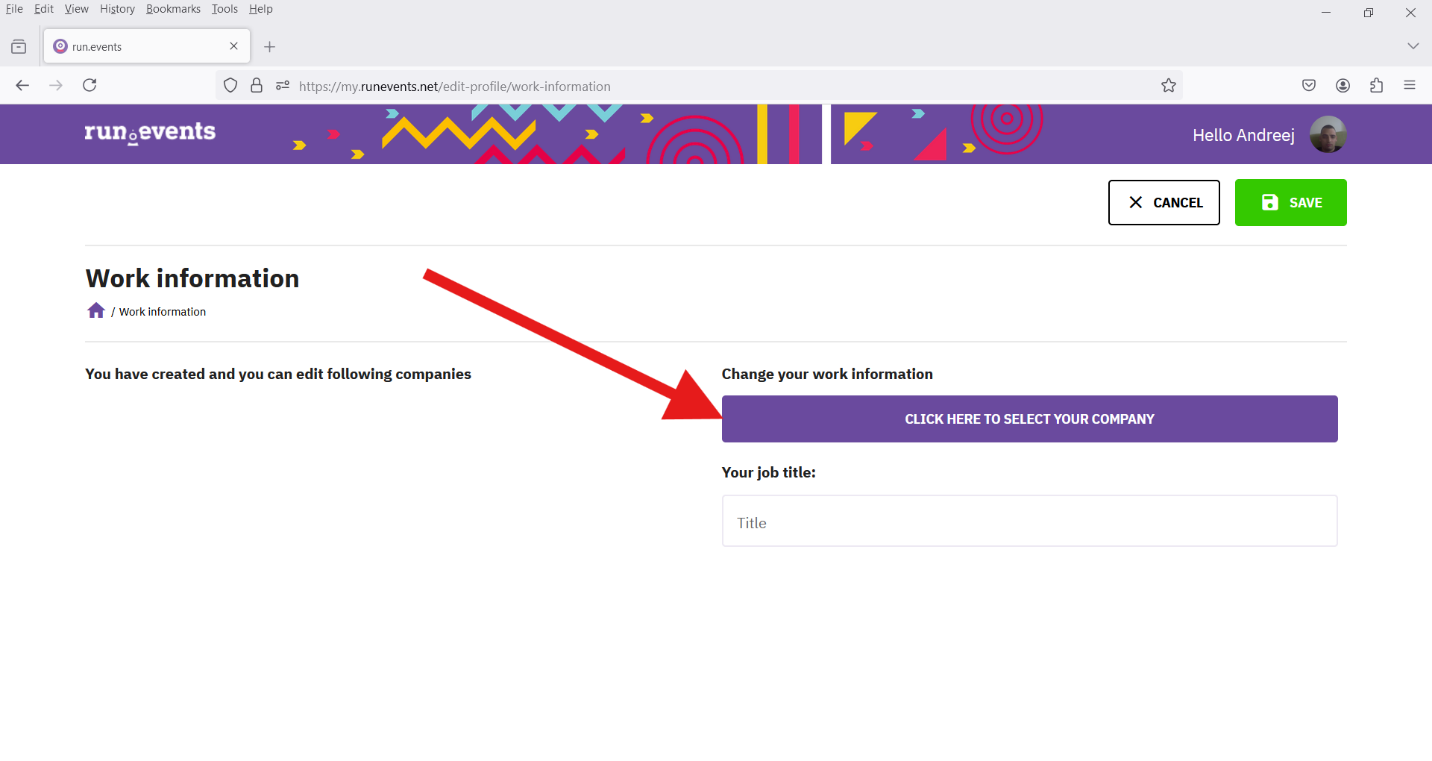
My industries languages and tags
Under industries, language, tags, you can select one or more options in the drop-down menu to make the content intended for you relevant (content from your field or that interests you, as well as the language of the content).
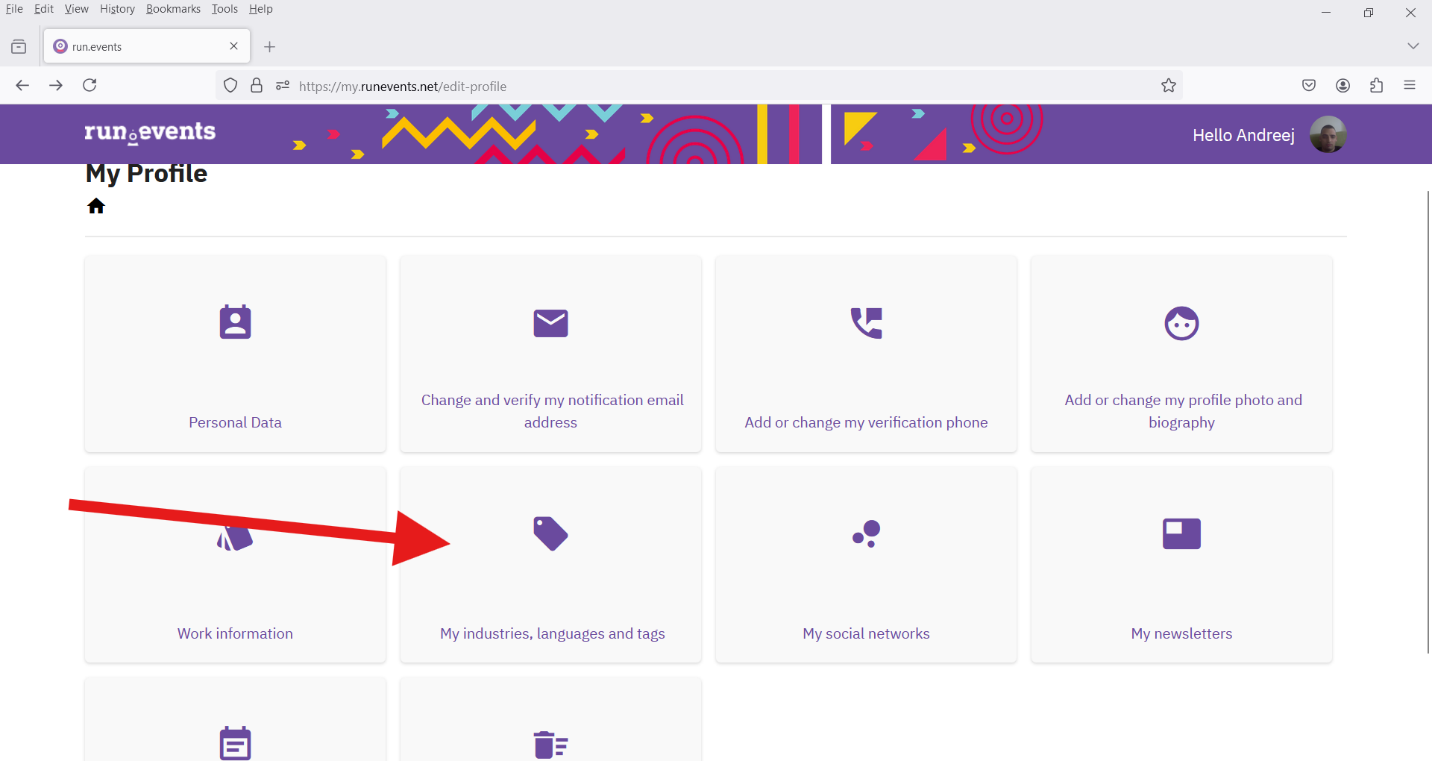
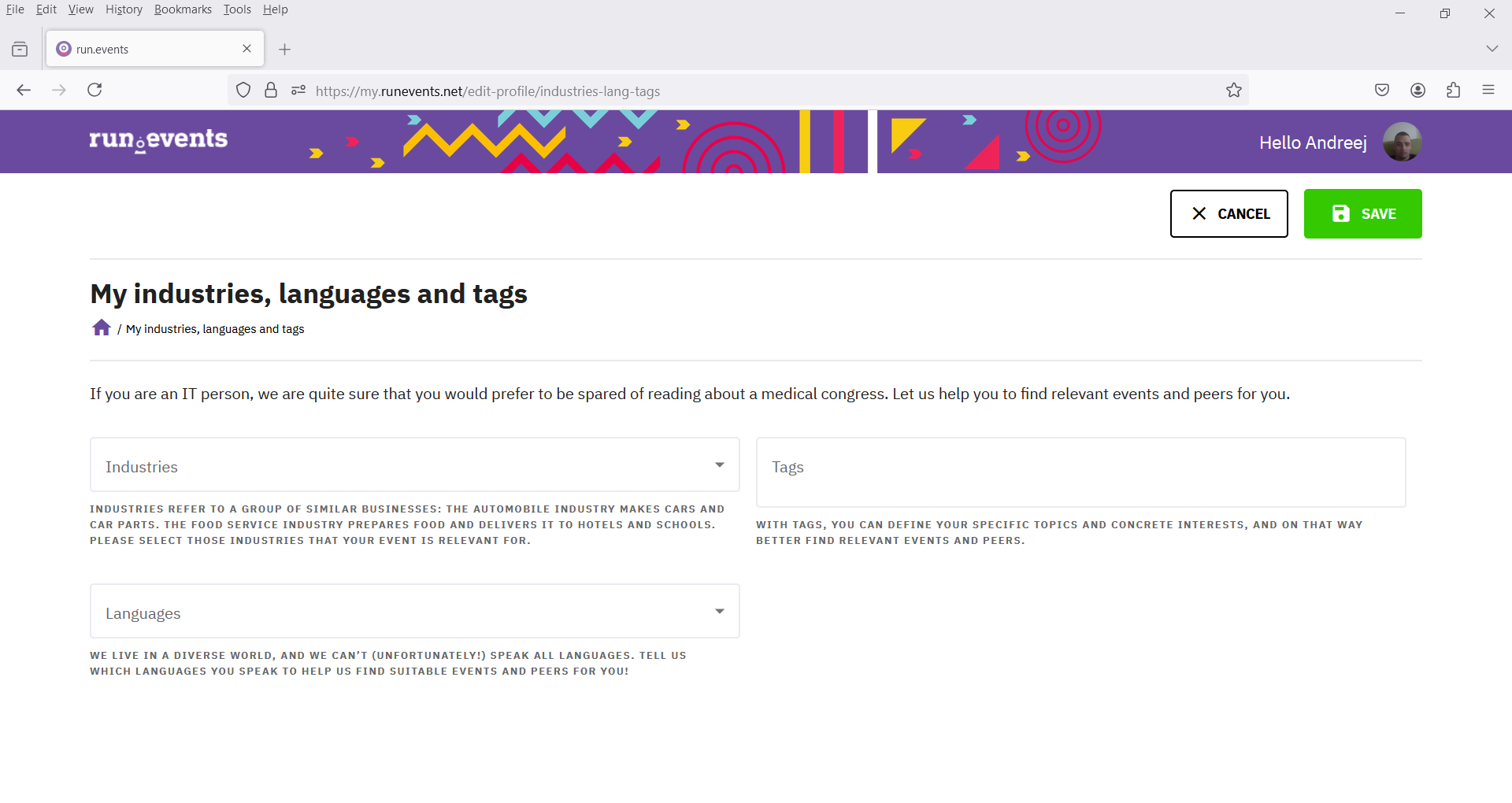
My social networks
In order to cross post from our web or mobile app to your social accounts about a cool session, post event photos or share brand-new business information you can use our social networks option.
If you have a website enter the link in the field for website, if you have podcast, blog etc. enter the link in the field for podcasts, blogs etc.
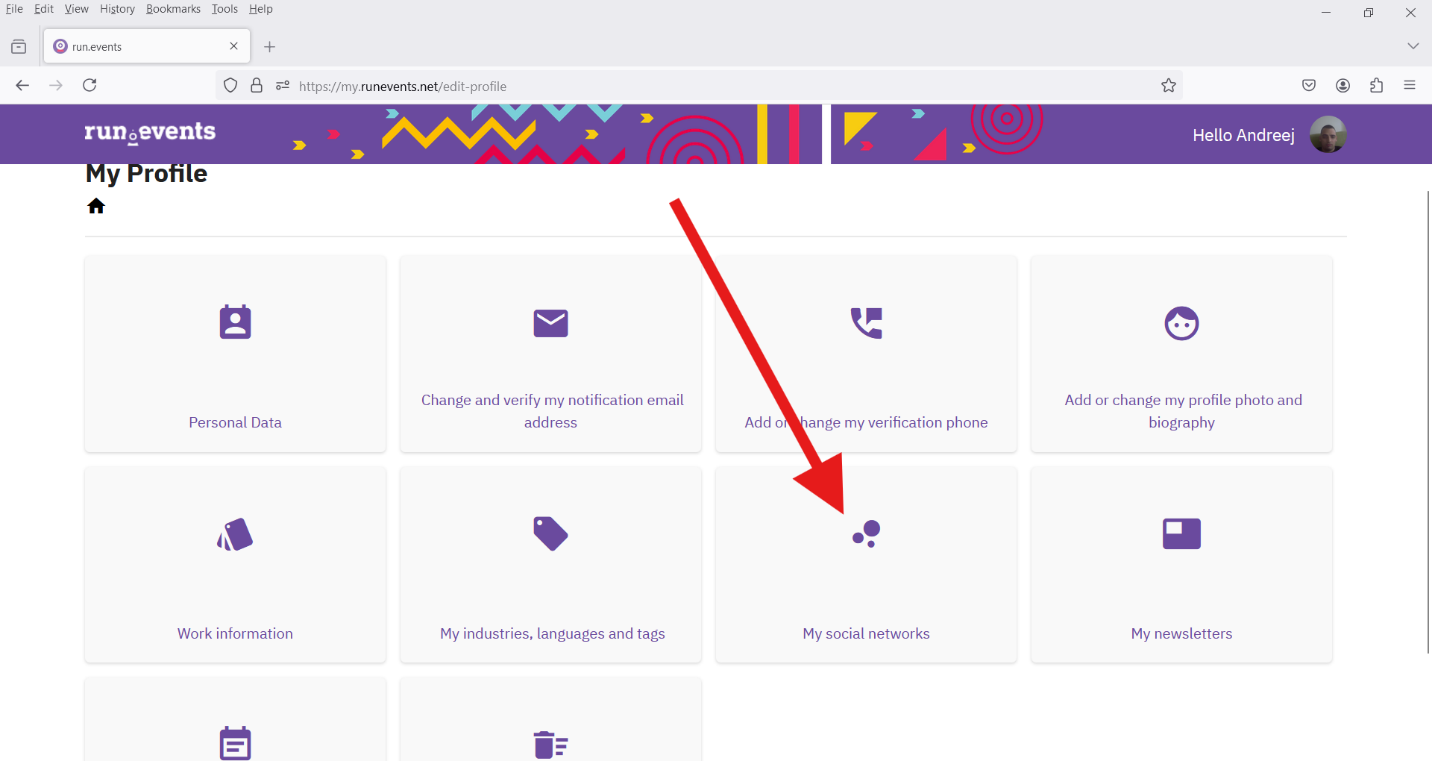
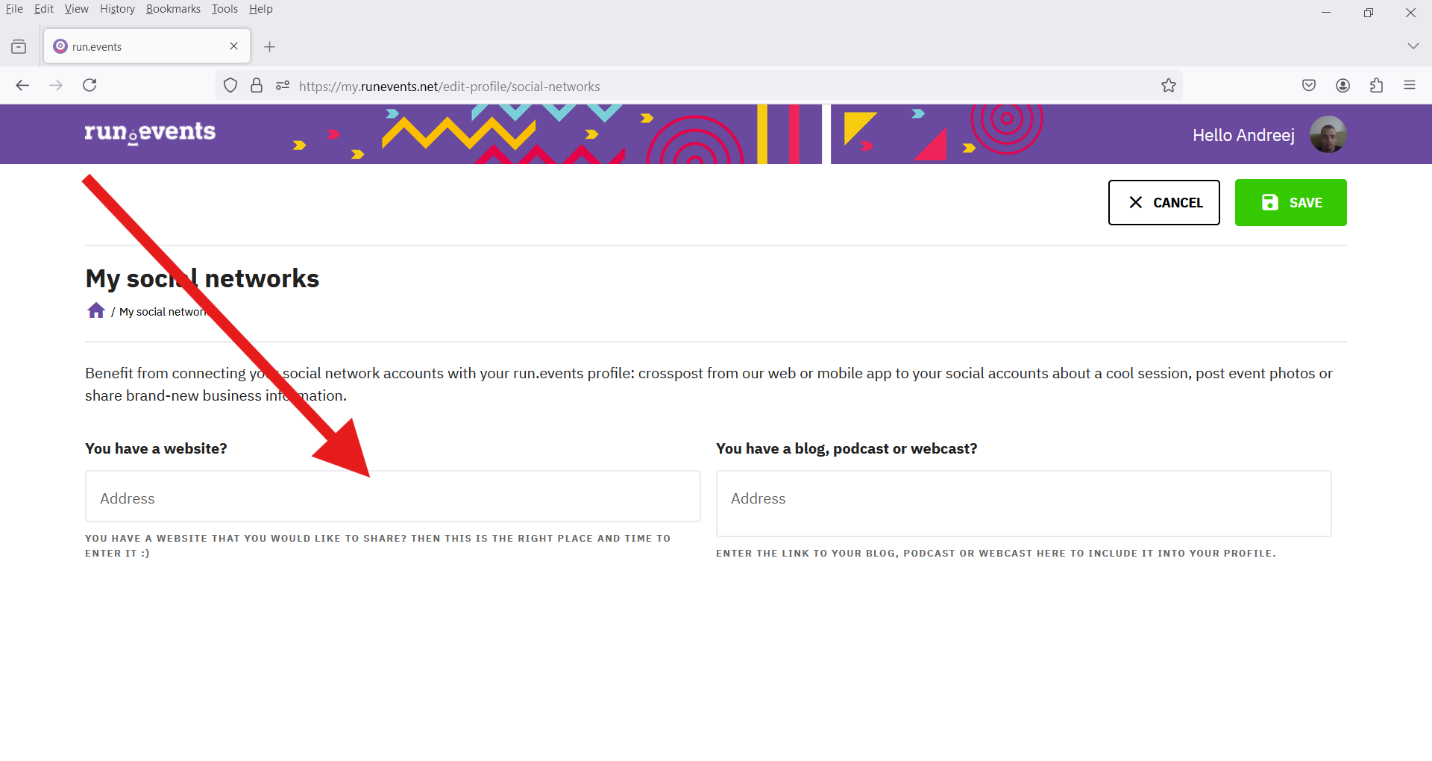
My newsletters
If you want to keep receiving our newsletters check our newsletters checkbox.