By utilizing run.events with the Epson ColorWorks CW C3500 and CW C4000 badge printers and Expo Badge fan-fold paper, event organizers can eliminate dependency on external badge printing providers, thereby reducing their costs by thousands of Euros, Dollars, or Pounds.
The Epson CW C3500 / C4000 printers are extremely popular for conference badge printing because they offers quick, on-demand badge printing, essential for managing large volumes of attendees efficiently. Its compatibility with specialized fan-fold paper sizes such as 97.54 x 137.92 mm (3.84” x 5.43”) Expo Badge simplifies the badge issuance process with one-step printing and folding.
The 97.54 x 137.92 mm (3.84” x 5.43”) badge size is optimal for displaying all necessary attendee information clearly without being overly bulky. This paper size is produced by various manufacturers in Europe and the USA.
The reliability of the Epson CW C3500 and CW C4000 printers, along with the professional-looking and easy-to-print Expo Badges, make it a hassle-free solution, reducing the likelihood of technical issues during events.
run.events is fully compatible with the Epson CW C3500 / CW C4000 printers and all its common label sizes, including the Expo Badge 97.54 x 137.92 mm (3.84” x 5.43”) fan-fold paper, offering a seamless experience for conference organizers.
This compatibility eliminates the need for any additional badging or check-in software, streamlining the entire badge printing process. There's no need to export data from run.events to any costly external systems, as the platform directly communicates with the printer for on-the-fly badge creation.
This all-in-one solution makes run.events the preferred choice for organizers seeking a professional, efficient, and hassle-free badge printing setup.
Setting up the Hardware
When you first purchase Epson CW C3500 / CW C4000 printers, they come with a roll of sticker labels. You will want to replace these with Expo Badge fan-fold labels. The loading of these labels into the Epson CW printers is nicely explained in the following YouTube video: https://youtu.be/Qbvw8KDvyFA
Setting the Paper Size
Since the Expo Badge 97.54 x 137.92 mm (3.84” x 5.43”) labels are fan-fold, meaning they need to be folded and stuck together after printing, the Epson CW C3500 / CW C4000 printer considers the full, double size as the paper size, including the cut-out margins. The destination paper size you need to set is 3.84” x 10.86”.
To make your life easier, we have prepared an XML file for EPSON CW C3500 that you can import as a media definition. This media definition will work well with the 97.54 x 137.92 mm Expo Badges.
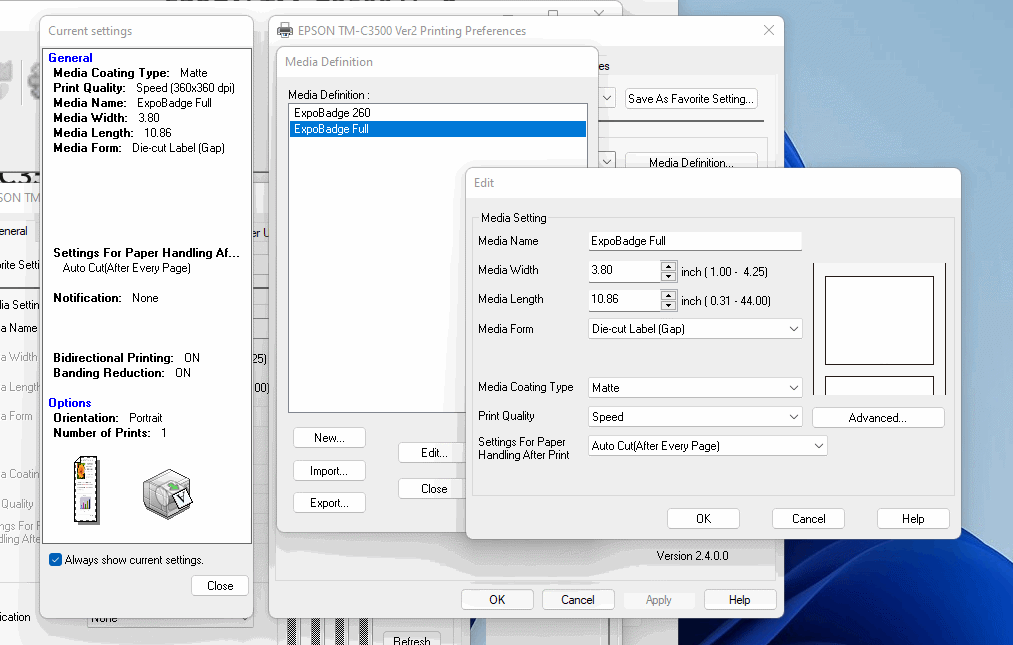
Designing Your 97.54 x 137.92 mm (3.84” x 5.43”) Expo Badges in run.events
If you choose to use run.events with the Epson ColorWorks CW C3500 / CW C4500 and Expo Badge fan-fold paper, you can start with either a blank badge design or one of the three pre-designed templates currently offered within run.events.
Whichever route you take, please ensure that you select both the "Two-sided printing" and "Fan-fold second page" options. Then you can design both the front and back sides of your badge.
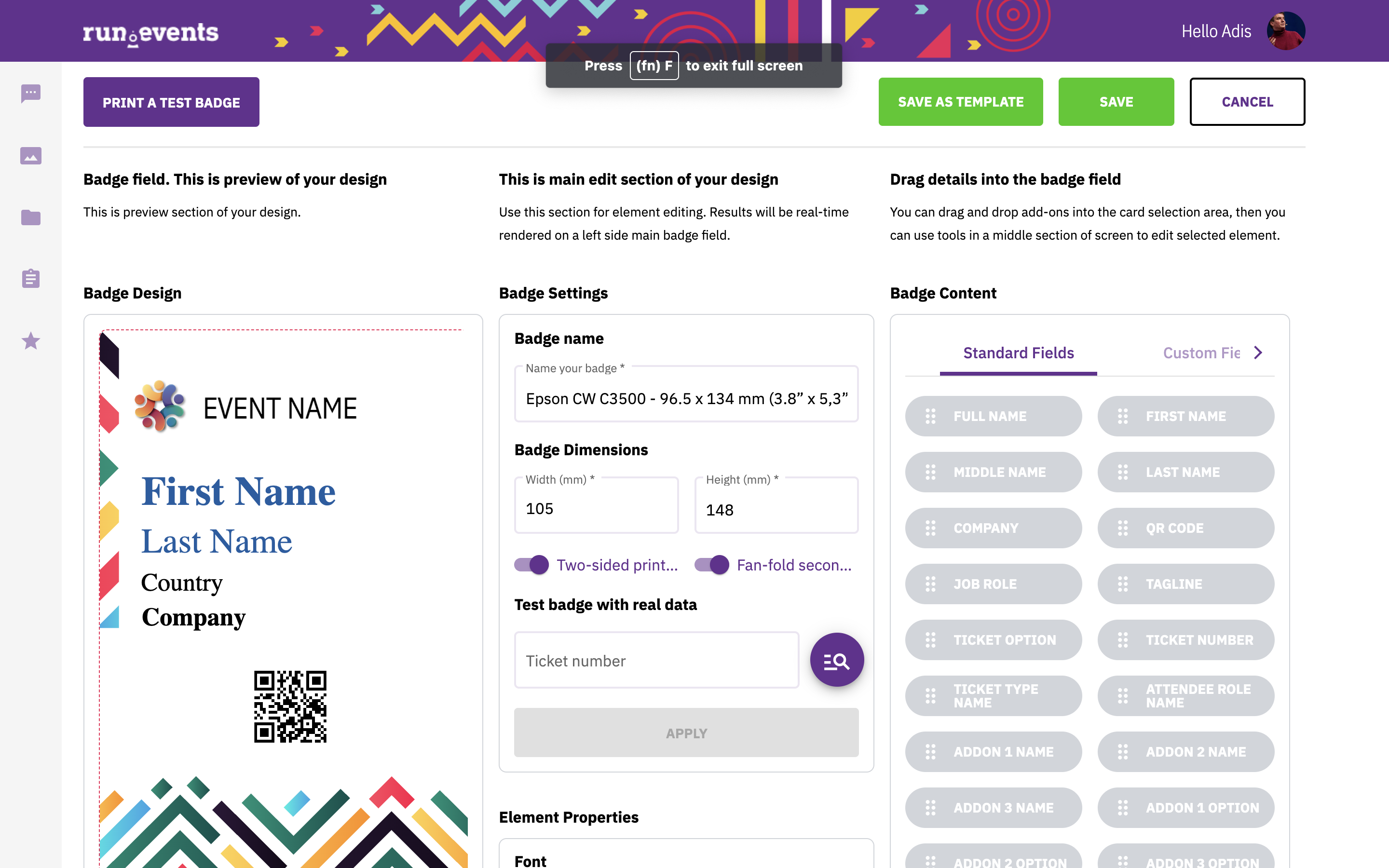
Printing 97.54 x 137.92 mm (3.84” x 5.43”) Expo Badges Directly from run.events
Once you have designed your expo badges in run.events, you can print them the same way you would print any other badges from the platform. Go to either the "Tickets" or "Registration Desk" screens, select the tickets you want to print, choose your newly created badge design, and click the print button.
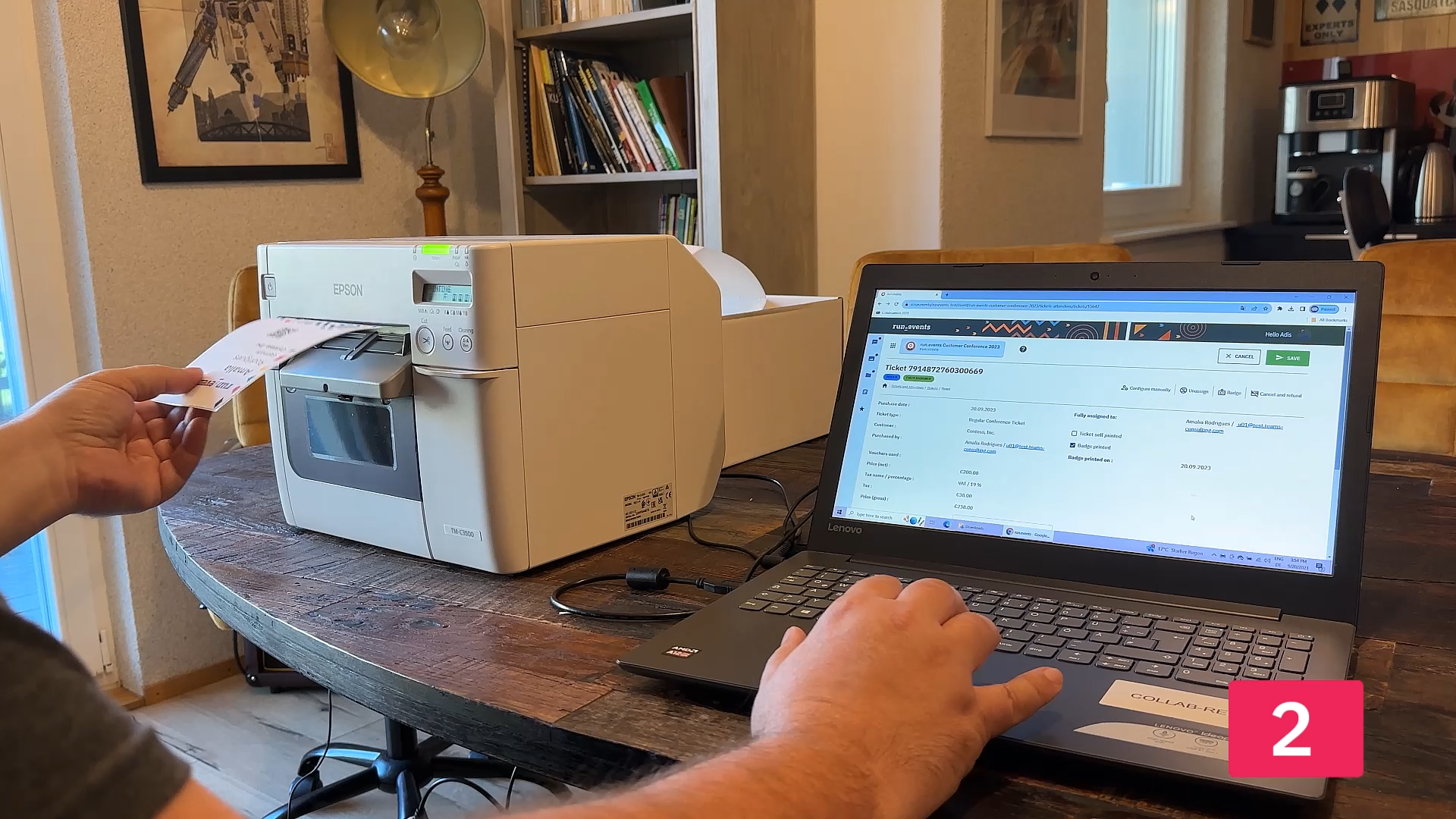
Conclusion
And voilà, you have just printed professionally-looking event badges directly from run.events without the need for any external service providers. You have saved time, money, and increased your data security by avoiding any data export and not handing over attendee data to third-party service providers


