1. Tickets and attendees>configure>vouchers.
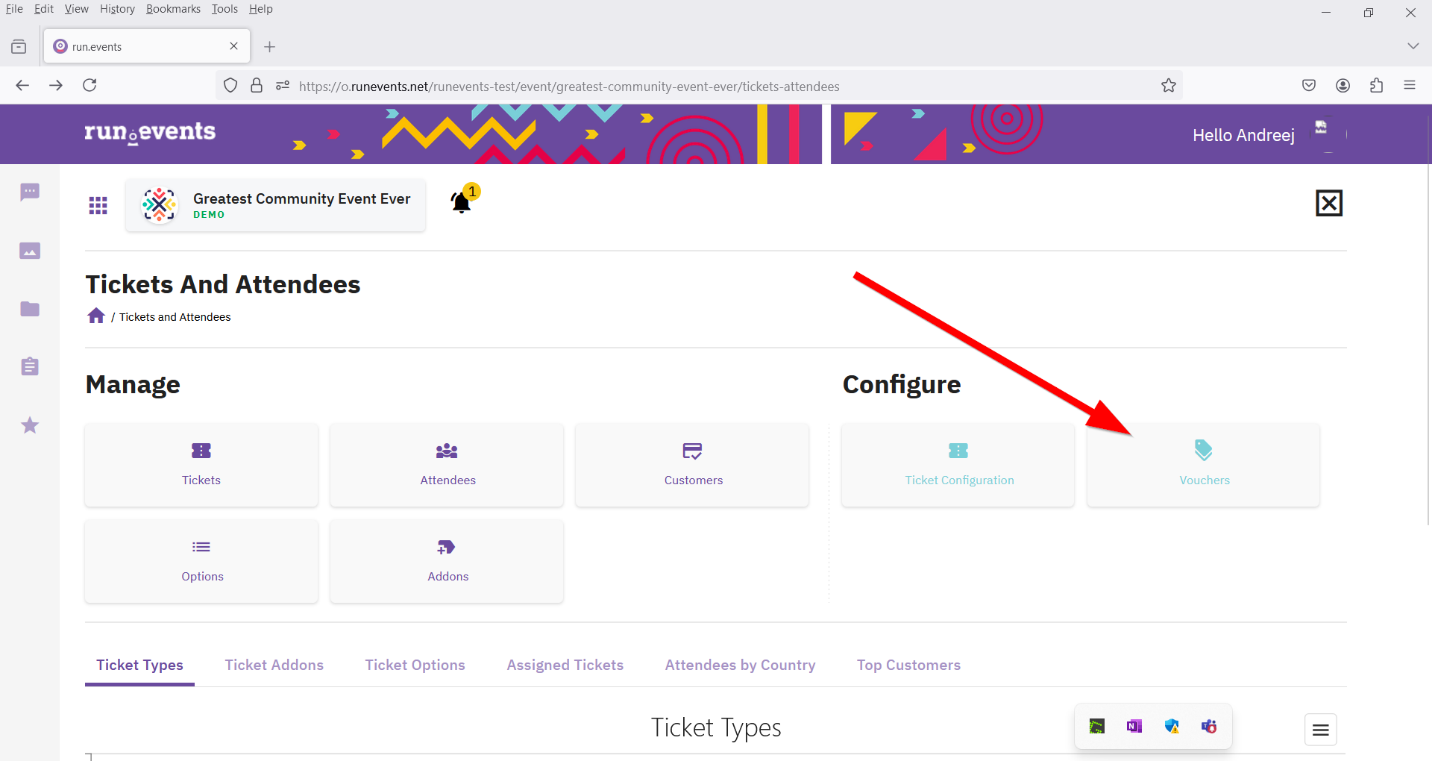
2. For creating a voucher click on create a new voucher.
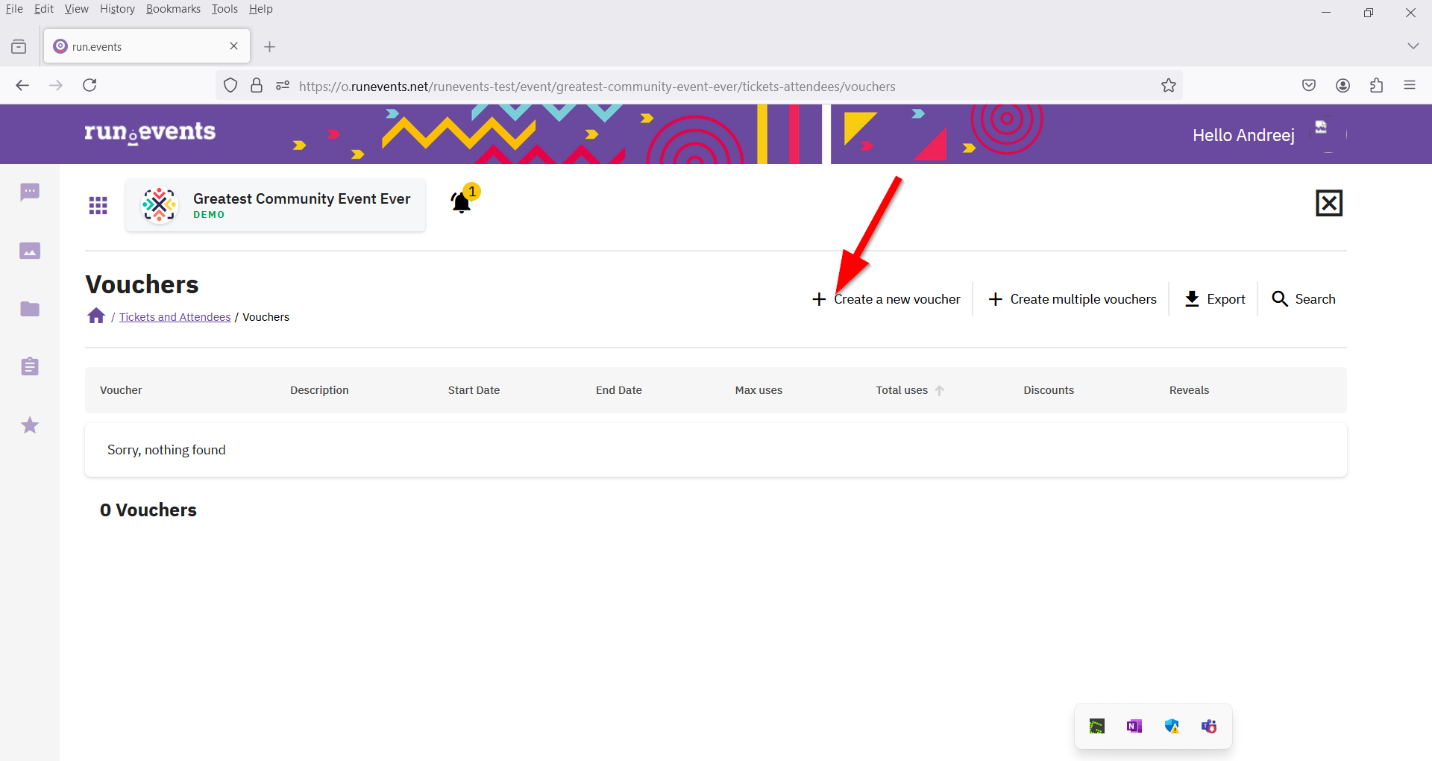
3. The flyout window will be opened with the fields you need to fill in. It is necessary to fill in the mandatory fields in the flyout window, then turn on the toggle “use for discounts” at the bottom and click the save button.
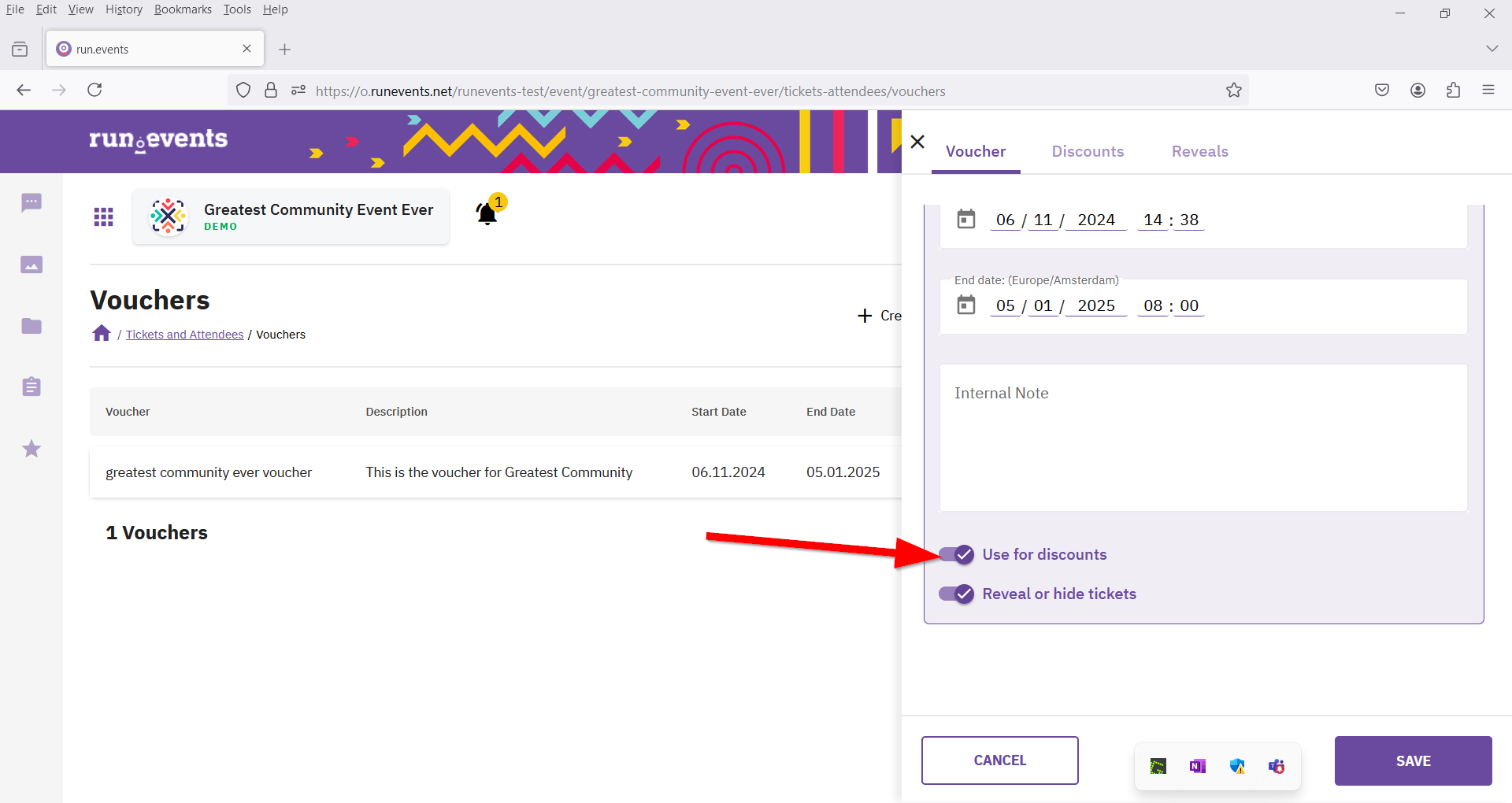
4. After the voucher is created, and the toggle is turned on, the discounts tab will be displayed at the top. Click on the discounts tab and “create a new discount option” will appear.
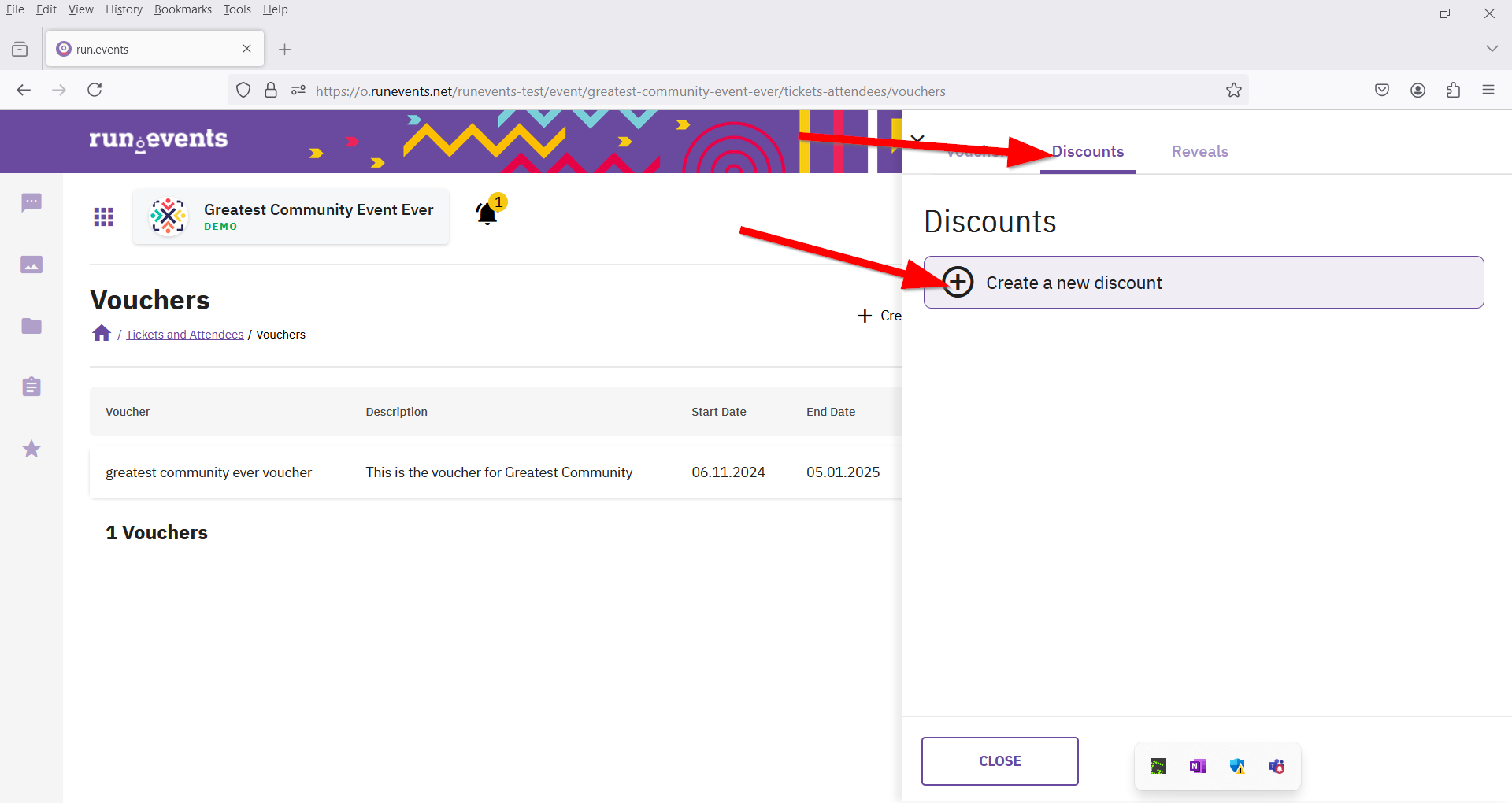
5. Click on create a new discount and you will be shown a field to select the ticket type to which the discount will be applied.
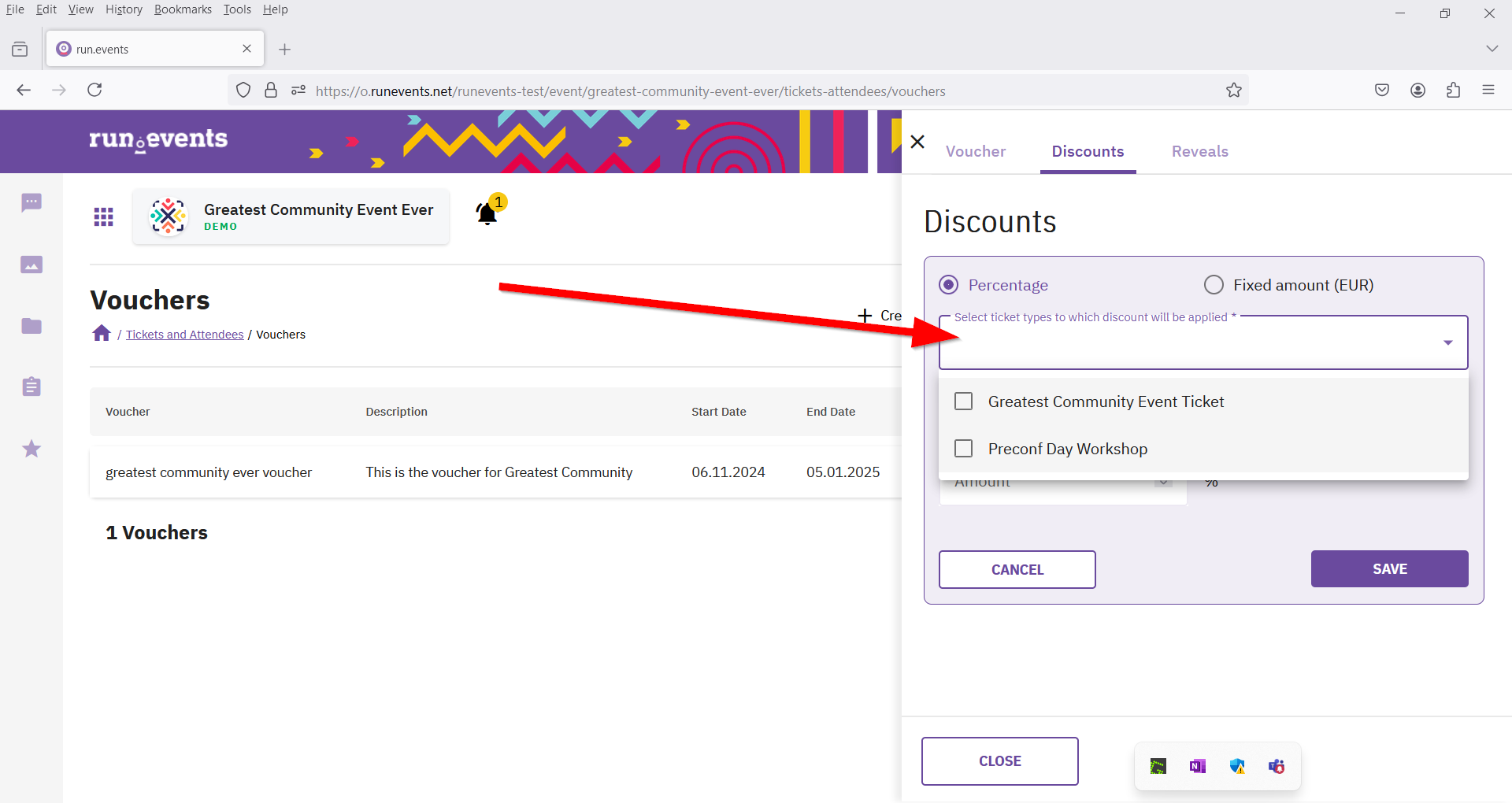
6. If you want to apply to all ticket types, mark the checkbox below, “select all ticket types”.
7. Below there is a field to enter the amount, and before you enter anything, it is necessary to set whether the amount of your discount will be set as a percentage of the total price of the ticket or in a currency unit, which you can choose at the top.
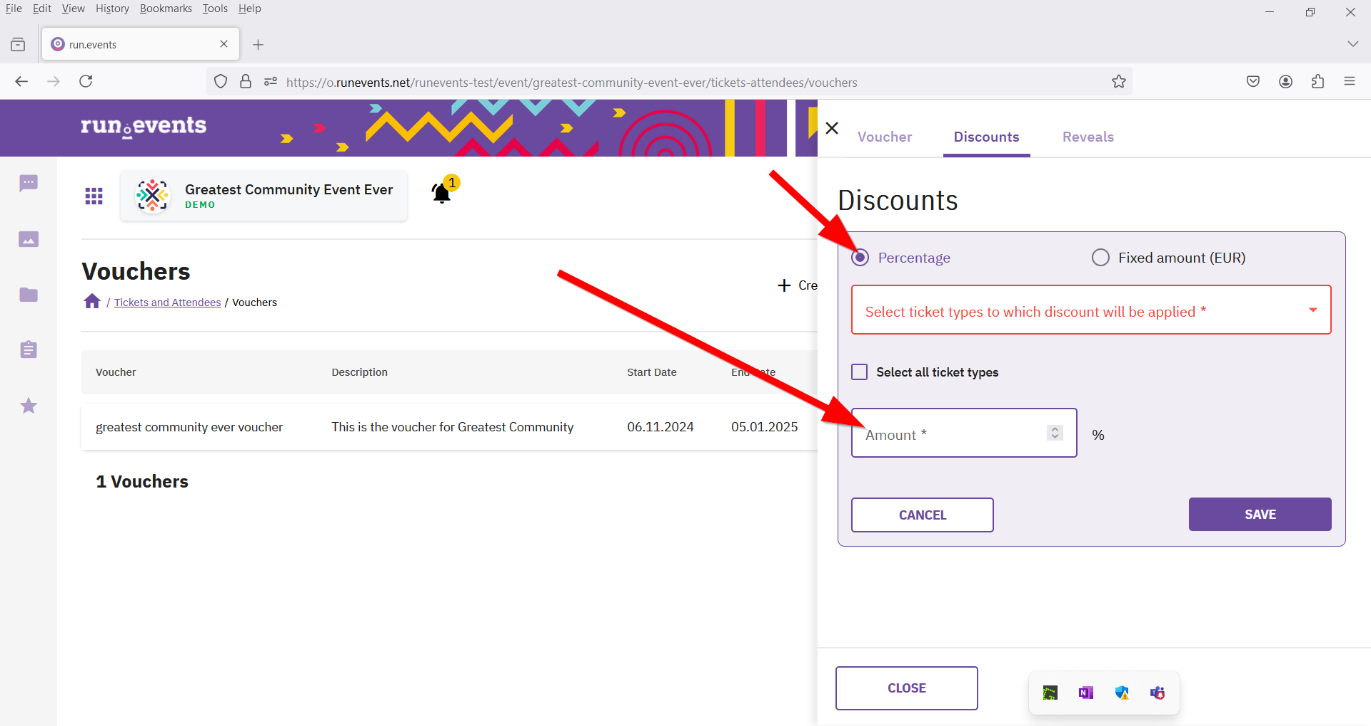
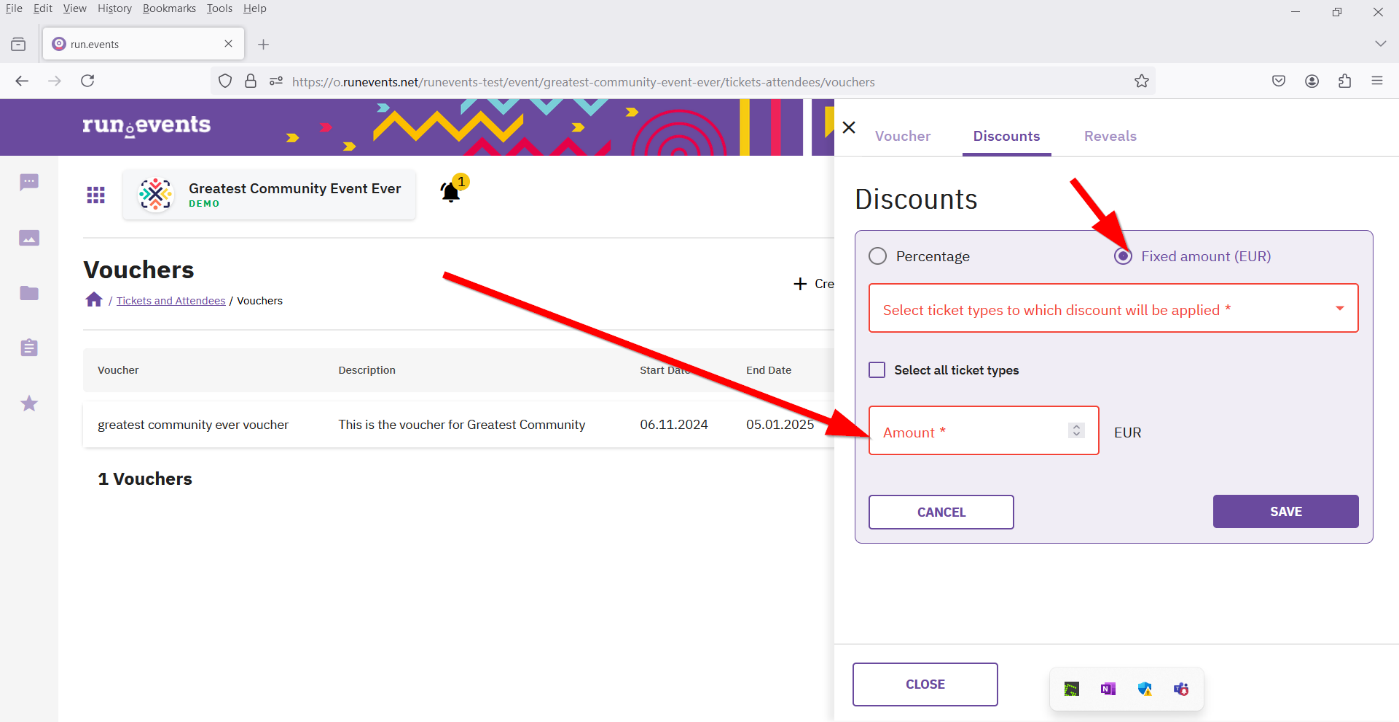
8. After that, enter the correct number and save it.
Voucher Fixed Price Explanation
When creating a voucher, you define the discount—either as a fixed amount or a percentage. Vouchers apply a discount to the original ticket price; they do not set the final price.
Example: If you issue a €50 voucher, the ticket will be €50 cheaper—not €50 total.


