Event > Sponsors > Items and Packages
Next, what you need to do is to define all the services that you will be selling to your sponsors. In run.events, we call those services “sponsorship items”. Then you can group those items into “sponsorship packages”.
The idea is actually simple: sponsorship items are individual points such as “3m x 2m sponsorship booth”, “Sponsorship session”, “Advert in the event brochure”, “Branding of the event swag”, and a sponsorship package can contain some or all of those items. For example, a “Gold sponsorship” can consist of that 3m x 2m booth and an advert in the event magazine.
Each sponsorship item can contain many properties, and you can even upload its photos and set other visual properties, but some of these properties are of extreme importance:
- The price for each sponsorship item if purchased individually
- Maximal number: how much of each item can you sell? It could be that you are limited to 20 magazine adverts and only 10 booths?
- Can this sponsorship item be purchased individually, or does it have to be a part of a sponsorship package? For example, it makes sense that an ad in the event magazine can be purchased individually, but a wired internet connection only makes sense if a sponsor purchases it together with a booth of some size. Of course, that is also a business decision on your side, what services do you want to sell individually, and which services you will want to sell bundled with other services.
- Is this sponsorship item a booth, or a similar physical presence? This property is extremely important. It defines if this sponsorship item contains a physical space, “square meters” in the expo hall, or anywhere else at the venue, which will be occupied exclusively by that sponsor. Booths are an obvious example of that, but good examples of such items are sponsor-branded caffe bars, kiosks in front of the venue, or anything of that type. Basically, if something needs to be drawn in the floor plan, then it is the sponsorship item that includes a physical presence.
- Sponsorship tickets: remember the ticket types that we have defined for the sponsors earlier? They are all listed here, and you can decide if your sponsorship items “include” a certain number of tickets of each type. For example, you can decide that the 3 x 3 meters booth includes 5 sponsorship tickets, whereas 6 x 6 meters booth includes 7 sponsorship tickets. This is how you assign the number of free sponsorship tickets to your sponsorship levels. Don’t worry, this can all be individually corrected for each sponsor later, but you need to define some starting points at the beginning.
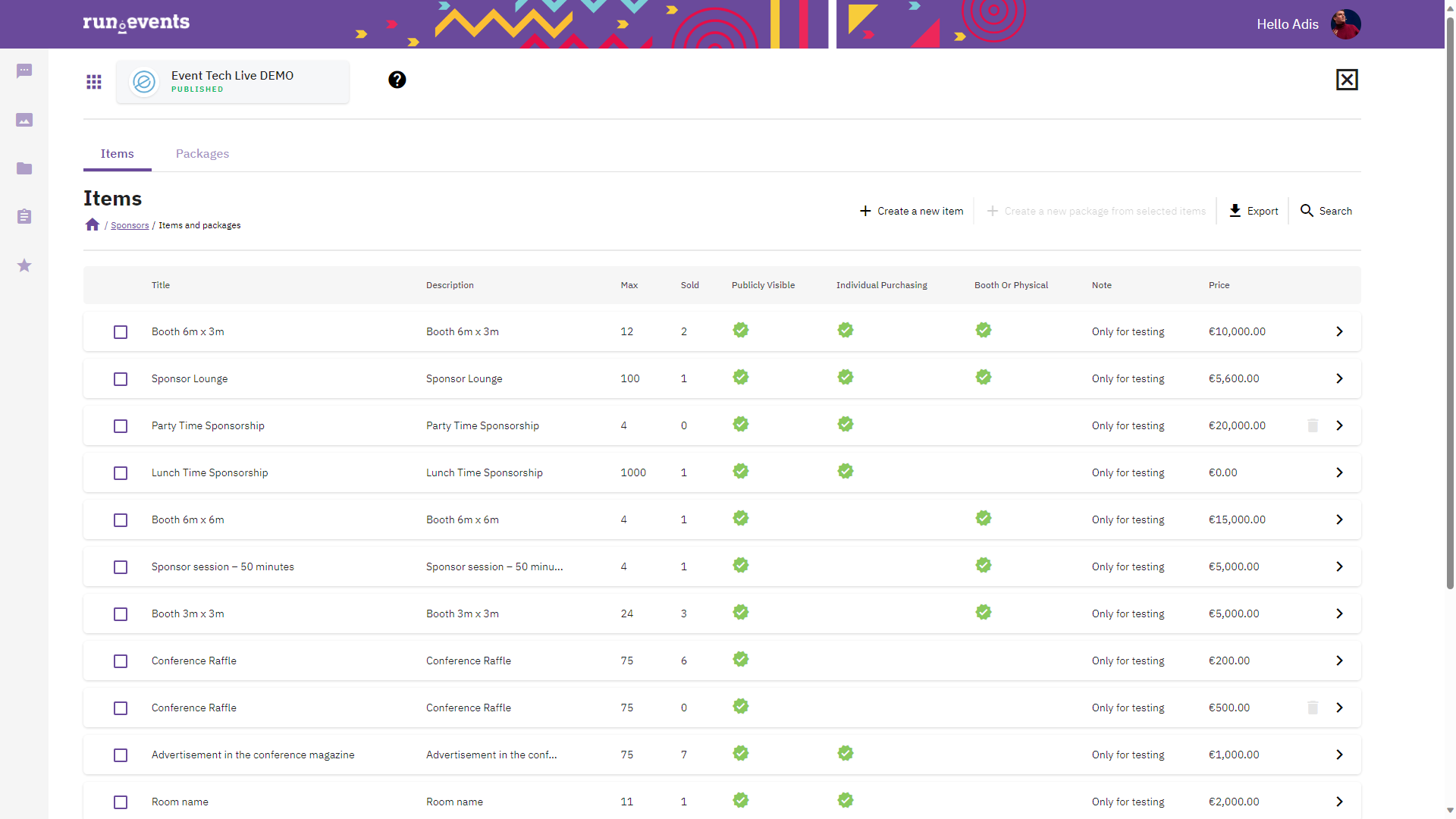
As mentioned before, after entering all of your sponsorship items, you will want to group them into packages. You will do that by selecting individual items and clicking on the “Create package” button.
When creating a package, you will have to decide about its name, its price, are sponsors who purchase this package visible in the sponsors widget on the website, in the mobile app, and do they get a separate page on the website.
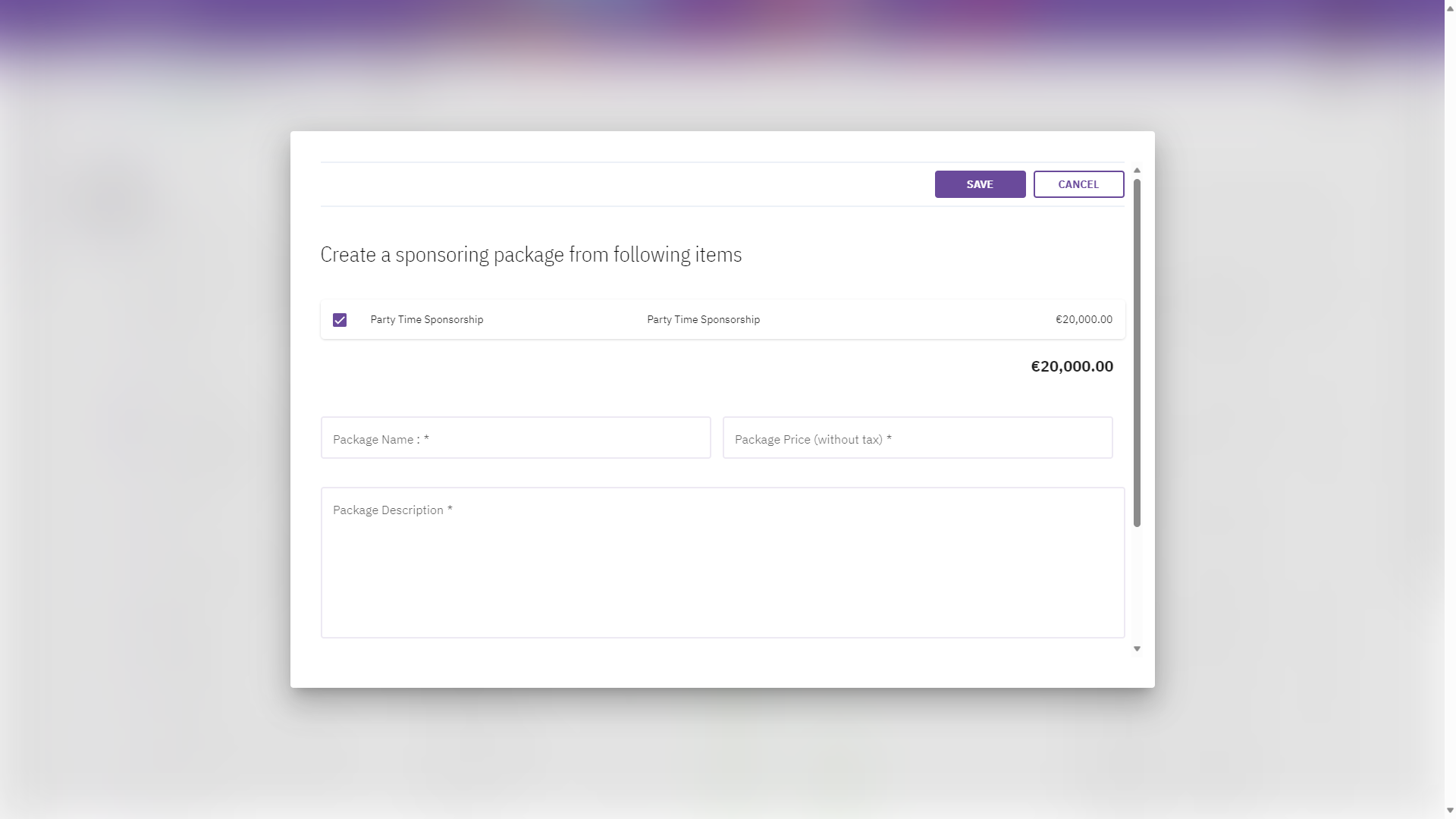
You can also decide about the package price: this price is typically somewhat smaller than the sum of individual sponsorship items it is consisted of, but it doesn’t have to be – it is your business decision how you form those prices.


