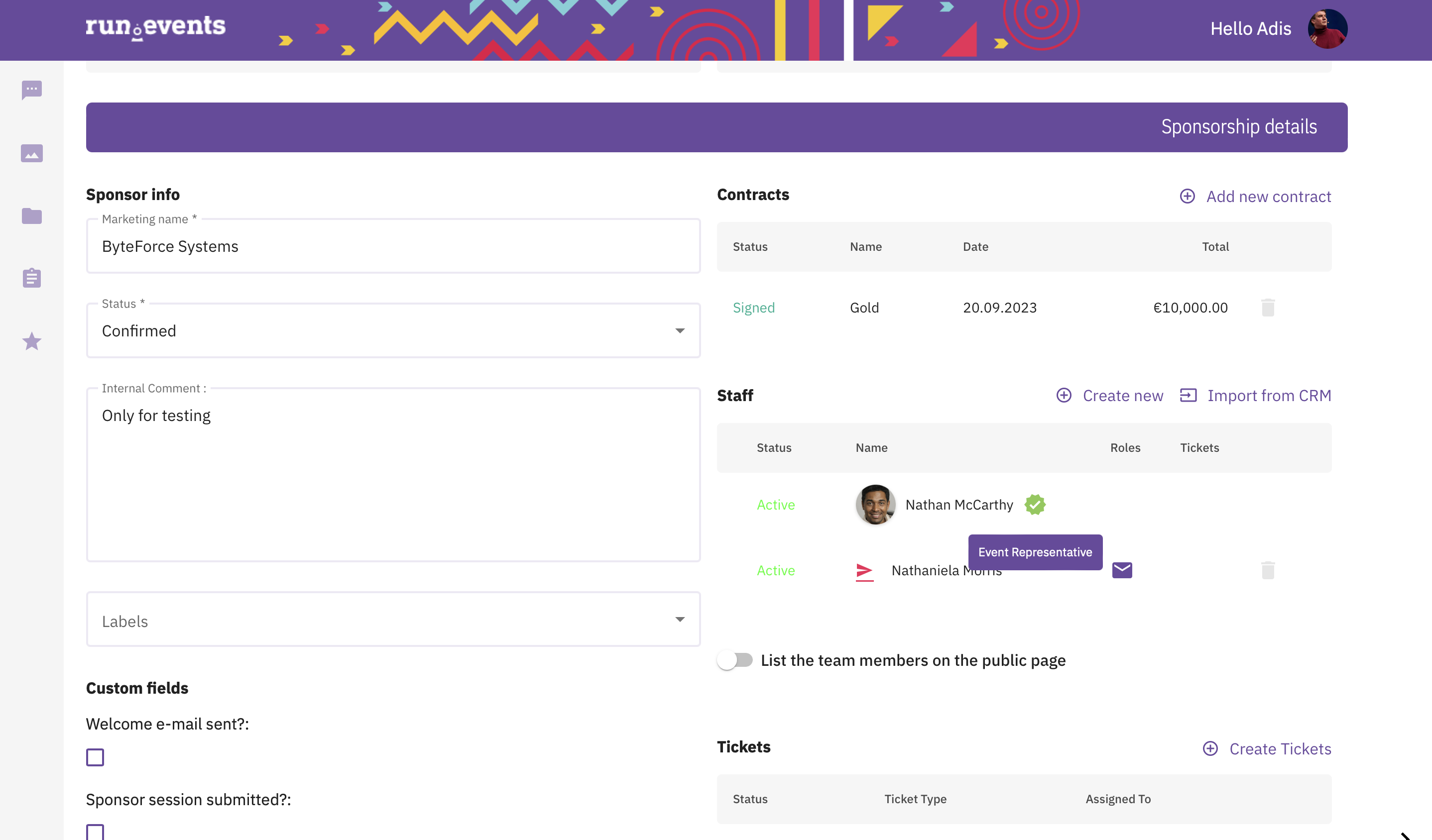Event Home > Sponsors > Sponsorship
Sponsor staff is one of the most important elements in managing sponsorships for your event: they are the people with whom you will be dealing prior to the event, during the event, and after the event. They will be the people who will be scanning and analysing leads, and, last but not least, they are the people whom you will ask to sponsor your next event. As we see, managing sponsor staff is one of the key features in managing sponsorships, and alas, the whole event.
But not everyone from the sponsor staff will have the same duties and perform the same tasks at your event: some will be in a managerial role who will just sign the contract, some will be working on preparing the event with you beforehand, but they will not be at the event itself, and some of them you will for the first time meet at the event, where they will be scanning leads. So, we also need to take all that into account when we are managing sponsor staff and their roles.
Adding a new sponsor staff member
We will start by adding sponsor staff to the sponsorship either by pulling their info from the CRM (if they are already there) or by adding them by clicking on the “Create new” button. This will also automatically add them to your main CRM, so that you can reuse that information at the next event. Tip: always look first if that person is already in your CRM to avoid duplicates. Once that person is added, they will appear both in the sponsorship and in the CRM.
When adding a new sponsor staff, you will see two options: “Use for mailings,” which basically means that this sponsor staff should receive written sponsorship information, and the "Event Sponsor Representative" (greyed out in the beginning) option, which we will explain a little later.
Once a sponsor staff member is added to the sponsorship, they still don’t have any permissions, and we don’t even know if they already have a run.events account or not.
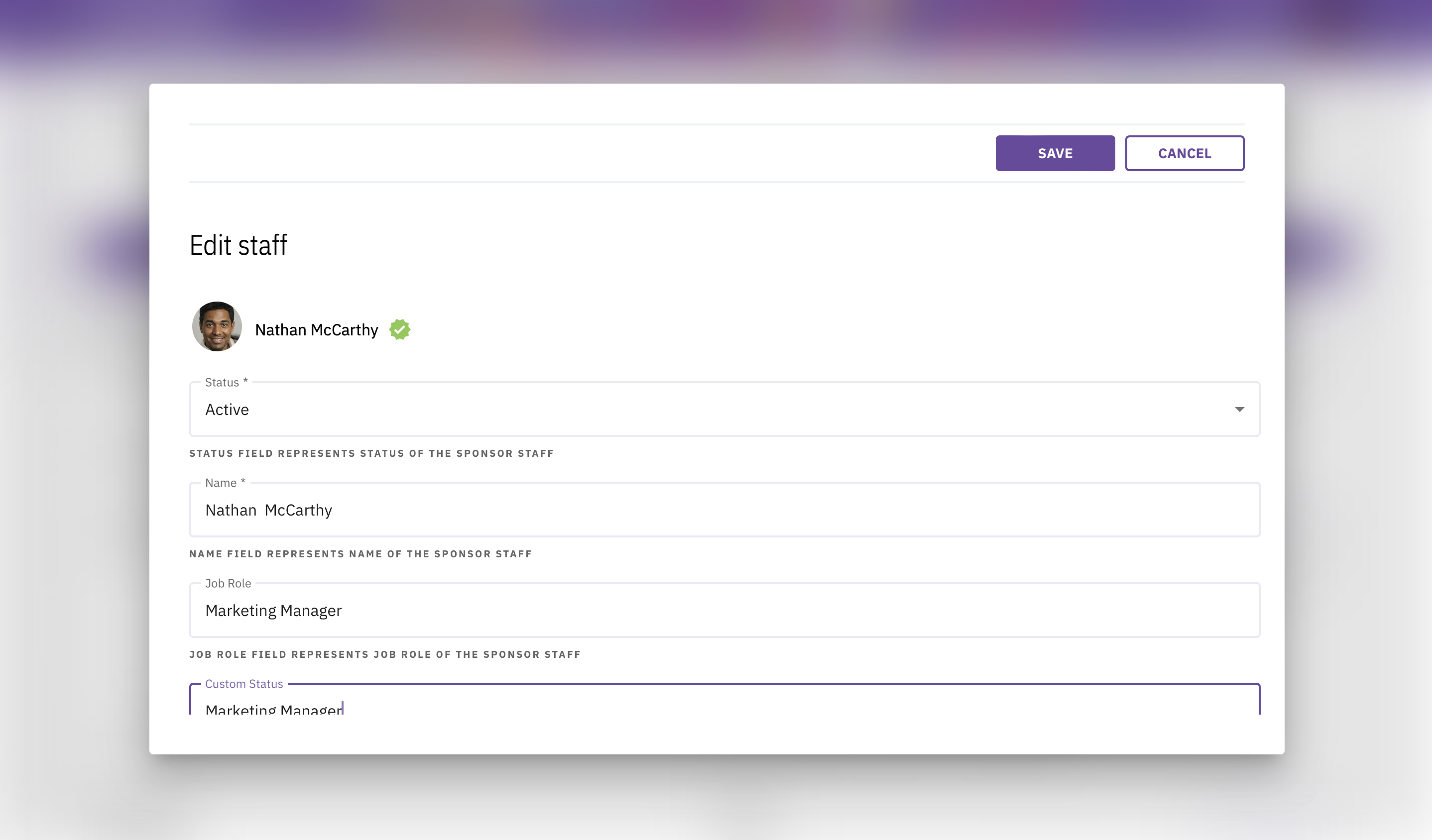
Inviting a sponsor staff member to your sponsorship
In order to onboard sponsor staff members and enable them to access and use the sponsor dashboard (for example to manage tasks and leads), you need to invite them to your event sponsorship. After sending that invitation, they will get an email message asking them to join your event as a part of the sponsor’s team. In order to do that, they will either use their existing run.events account, or they will create an account if they don’t already have one.
When sending that invitation message, you can already decide if you are going to assign them Lead Management or Task Management roles. Don’t worry, those roles can be adjusted at any later point of time.
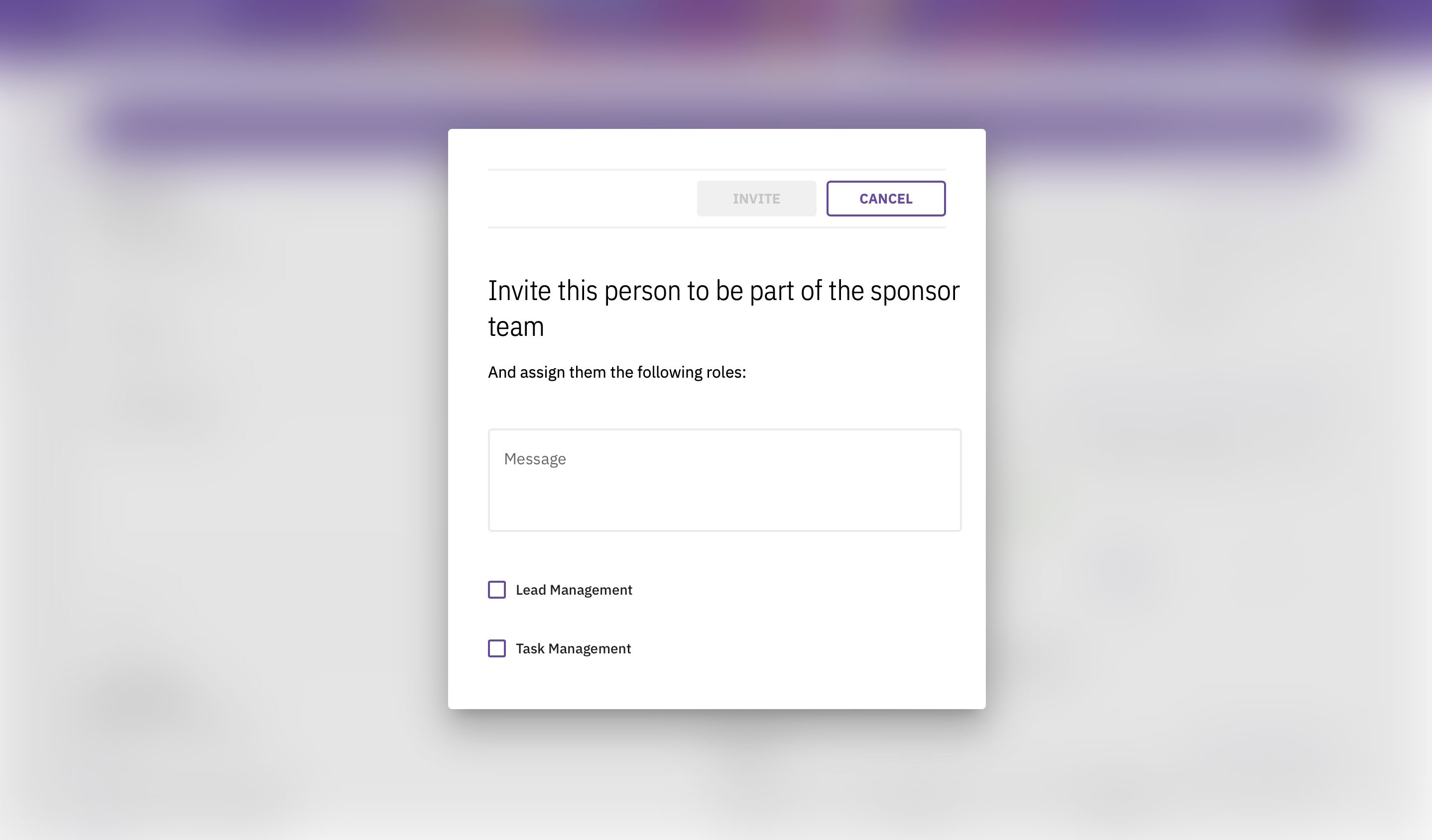
Event Sponsor Representatives
We've mentioned Event Sponsor Representatives a few times so far. They are the sponsor’s primary point of contact for the sponsorship and have important responsibilities such as deciding who else gets the sponsor tickets. However, before making someone a Event Sponsor Representative, that person must be invited and accept the invitation as explained in the previous chapter.
In the case that sponsors decide to change their primary point of contact for your event, run.events allows you to easily change the Event Sponsor Representative to someone else, who will take over all the sponsor management roles including ticket ownership for that sponsor.
run.events also offers a nice perk in this process: when Event Sponsor Representatives assign sponsor tickets to their colleagues who are not yet in your CRM, they will be automatically added to the CRM, and you can assign them Lead Management and Task Management roles as needed.