Event Home > Sponsors > Sponsorships
The expected result of negotiations with the sponsor about their sponsorship is a sponsorship contract, and we at run.events want to congratulate you every time you click on the “Add new contract” button within the sponsorship screen.
A sponsorship contract is a collection of sponsorship packages and items that the sponsor has purchased for their sponsorship. You need to enter the contract name (e.g. “Gold sponsorship for sponsor XY”), contract date, who has signed it on the sponsor's side, and the status of that contract. The possible statuses are “Draft”, “Reserved”, “Signature pending”, “Signed” and “Cancelled”.
Contract statuses are very important. For example, if a contract contains a 3x3 meter booth, and it is in status “Reserved,” “Signature pending,” or “Signed,” the system will count that booth as “sold.” If you have only 10 booths of that type, it will show that sponsorship item as unavailable if you already have 10 contracts that contain that booth and are in one of those three statuses. You see, it is extremely important to keep the sponsorship contracts up-to-date in run.events.
The main part of each sponsorship contract is, of course, the sponsorship items and packages which that contract consists of. You can add as many packages and additional items as you want to the contract, as long as they are available. When adding items and packages, you can either use nominal prices defined with items and packages, or you can set individual prices for each sponsor if you have discounts or special deals with them.
Once you have created a contract, if that contract contains items with physical presence (such as booths), you will be able to enter their booth numbers. Furthermore, if the contract contains a certain number of sponsorship tickets, the number of those tickets will be visible in the detailed overview of that sponsorship. This is also the place where you can increase or decrease the number of available sponsorship tickets for that sponsor and see how many of those tickets have already been assigned to the sponsor's personnel.
It is not uncommon for a sponsor to have multiple contracts within their sponsorship. For example, they can first book one of the standard sponsorship packages, and then at a later point in time, they can add another contract with additional services. run.events enables you to easily manage multiple contracts for each sponsorship.
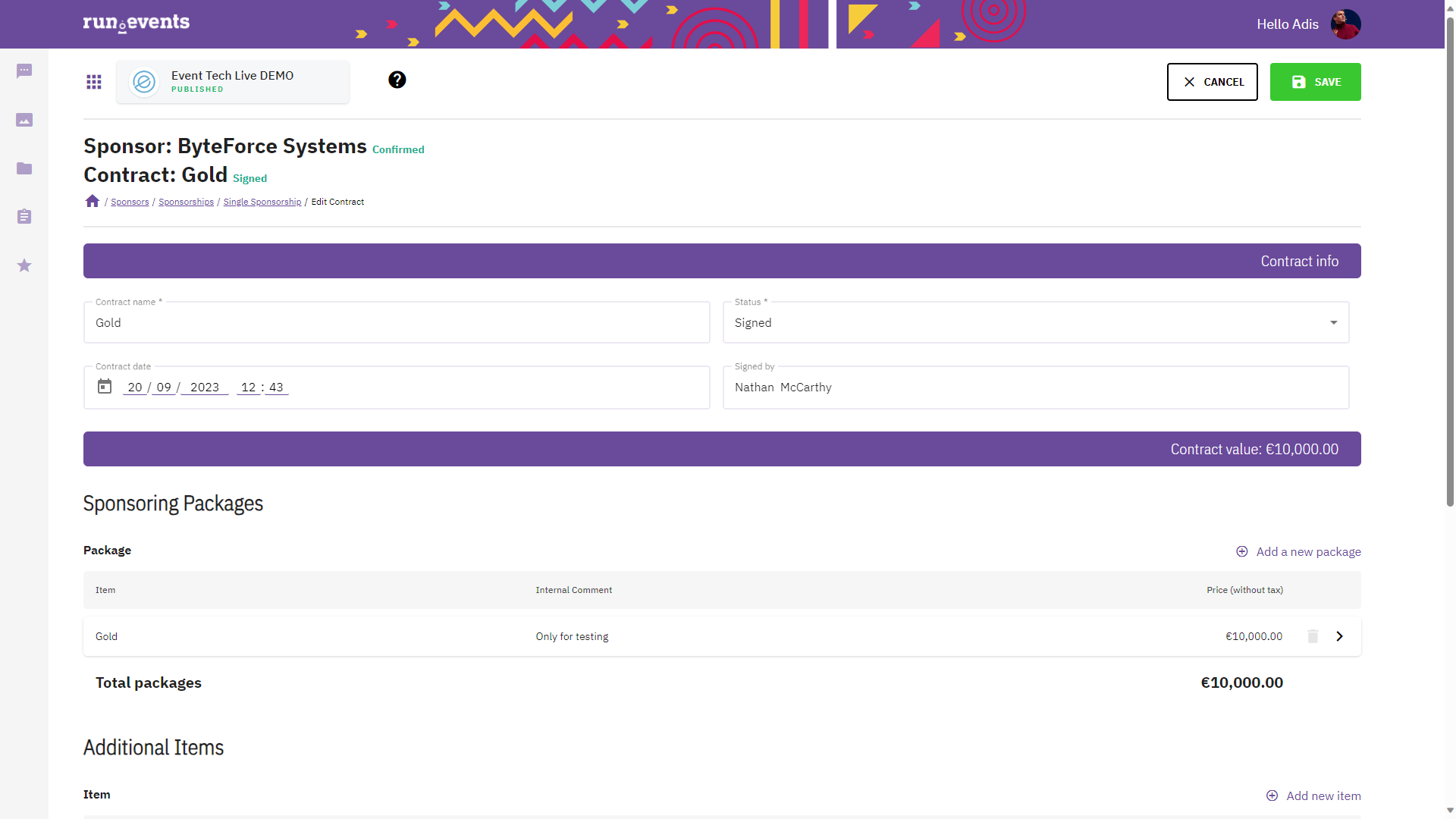
Finally, just one more thing. Sometimes, you will want to see all contracts for all sponsors listed on one screen for easier searching and filtering, and for exporting them to Excel. We have that screen - just go to your event, then “Sponsors”, and then “Sponsorship contracts”.


