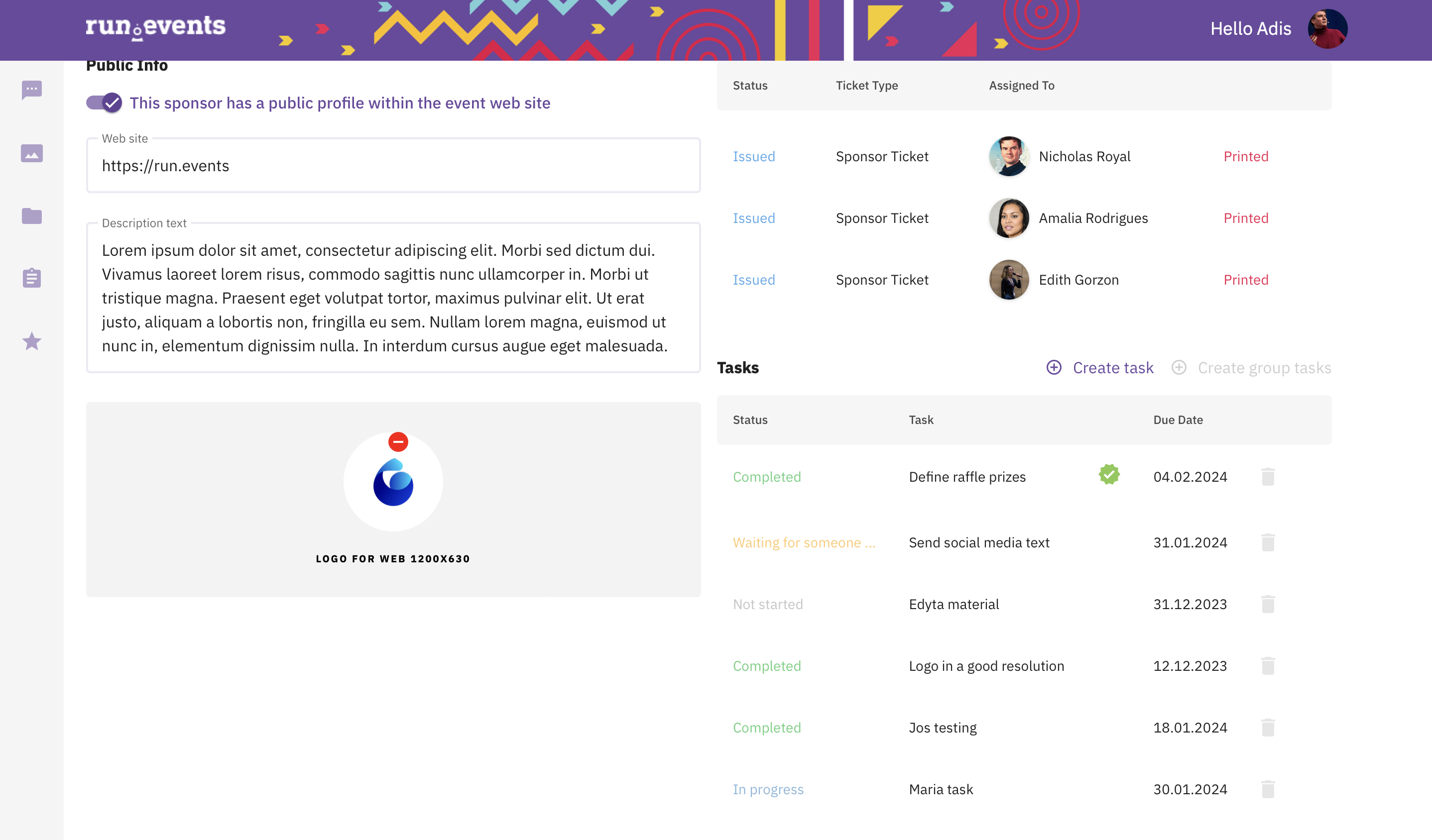Event Home > Sponsors > Sponsorships
As we saw earlier, organizers can define sponsor ticket types and set how many tickets of each type a sponsor will receive based on their contract. However, this doesn’t automatically generate actual tickets with ticket numbers and owners. To create those tickets, you will usually wait until the sponsorship contracts are finalized and an Event Sponsor Representative has been added to the sponsorship.
To help identify which sponsorships still need tickets created, the sponsorship overview page displays a red ticket icon next to any sponsorship that has available tickets not yet created. To create these tickets, click the “Create Tickets” button on the sponsorship page. This will show you how many tickets of each type are available, how many have already been created, and how many are left to create. Clicking the “Create Tickets” button next to a ticket type will generate those tickets and allow them to be managed by either the event organizer or the sponsor’s Event Sponsor Representative.
The sponsorship page's ticket overview lists all the event tickets for that sponsor, regardless of whether they are assigned or not. Clicking on a ticket takes you to that ticket’s page (note: you must have ticket management permissions assigned), where you as an organizer can assign those ticket to a sponsor staff member, if the Event Representative didn’t do that. On that same page, you can also see which sponsor staff members already have tickets assigned to them, with each ticket represented by its icon and colour.