To remove the label name from the Sponsor card, add the following code to the widget file of the page where the widget is loaded:
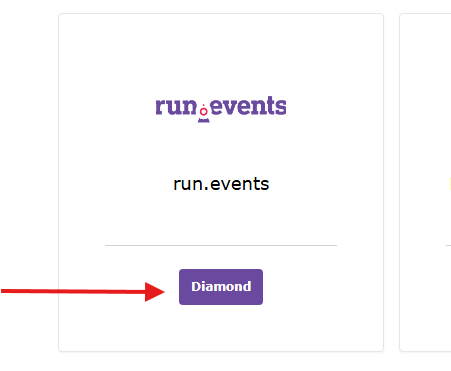
<style>
/* this will hide the label text */
.card h4 {
display: none;
}
/* this will hide the underline below the label */
.card .label-buttons-container hr {
display: none;
}
<style>
/* this will hide the label text */
.card h4 {
display: none;
}
/* this will hide the underline below the label */
.card .label-buttons-container hr {
display: none;
}
/* this will hide the label text */
.card h4 {
display: none;
}
/* this will hide the underline below the label */
.card .label-buttons-container hr {
display: none;
}
/* this will hide the label text */
.card h4 {
display: none;
}
/* this will hide the underline below the label */
.card .label-buttons-container hr {
display: none;
}
</style>


