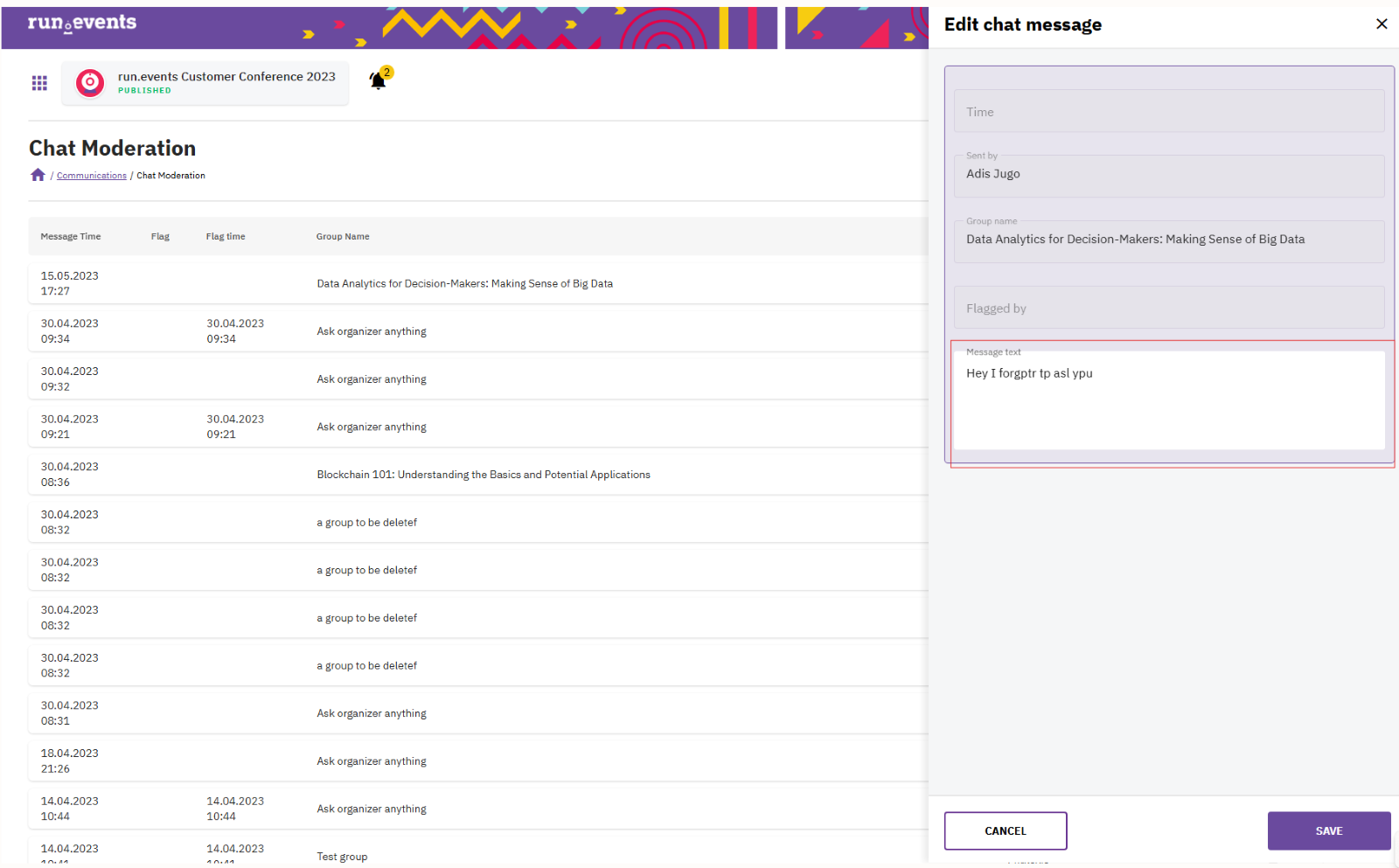The Chat Moderation feature enables you to manage and oversee all conversations happening in group chats. With this feature, you can review, edit, and delete messages, ensuring a safe and controlled communication environment.
In Event Setting under Event Team, you can assigne Chat participant and Chat Admin roles.
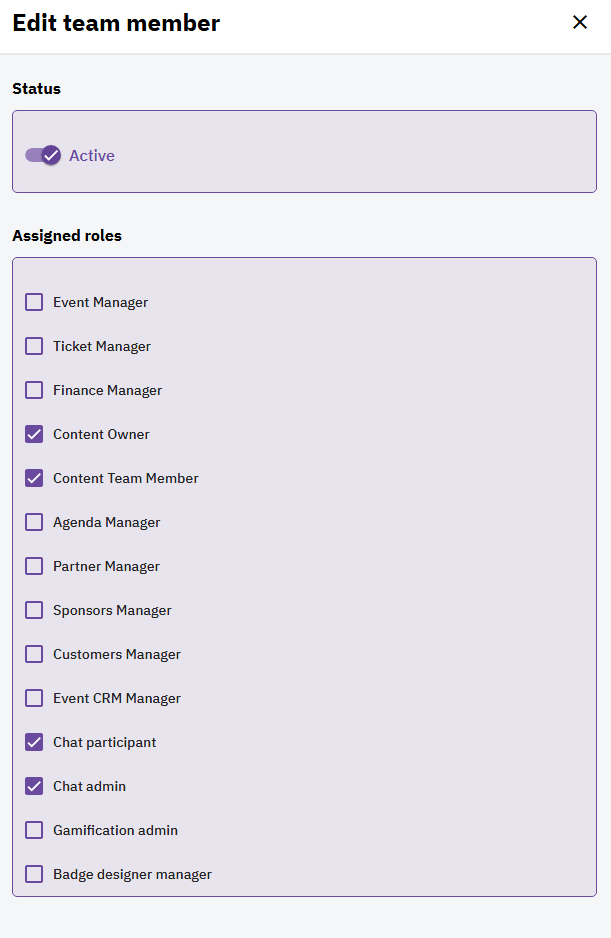
Accessing Chat Moderation
- Navigate to Event Dashboard
- Locate the Communication Button
- Select Chat Moderation
Managing Messages
- Viewing Flagged Messages:
- Any message flagged by group members will be highlighted in this section. Flagged messages indicate potential violations of group rules or inappropriate content.
- Editing Messages:
- You can edit any message by simply clicking on it. This allows you to correct mistakes, clarify content, or make adjustments to ensure the conversation stays on track.
- Deleting Messages:
- If a message needs to be removed, you can delete it by clicking on the bin icon. This ensures that inappropriate or unwanted content can be quickly removed from the chat.