The run.events platform features an integrated email design and email sending functionality, eliminating the need to switch to external apps or platforms for this purpose.
In order to use Email Communication with run.events, please make sure to integrate your email provider in the organizer settings:
Integrating Email Providers with run.events
As next step, create an email design and an email template.
Recommendation: For optimal design quality and responsiveness across devices (desktop, mobile, tablet), we recommend having someone with HTML and CSS knowledge work on or fine-tune the final design. The good news: no code typing is required.
Creating an email design
Go to: Communications -> Email Designs
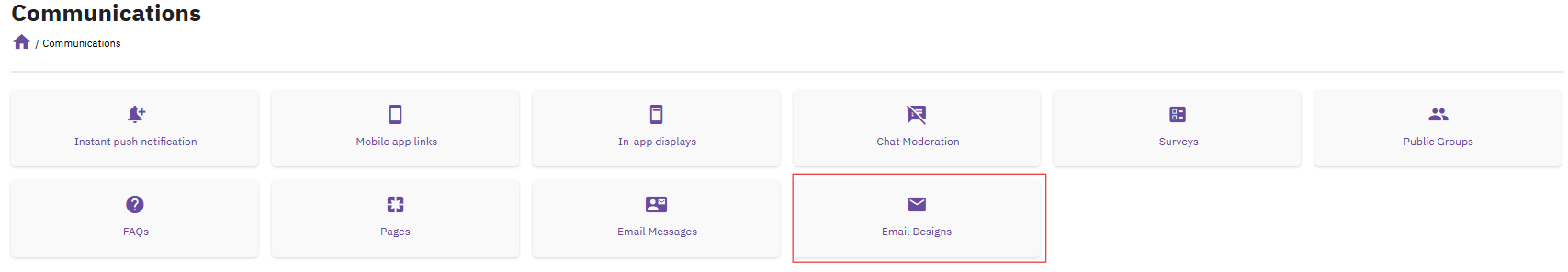

Define the email design’s name, description, and recipient type.
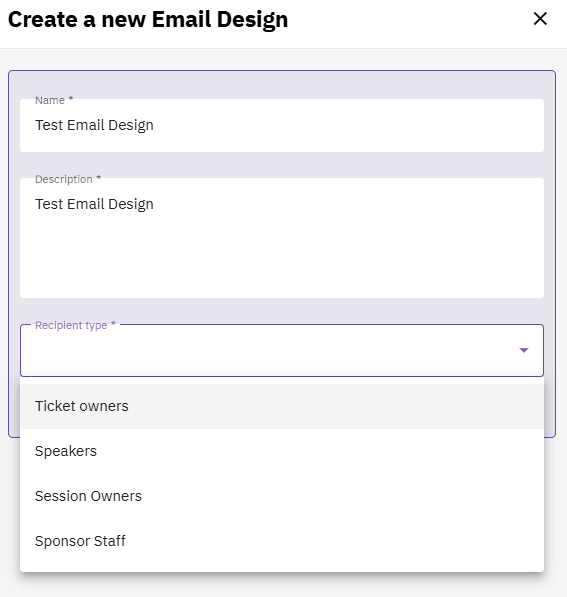
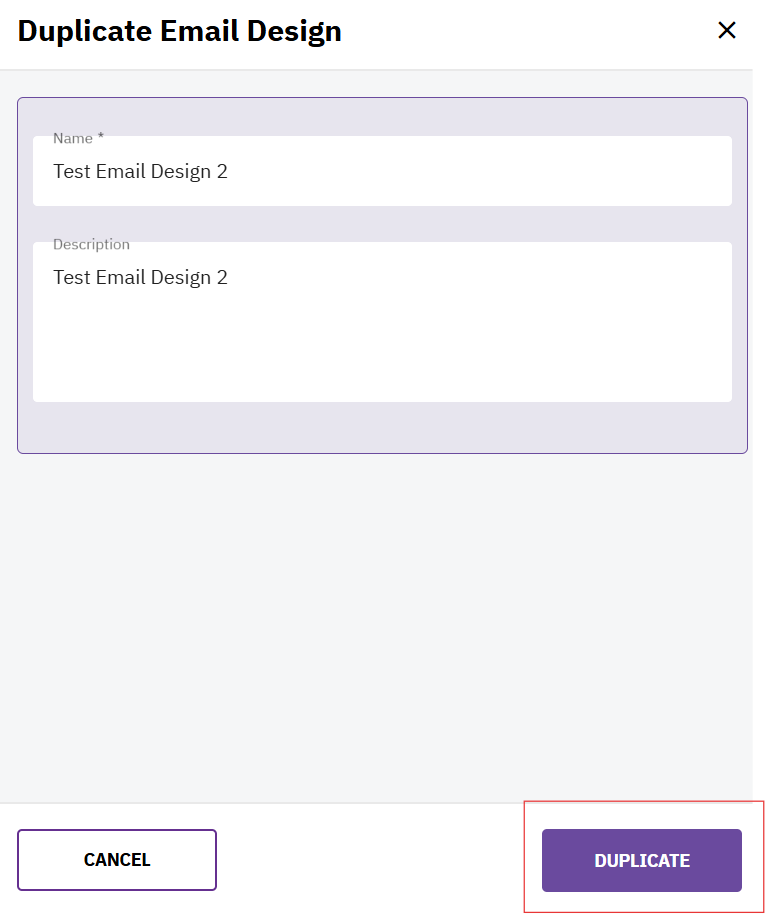
Click on the email design name in the list view, to start the designing process.
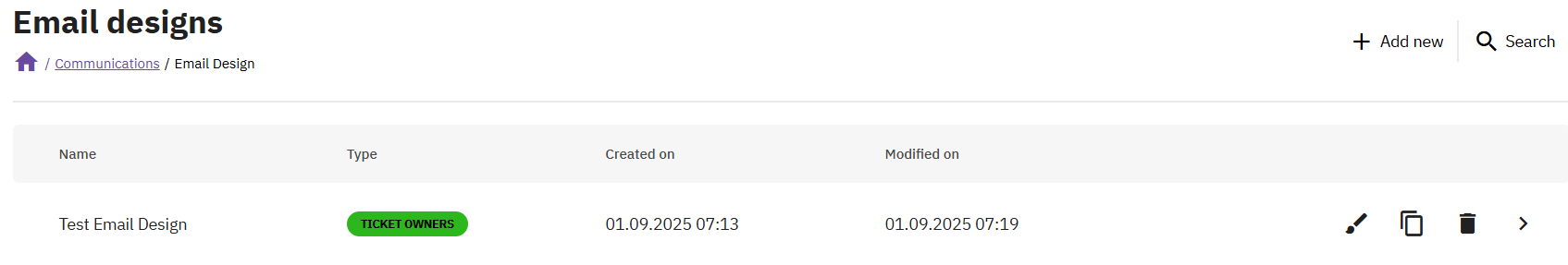
Creating an email template
Before you can send out a rich email, you need to create an email template from one of your email designs.
Open the email design of your choice and click "Create Template" to create an email template.
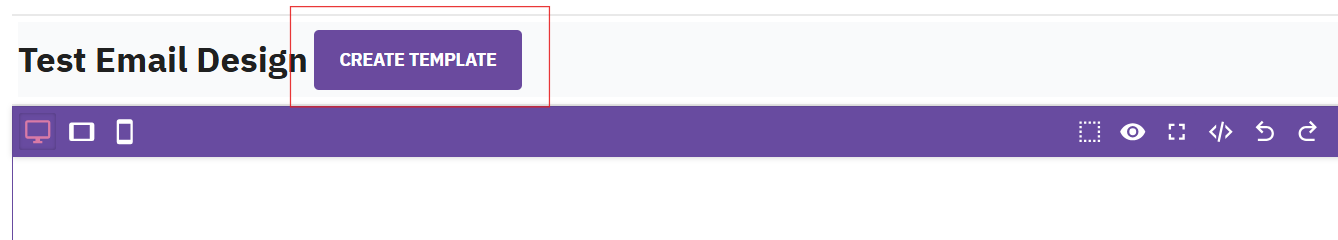
Email Design Interface
After creating and opening a new design, you'll see the email builder interface where you can use drag-and-drop functionality to add components such as:
- Text blocks
- Images
- Links
- And more
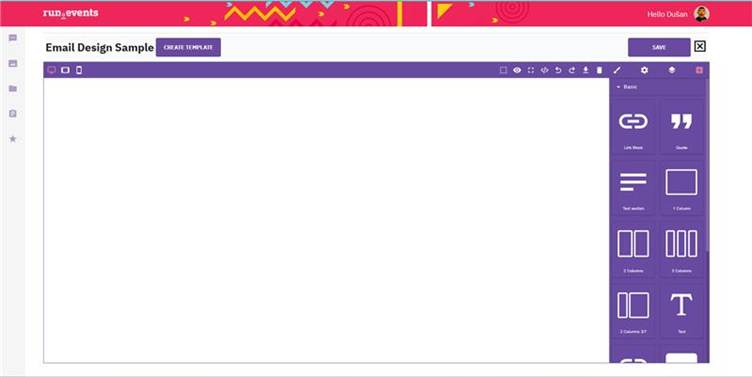
You can also organize your email into columns.
Note that when using multiple columns, you'll need to make adjustments to ensure proper display across different screen sizes.
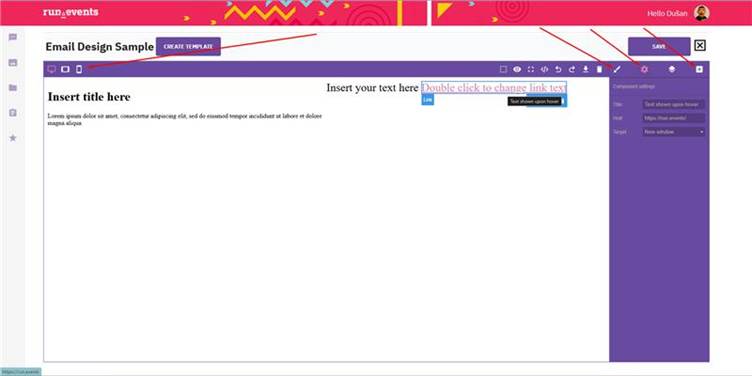
Key Features & Tools
Device Preview (Left Panel)
View how your email will appear on different devices. Device previews inherit settings from the desktop version by default. Any changes made specifically for mobile (such as orientation or positioning) are saved independently and won't affect the desktop layout.
Design Controls
- Paint Brush Icon – Opens a side menu where you can make all HTML and CSS modifications without writing any code.
- Cogwheel Icon – Opens customization options for the selected module. For example, selecting a link module allows you to adjust its properties and settings.
- Plus Icon – Displays all available drag-and-drop modules you can use to build your email template.
An example:
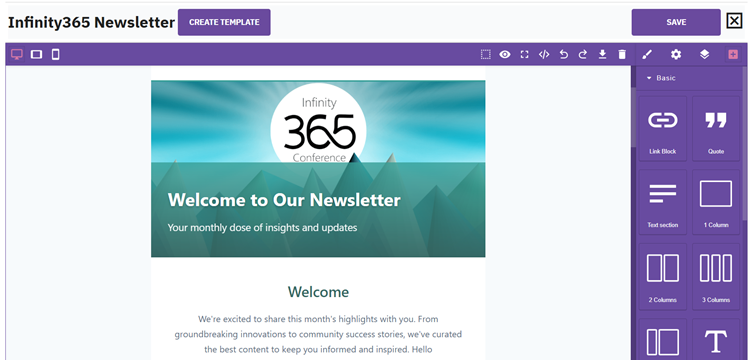
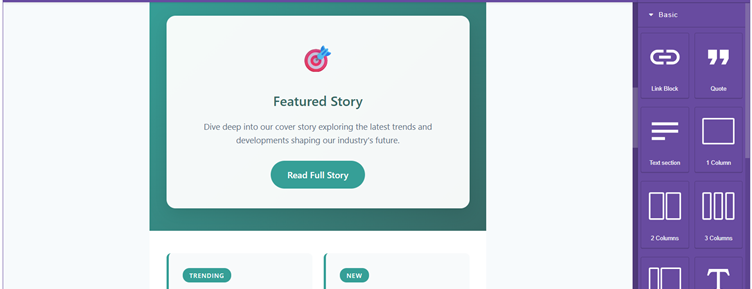
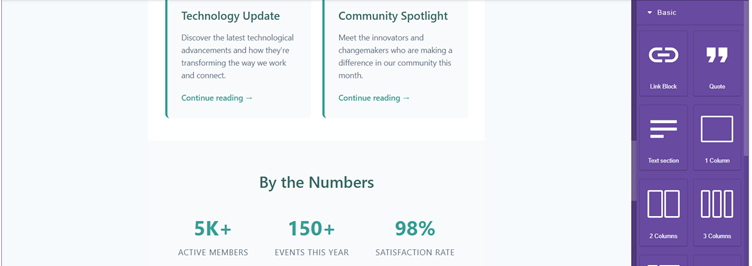
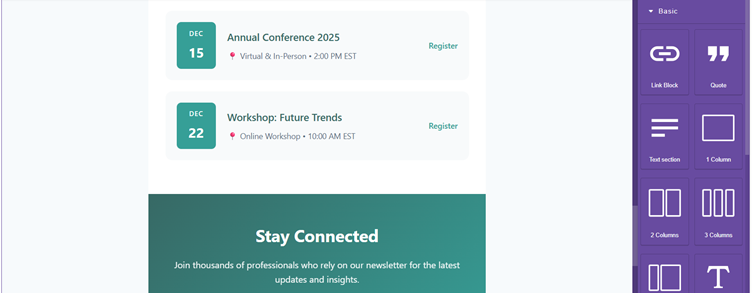
Once you have created an email template, you can send it out as rich email.


