Managing Email Messages
For comprehensive control and oversight, the Email Messages section provides clear visibility over all communications sent from the run.events platform.
Within the Communication module, clicking on "Email Messages" reveals a record of every message dispatched.
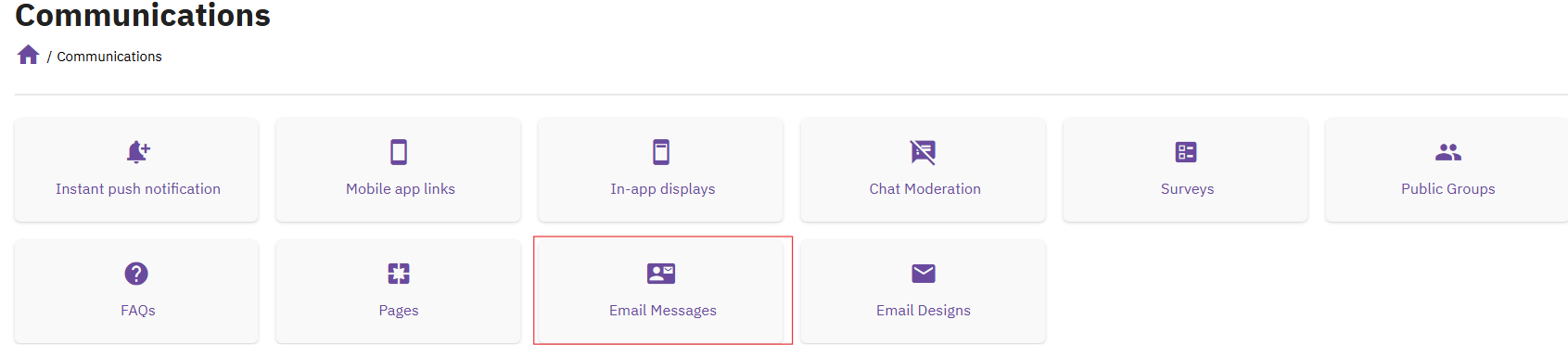
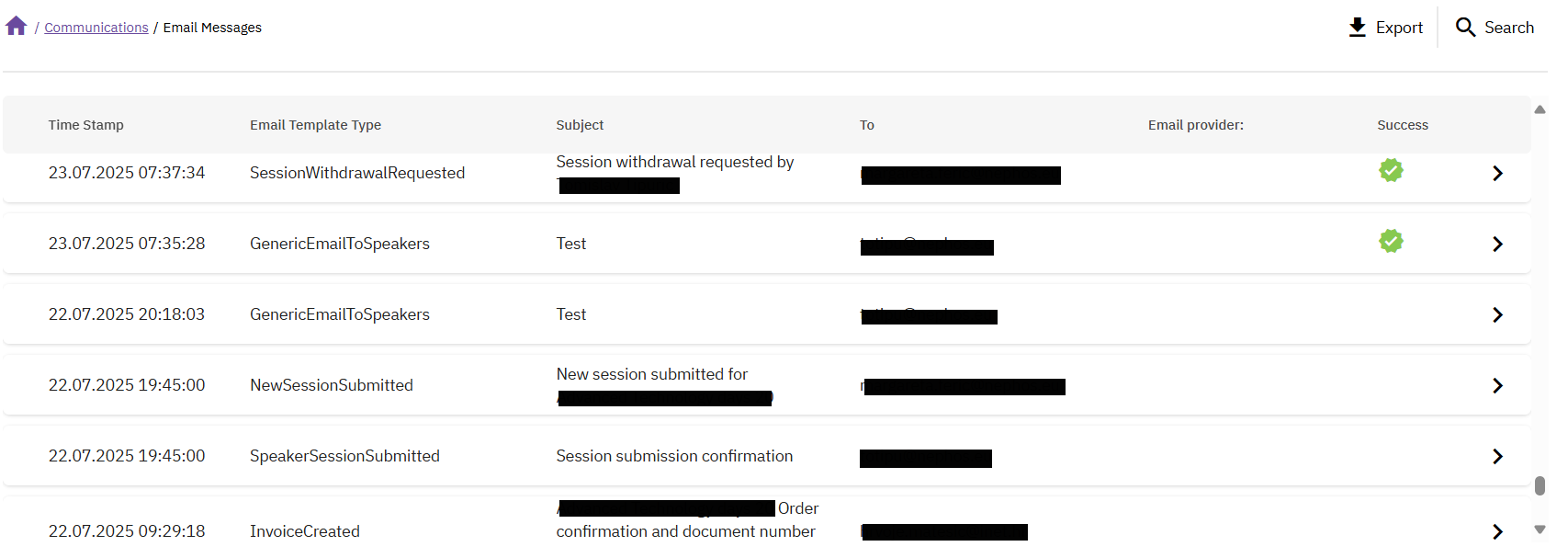
Advanced filtering options, activated via the Search button, enable you to pinpoint specific emails based on purpose and target audience.
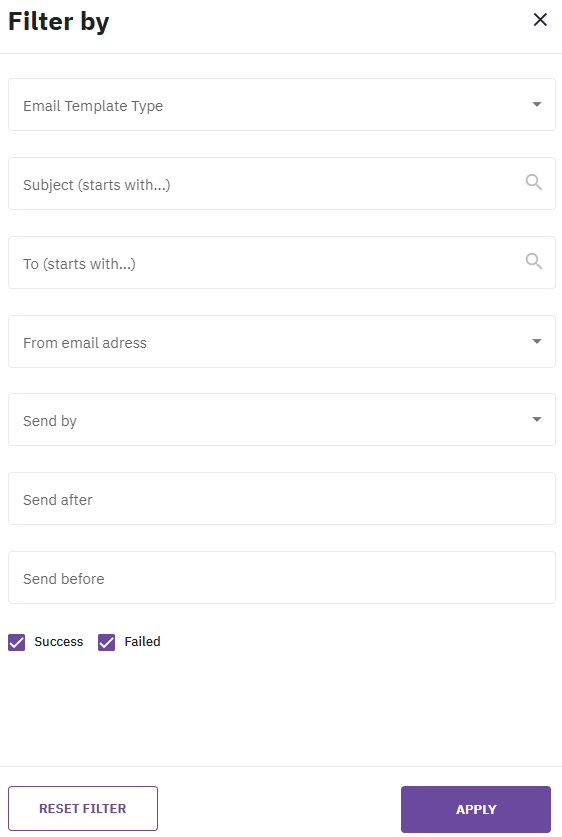
If an email fails to send successfully, you can view detailed information—including type, send logs, sender and recipient details, and the email body—by clicking on the message. The “RESEND” button allows for quick corrective action.
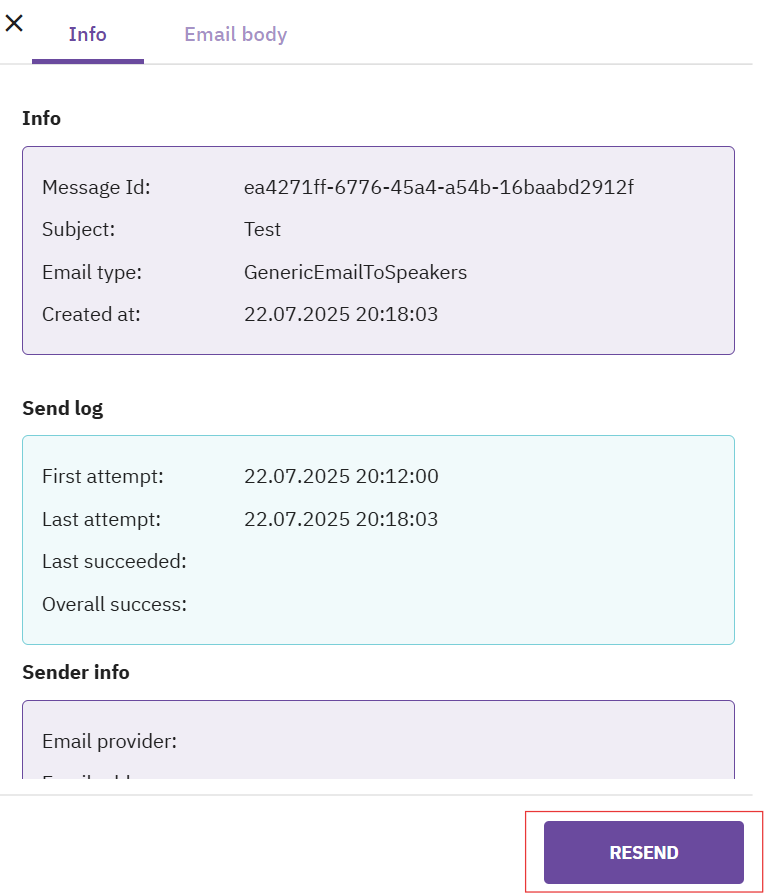
How to get started: Before you can send emails, you need to configure a few settings in your organizer dashboard: Integrating Email Providers with run.events
How to send out:
- text emails: Sending Emails | Communications | run.events
- rich emails: Create Email Designs and Email Templates, to enable the option to Send out rich emails.


