If you are cancelling a free ticket, or a paid ticket that has not yet been paid, you will find that option in the Finances section, under the Cancellation Requests screen.
Open the Finances section, and then the Cancellation Requests screen within it.
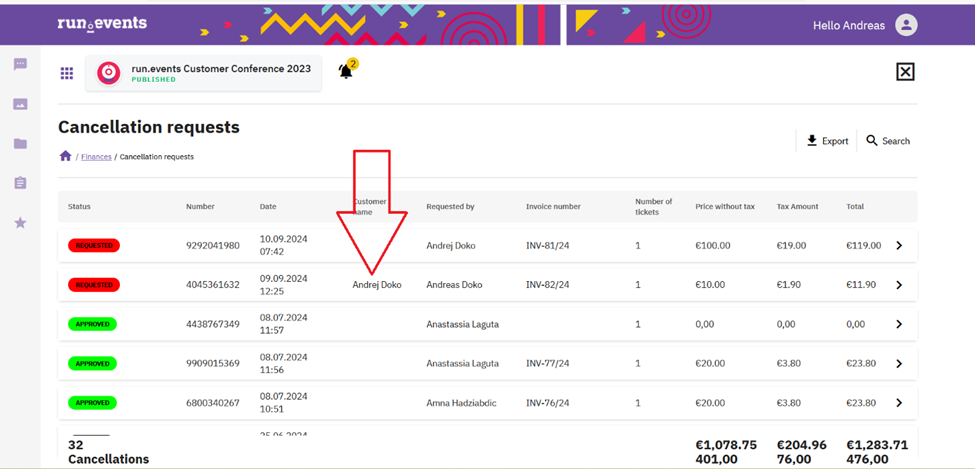
Click on the cancellation request (it should be at the top of the list and marked as "Requested") which you want to approve or decline, and the cancellation approval fly-out will open.
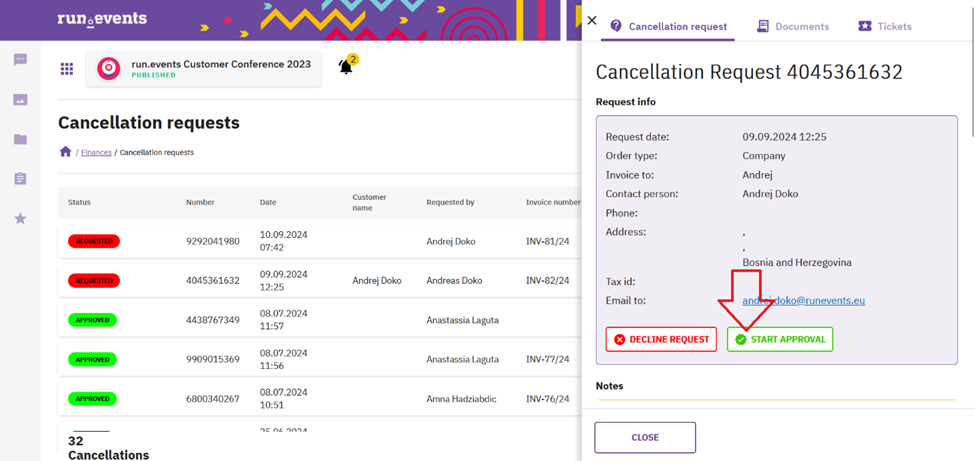 If you click on the Decline Request button, the cancellation request will be declined automatically:
If you click on the Decline Request button, the cancellation request will be declined automatically:
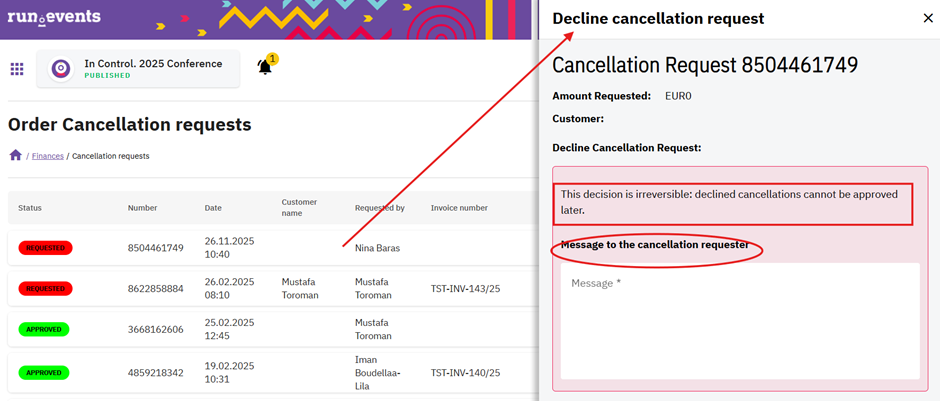
If you click on the Approve Request button, the cancellation request will be approved, and you can leave a message for the person who created the request:

Next steps: Reviewing Cancellation Requests | Finances | run.events


