Ticket cancellations are fully supported on the run.events platform. However, ticket types must be properly configured to enable this functionality.
To allow attendees to cancel tickets as a self-service, select the "Cancellation and Refund can be requested for these ticket types" option within the Ticket Type settings.
In the configuration settings of the ticket type, this checkbox must be enabled:
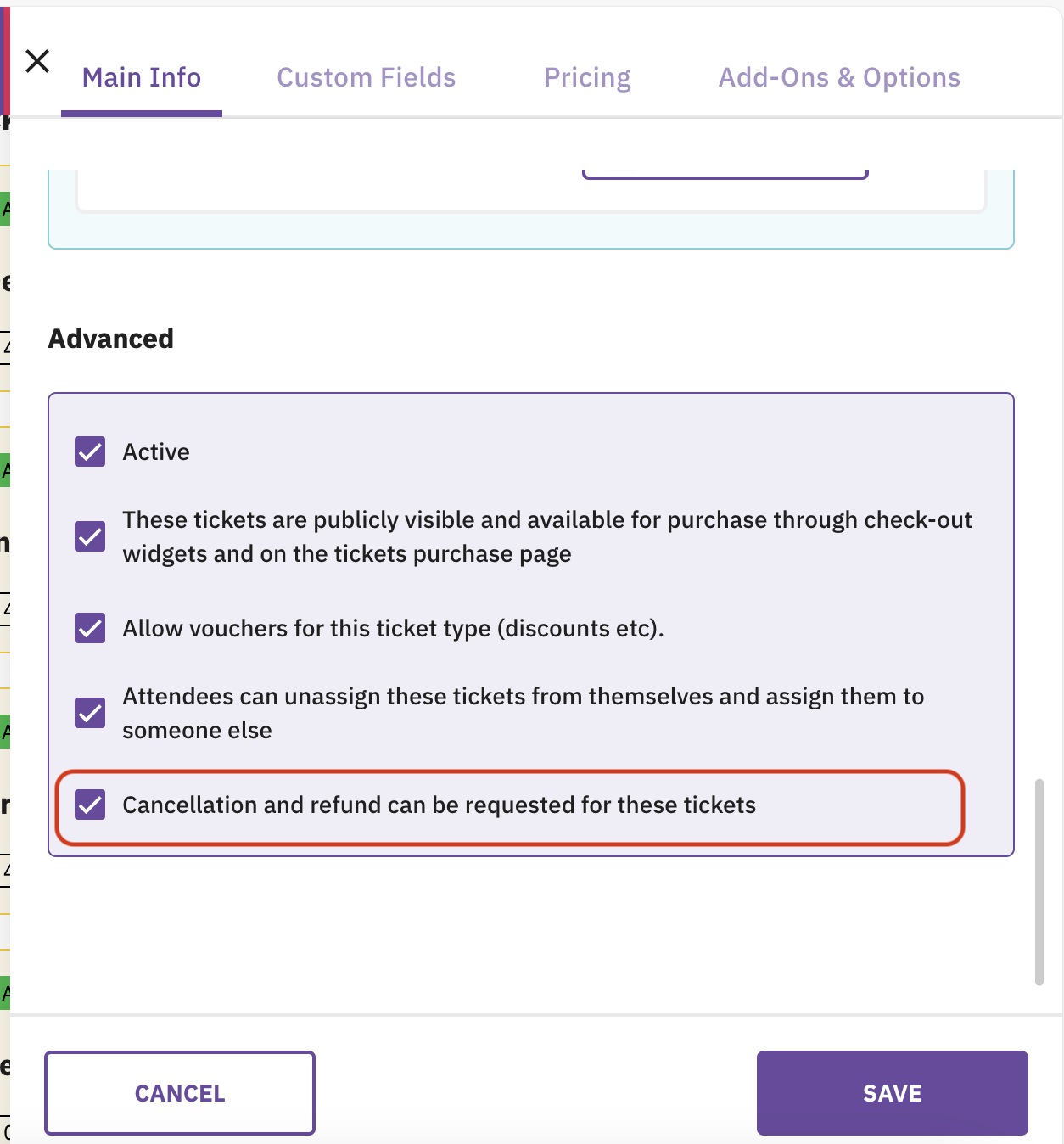
Even if ticket types are set up properly, there are some situations where attendees will not be able to cancel their tickets via self-service.
- The person cancelling the ticket is not the original purchaser
If the person attempting to cancel the ticket is not the one who purchased it, only the original ticket purchaser can cancel the ticket.
This occurs when the ticket is assigned to someone other than the purchaser. Only the person who made the purchase can initiate the ticket cancellation or refund.Solution: Either the original ticket purchaser must initiate the refund or cancellation, or a support request must be made to the event organizer to cancel or refund the ticket.
- A badge has already been printed for the ticket
Whether the badge has been printed by the attendee (via self-service) or by the event organizer (during pre-printing or batch-printing), once a badge has been printed, the ticket can no longer be cancelled or refunded.Solution: The event organizer must invalidate the badge associated with the ticket, after which the attendee will be able to cancel the ticket.
How can a ticket cancellation be initiated?
In general, ticket cancellation requests can be initiated either:
- by the ticket purchaser
- or by the event organizer.
In either case, a cancellation request is generated, and you can find a list of all requests here:
- Finances -> Cancellation requests (for free or unpaid tickets)
- Finances -> Refund requests (for paid tickets)
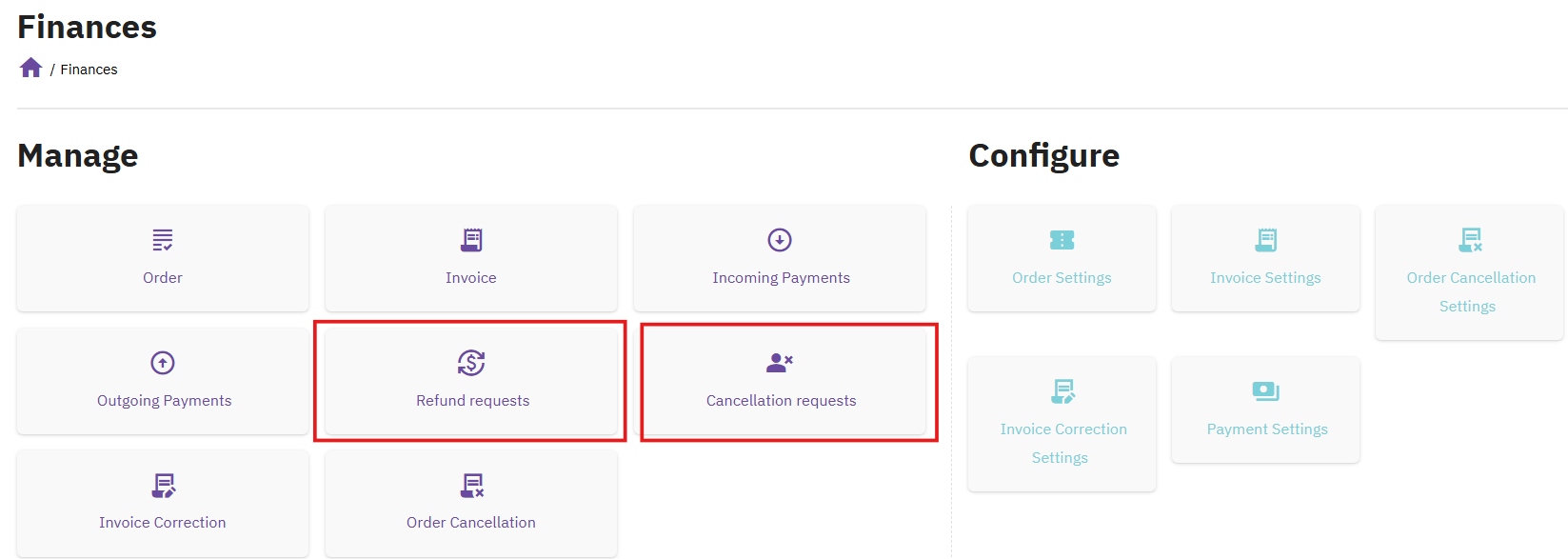
If you, as the event organizer, would like to cancel a ticket yourself, go to Tickets and Attendees -> Tickets, open the ticket details, and click "Cancel and refund" to create the cancellation request.
Next step: Cancelling event tickets and refunding money as an organizer | Finances | run.events


