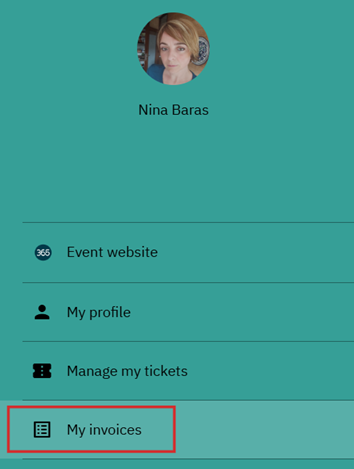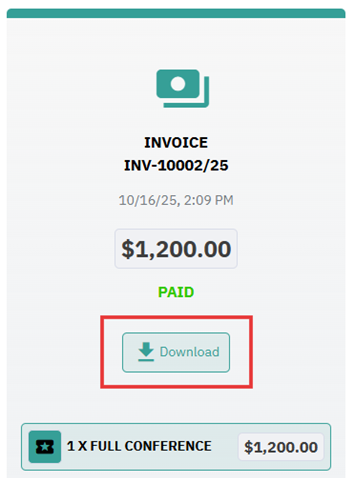Working with Invoices
Go to: Finances
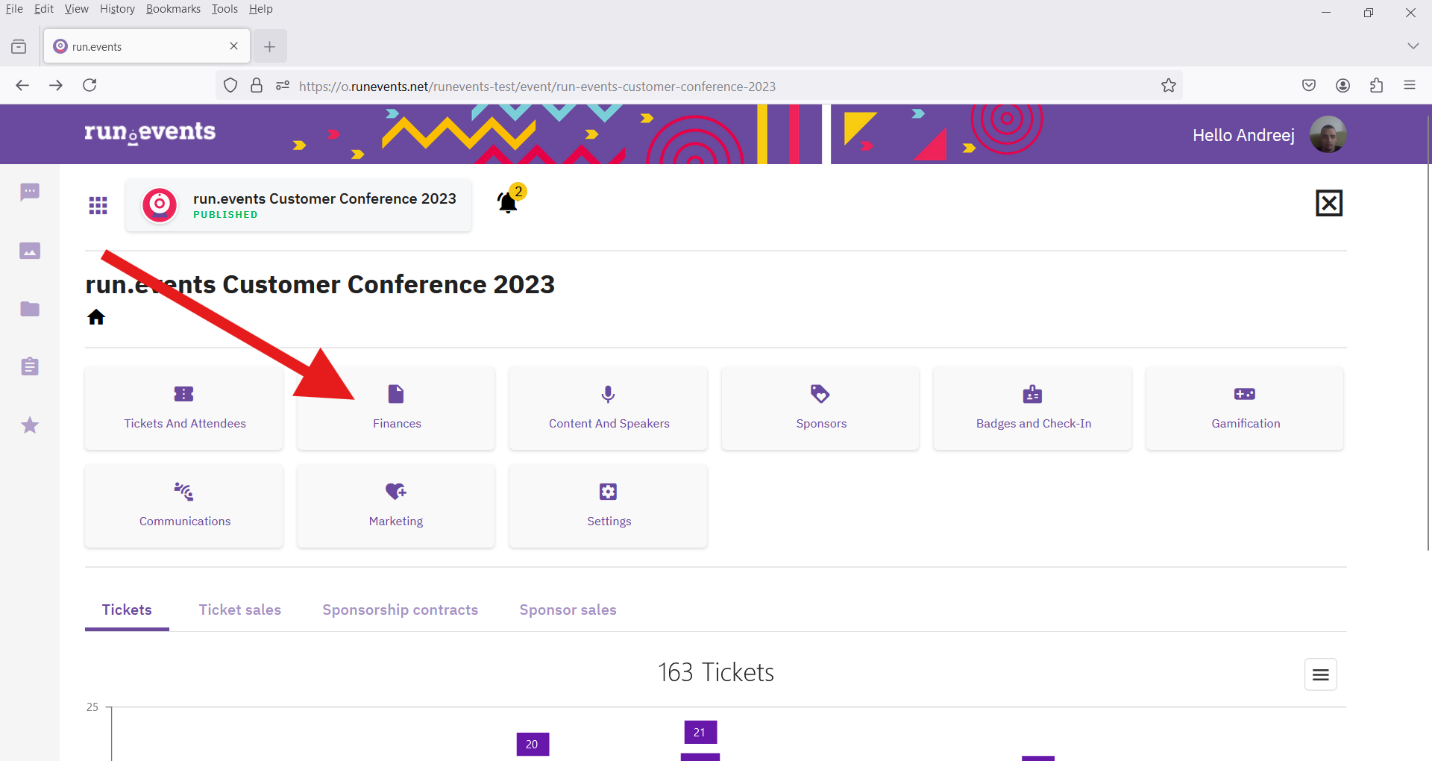
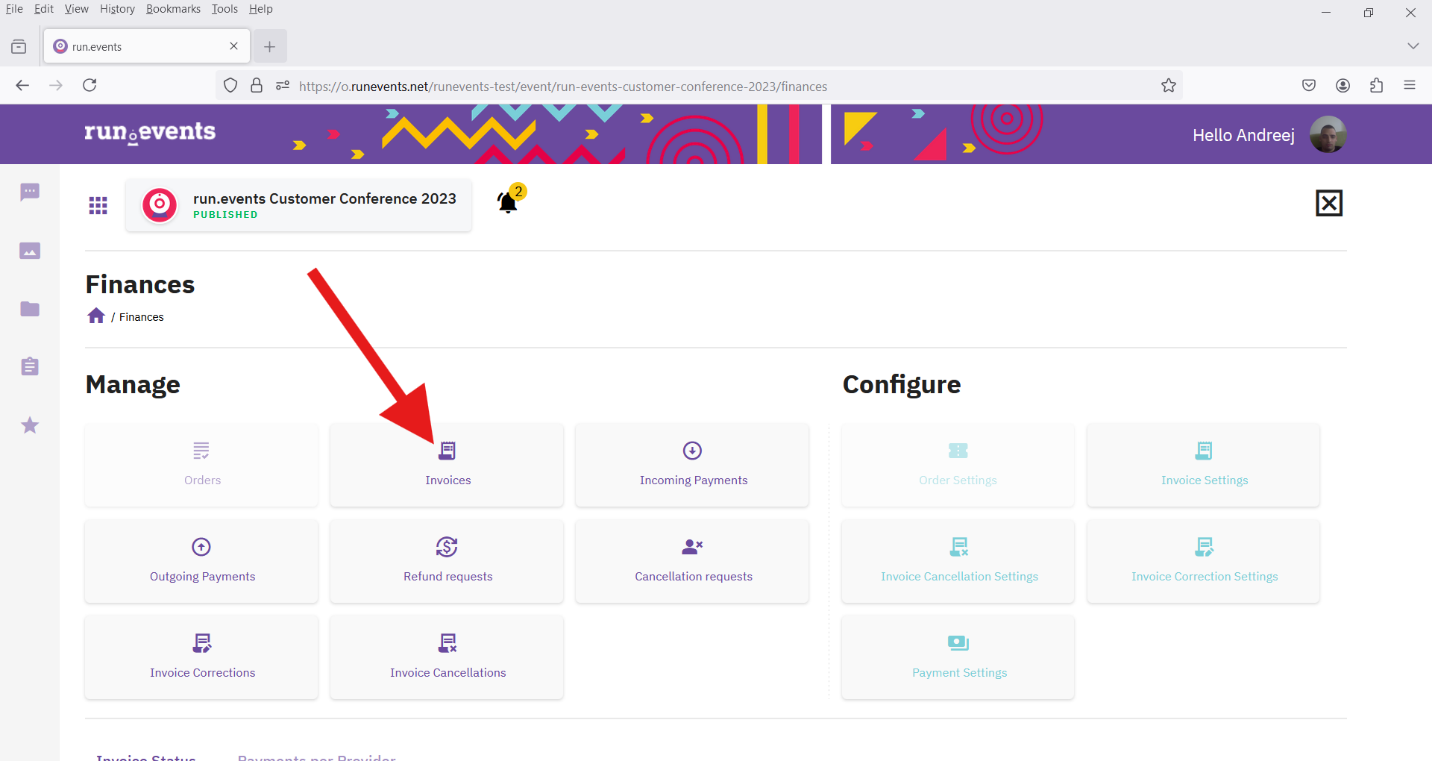
Invoices from your event will be listed with the following items:
- payment status: due, partially paid, completely paid, overpaid or cancelled.
- Cancellations corrections
- Invoice number
- Date and time
- Customer type: individual/company
- Customer name
- Purchased by
- Number of tickets/addons
- Price
To display the details, click on a specific invoice and a flyout window will open with details and options related to that invoice.
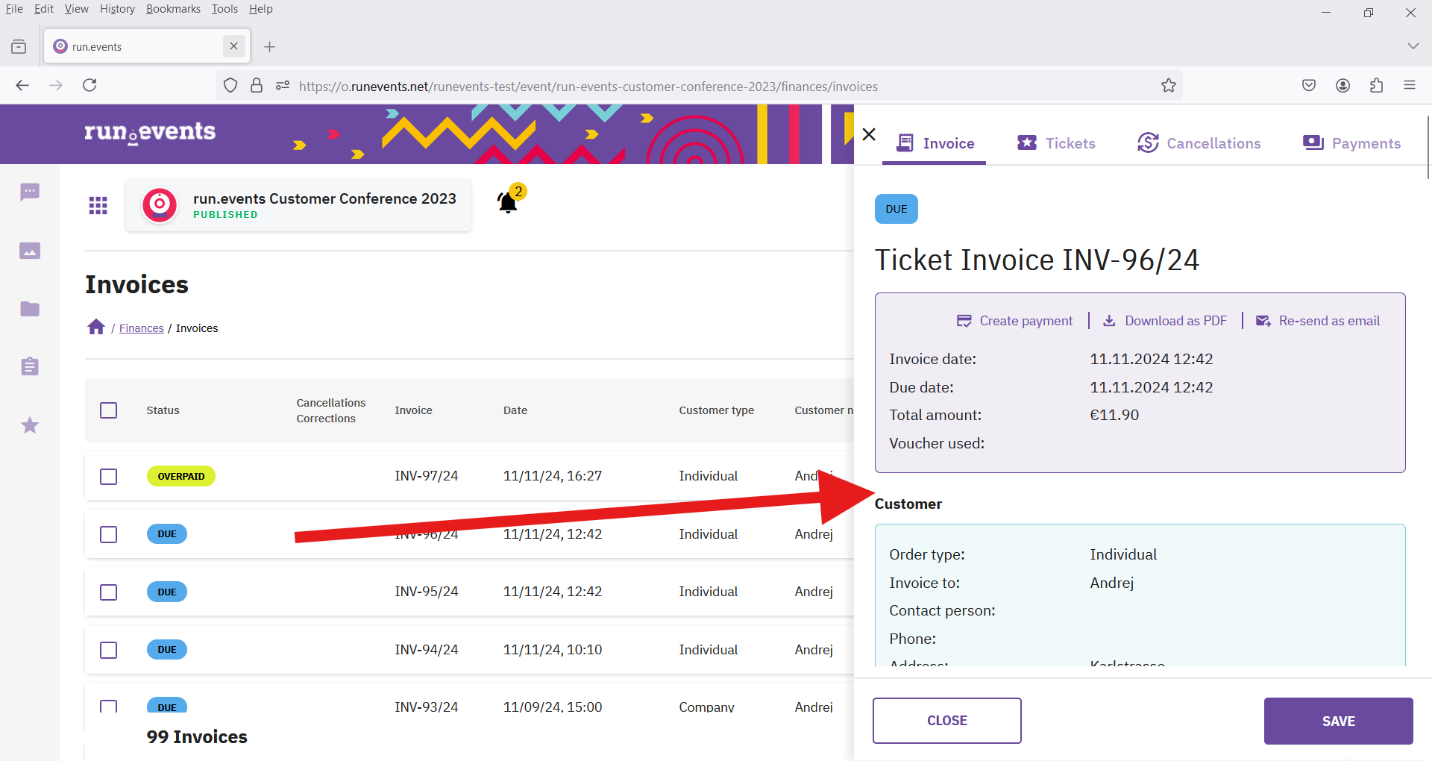
Create Payment
The Create Payment option allows you to manually record a payment for a customer, provided that manual payments are enabled in your settings. This feature is useful when accepting offline payments such as cash, bank transfers, or other non‑automated methods.
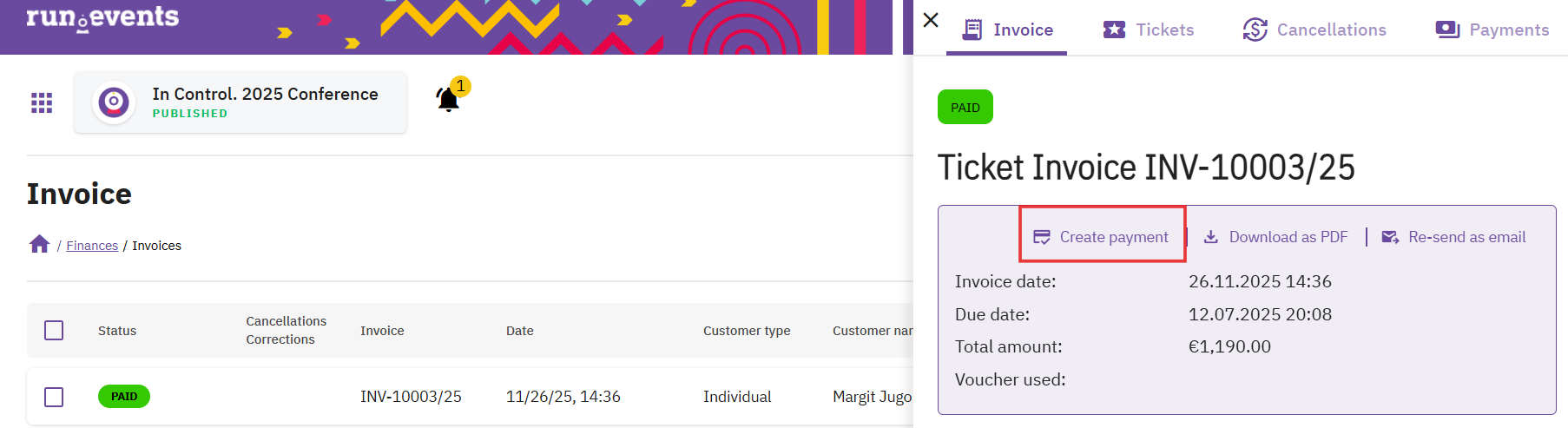
When creating a payment, you can enter:
- Reference number
- Payment Date
- Payment ID external
- Amount
- Comment
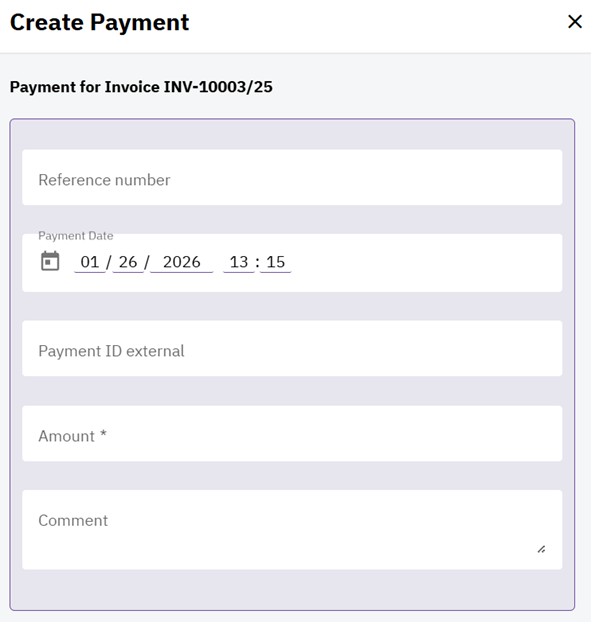
Download an Invoice as a PDF
You can download a customer’s invoice as a PDF file for your records or for manual distribution. The PDF includes all invoice details such as customer information, order items, pricing, and payment status.
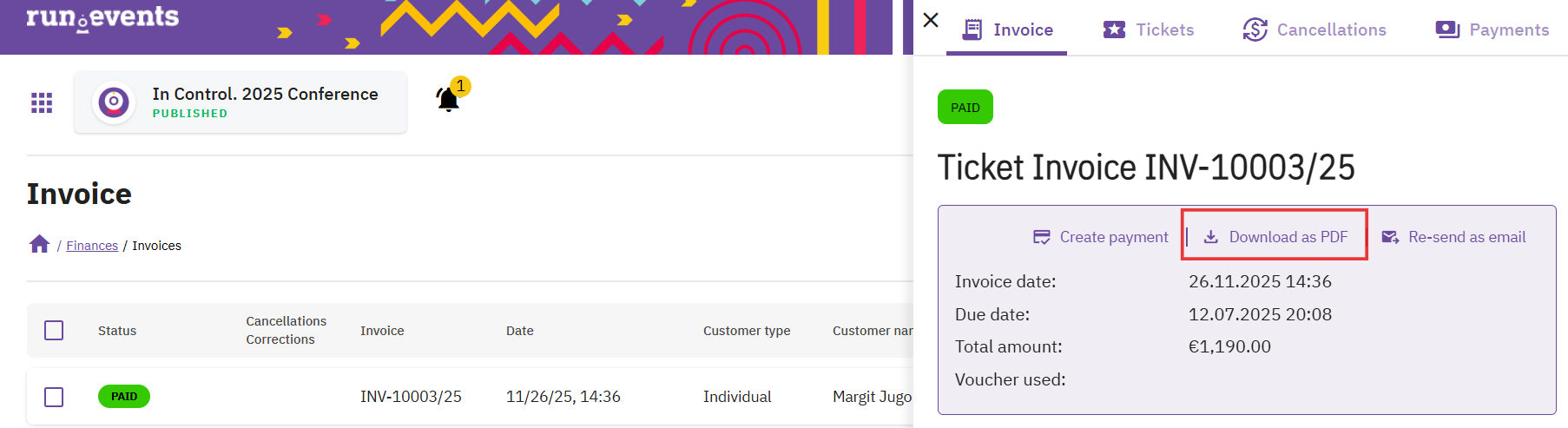
Re‑send an Invoice via Email
If a customer requires another copy of their invoice, you can use the Re‑send Invoice option. This action delivers the invoice directly to the customer’s email address. It is especially helpful when the original email was misplaced or when the customer needs an updated version—for example, to reflect a revised billing address or to include additional details needed for their records.
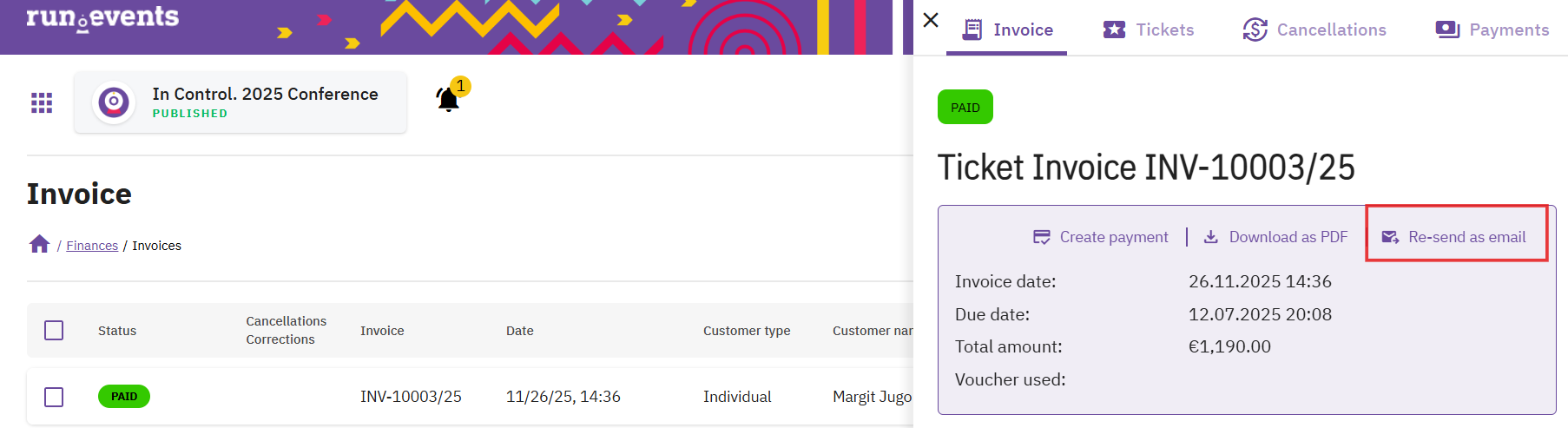
Learn more: Invoices/Orders editing | Finances | run.events
Tickets tab
On the tickets tab, information such as the price and details of the ticket type will be displayed.
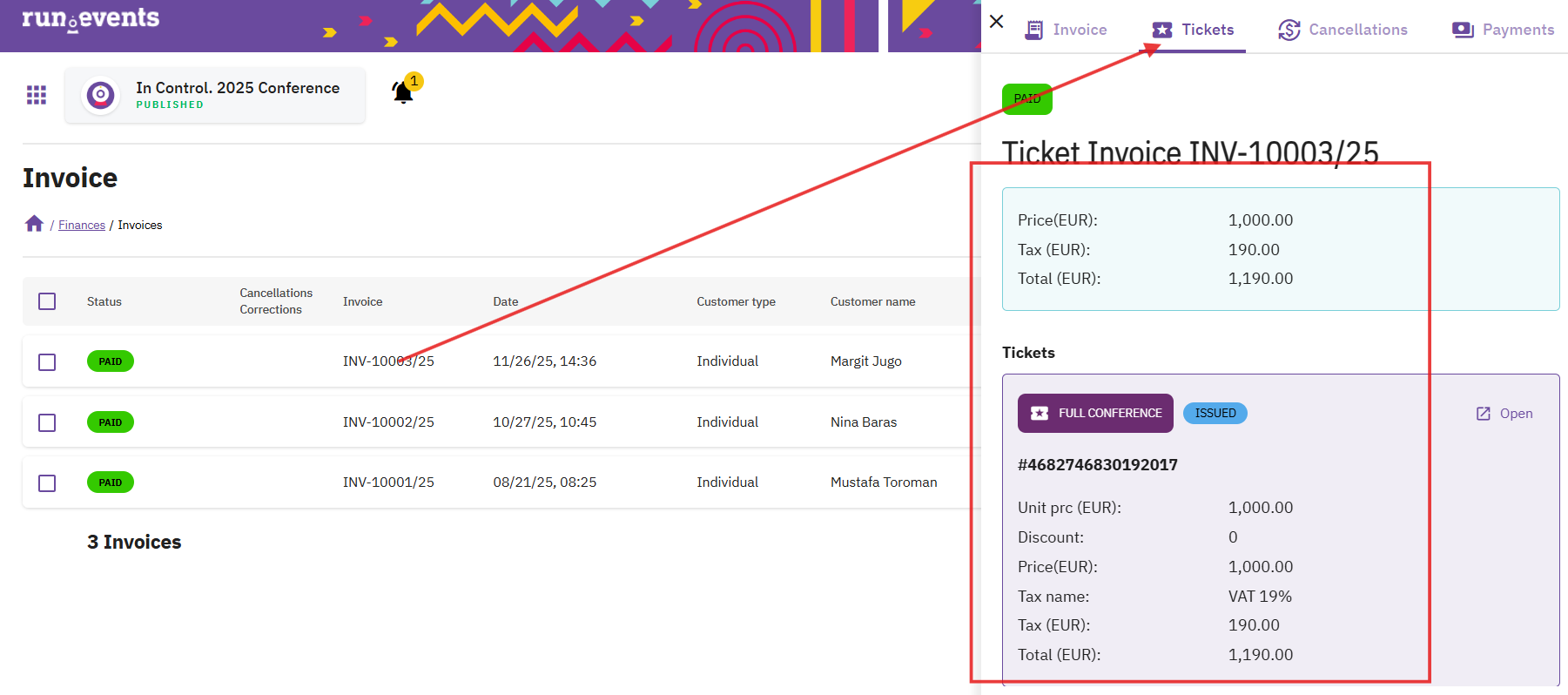
Cancellations and Payments tabs
The cancellations tab will display information about cancellations and refunds (if any), and the payments tab will display payment details.
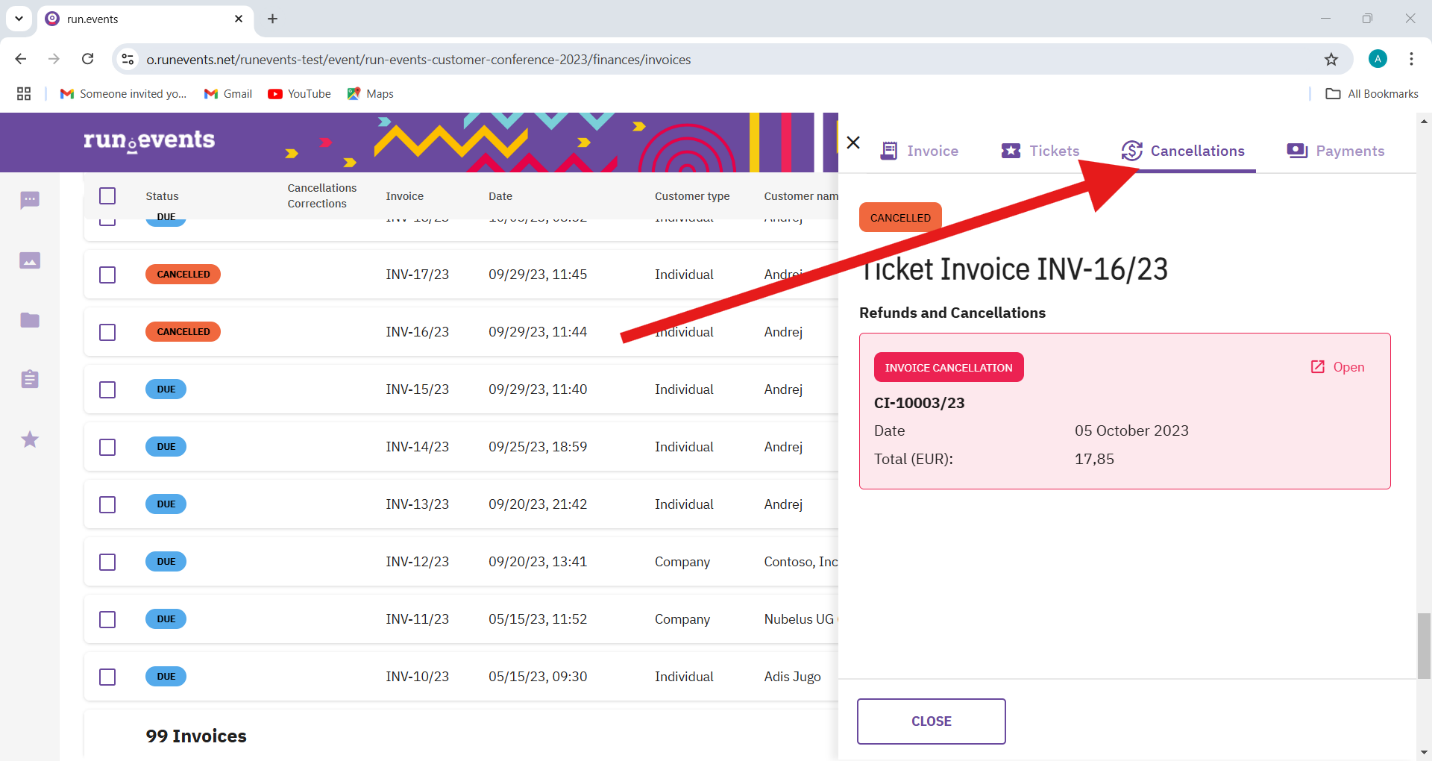
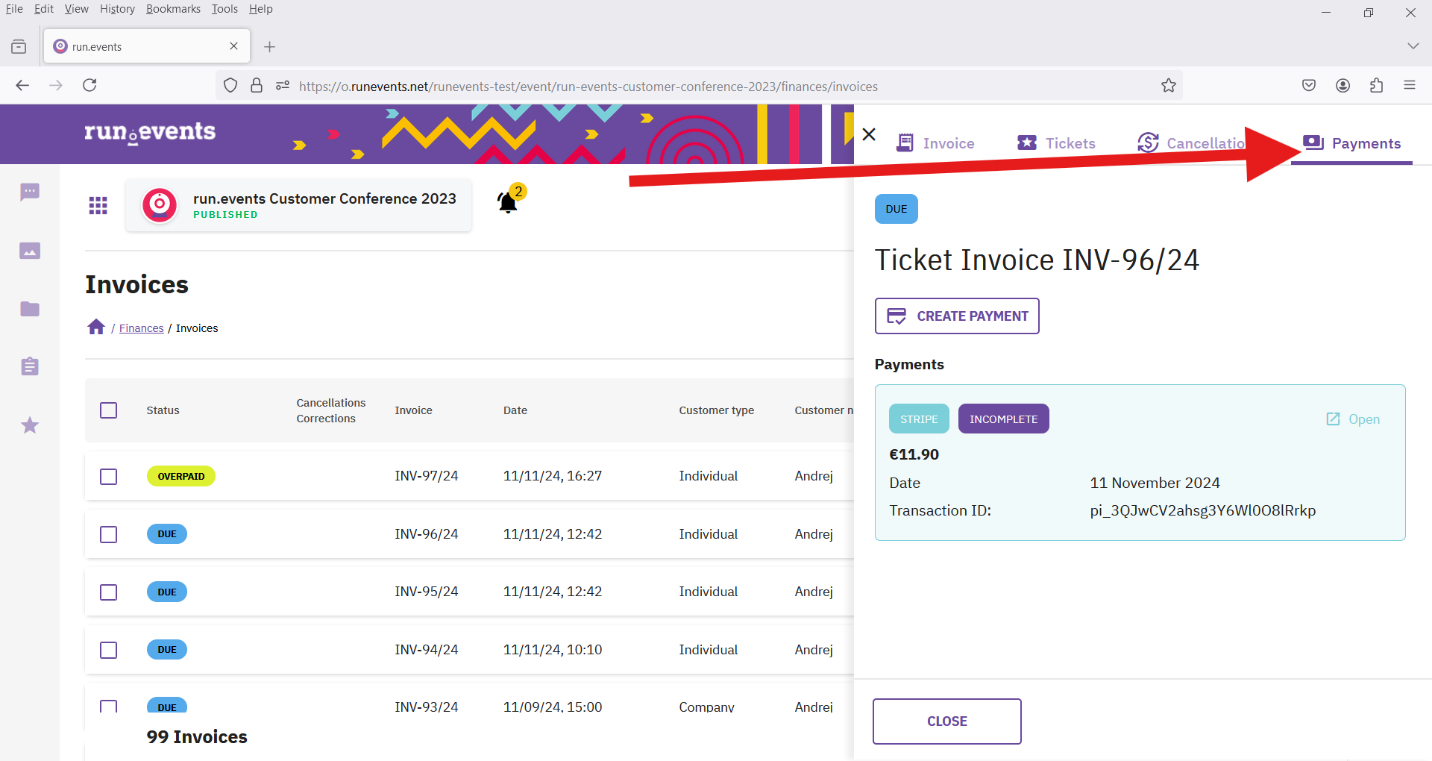
Managing Invoices
Download data for an individual invoice or export them in the tabular view by selecting one or more of them and going to the download/export option.
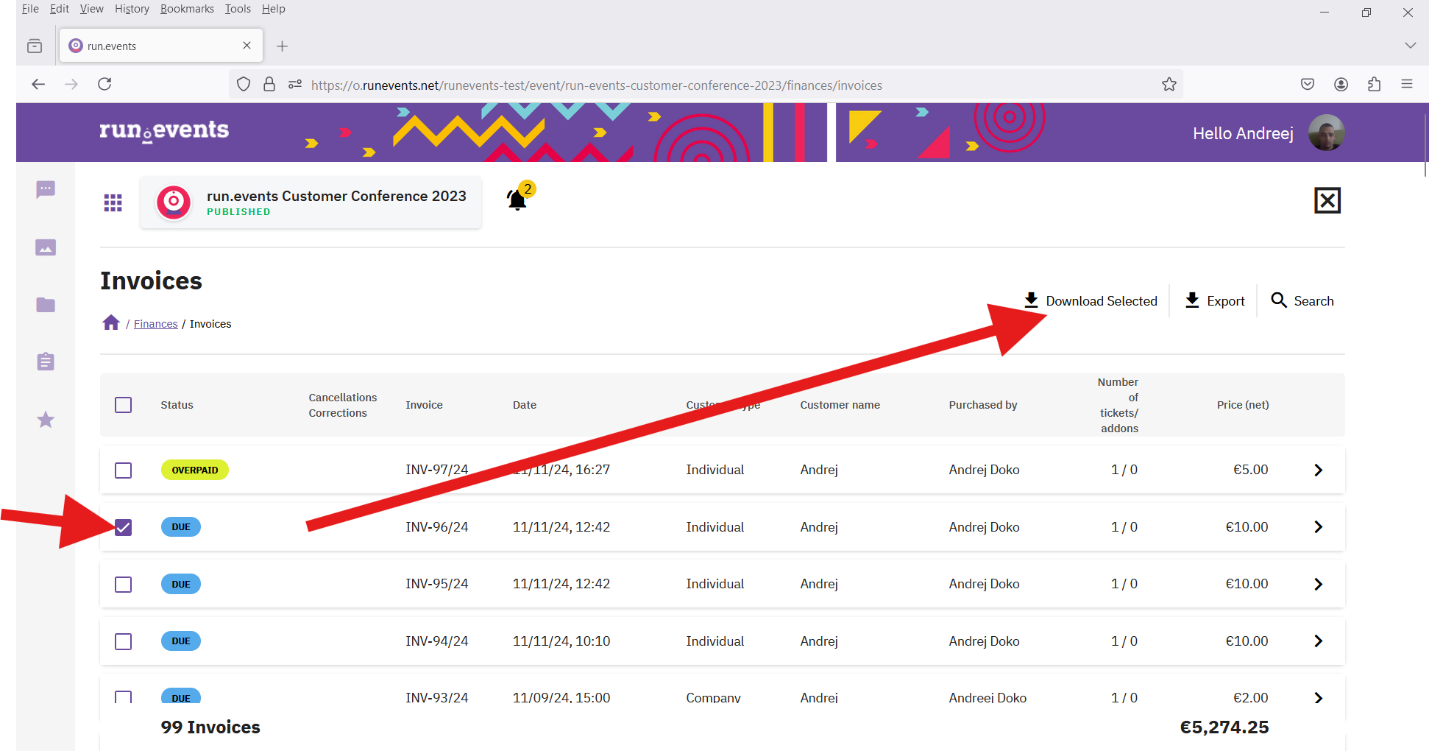
Customers can download the updated invoice from their dashboard after logging into their personal run.events account: https://my.runevents.net/auth/login