If you are cancelling tickets that have been paid in whole or in part, or you have received an Refund request email you will find that option in the Finances section, under the Refund Requests screen:
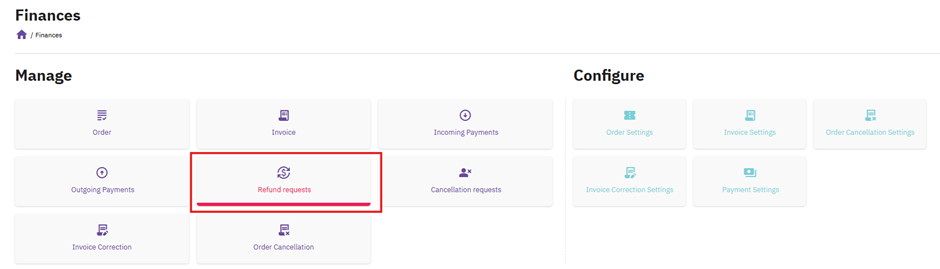
- Open the Finances section, and then the Refund Requests screen within it.
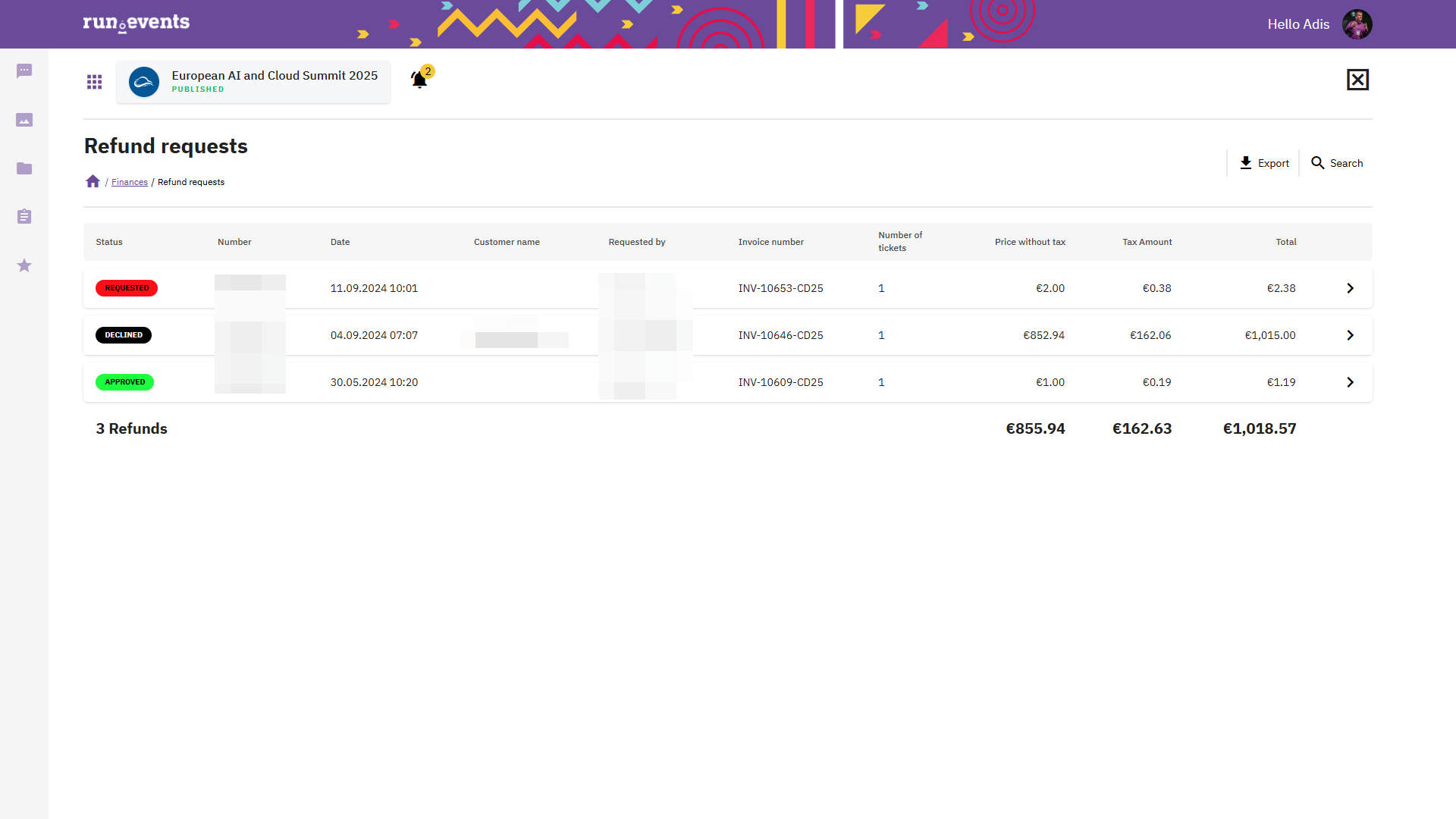
- Click on the refund request (it should be at the top of the list and marked as "Requested") which you want to approve or decline, and the cancellation approval fly-out will open.
-
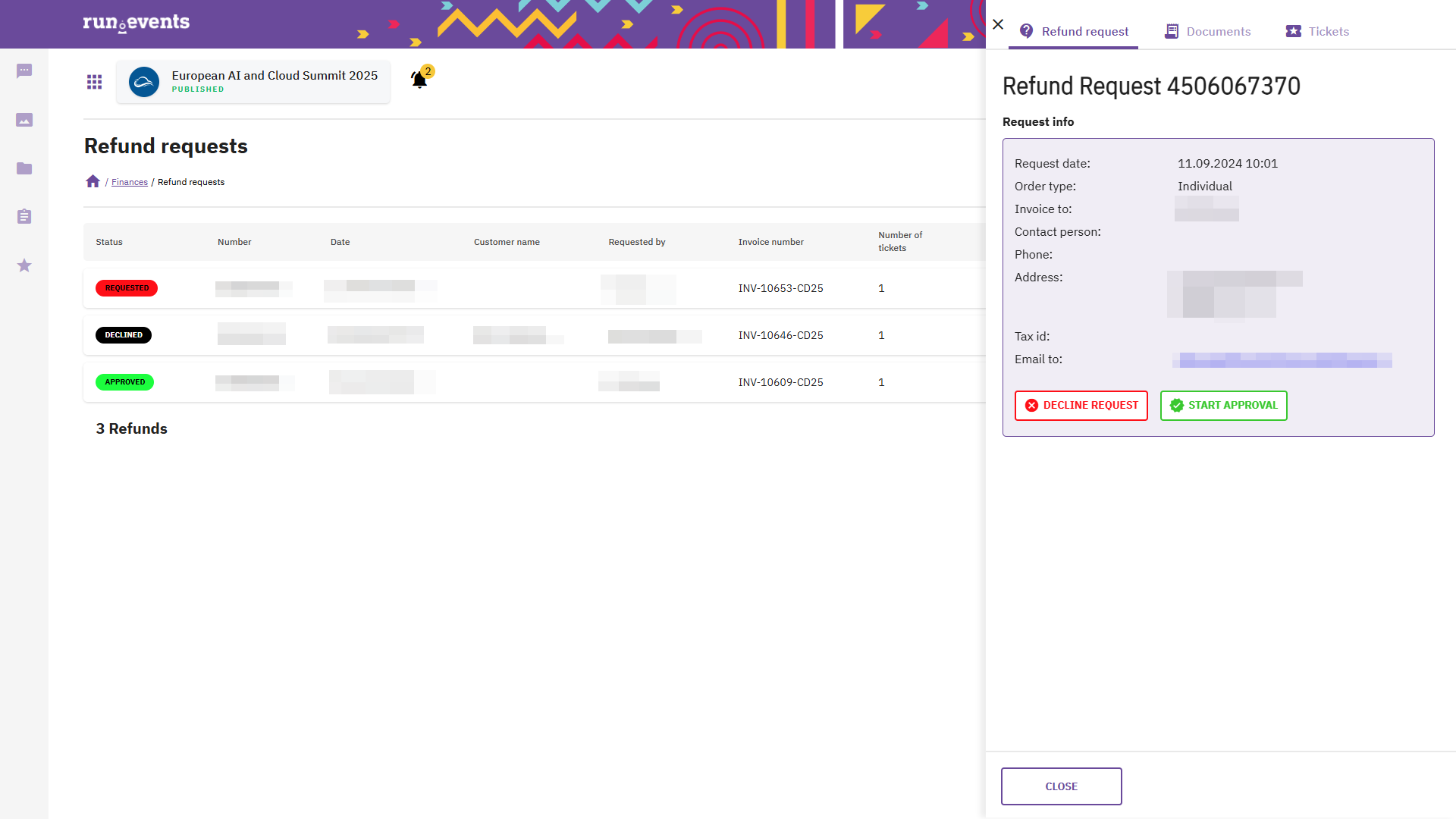
- If you click on the Decline Request button, the refund request will be declined automatically.
- If you click on the Start Approval button, the refund request approval will start.
- You will need to decide whether you are refunding the whole paid amount, or only a part of it (in cases of a partial refund). Please be aware that the same tax that was applied to the original invoice will be applied to the refund.
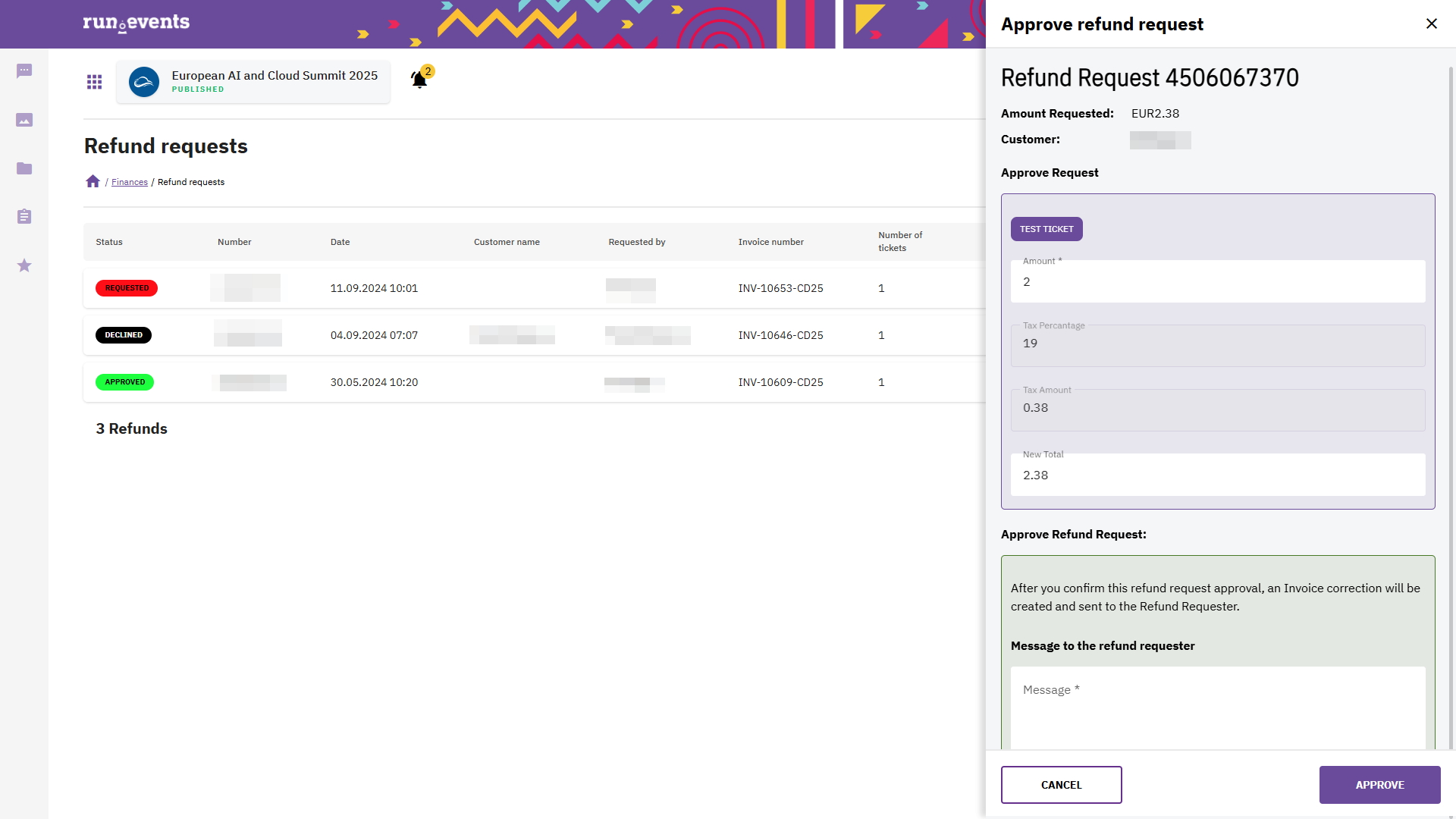
Next steps:


