How can I assign sponsor tickets to my team (for Sponsors)
The number of complementary sponsor tickets included in your sponsorship is set by the Event Organizer in the run.events platform, based on the terms of your sponsorship agreement. This ensures your team receives the correct number of tickets included in your package.
Learn more: Sponsorship Dashboard Home | For Event Sponsors | run.events
Onboarding to the Sponsorship Dashboard
Once the event organizer team has prepared all the information related to your sponsorship in run.events (sponsor tickets, tasks, FAQ etc.), you will be contacted to provide the name of the team member responsible for the management of your event sponsorship.
This team member will then be invited by the event organizer via email to access to the Sponsorship Dashboard, and set as “representative”.
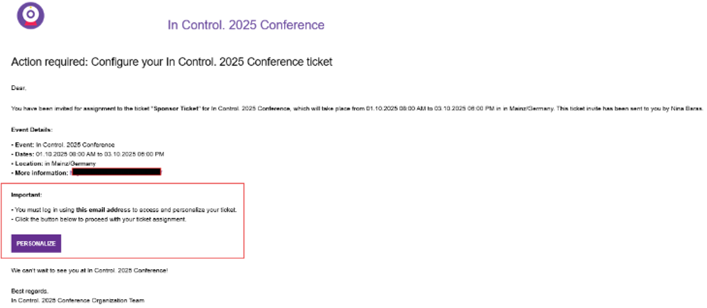
Sponsor representatives should be defined and invited early in the sponsorship process by the event organizer. Once onboarded, they gain access to the Sponsorship Dashboard: https://my.runevents.net/ , where they can:
- Assign sponsor tickets to team members
- Manage team role permissions (e.g. onboard a colleague for sponsor task management)
- Manage your public sponsor profile and visibility
- Manage tasks
- Manage lead retrieval
- Manage booth orders
This ensures sponsors have full control over their team’s participation and visibility throughout the event.
Assigning Sponsor Tickets via the Sponsorship Dashboard
To assign sponsor tickets to your team members:
Sign in at https://my.runevents.net/ and open your Sponsorship Dashboard by following these steps:
-> choose “Sponsor” as your role
-> pick the event you are sponsoring
On the left side of the Sponsorship Dashboard, click on “Our Tickets” to manage and assign the complementary sponsor tickets included in your sponsorship.
For more details, see the related article: Sponsorship Dashboard: “Our Tickets”: Sponsorship Dashboard: Our Tickets | For Event Sponsors | run.events


