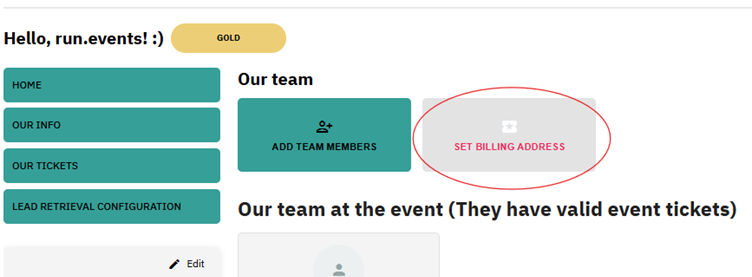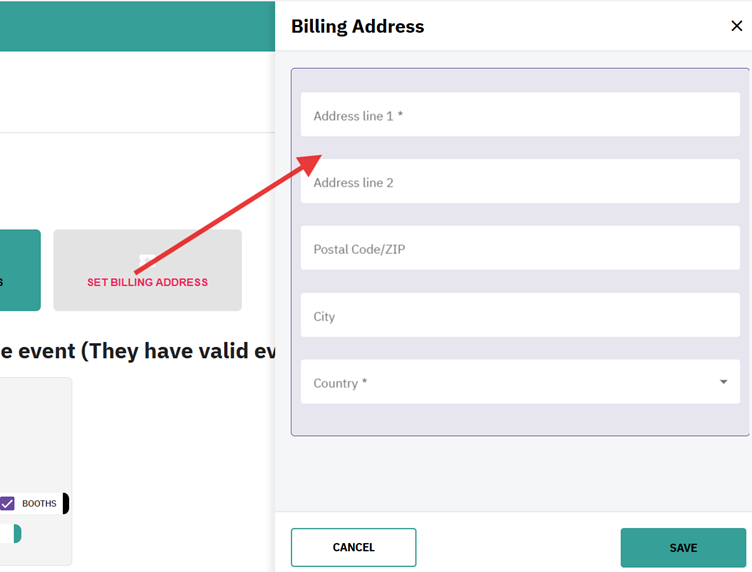Sponsorship Dashboard – “Home”
Once the event organizer has onboarded you to your Sponsorship Dashboard, you will be able to access your event as a sponsor to open the Sponsorship Dashboard: The central place for managing all aspects of your sponsorship: sponsor tickets and event team, tasks, leads, and booths.
Please keep in mind that depending on your role permissions, some parts of the Sponsorship Dashboard might be hidden for you.
The main contact person managing your sponsorship is marked as “representative”. Representatives have all role permissions and are also able to adjust role permissions for their colleagues.
The Home tab is your central space for managing:
- your tasks (defined by the event organizer)
- your team (role permissions and responsibilities)
- sponsor profile details (logo, website, public description etc.), and billing information
- sponsor tickets
- booth configuration (if applicable)
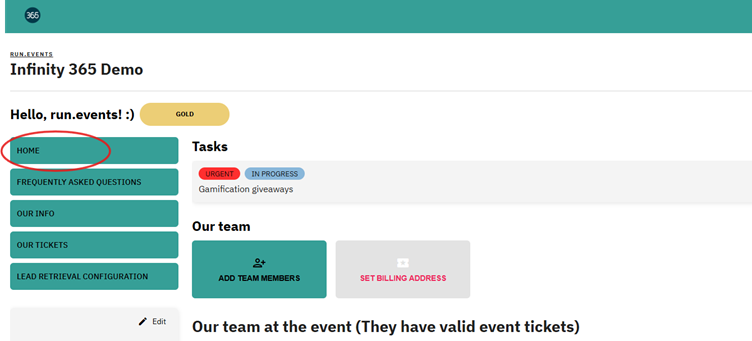
Tasks
By clicking on a specific listed task, a flyout with more details will open at the right.. Here, you can view the task description, status, deadline, and other details
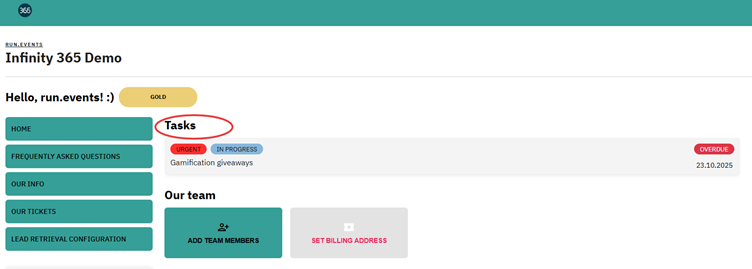
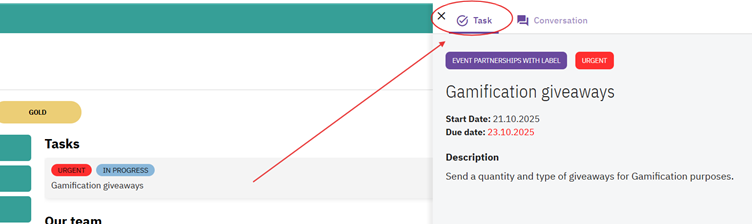
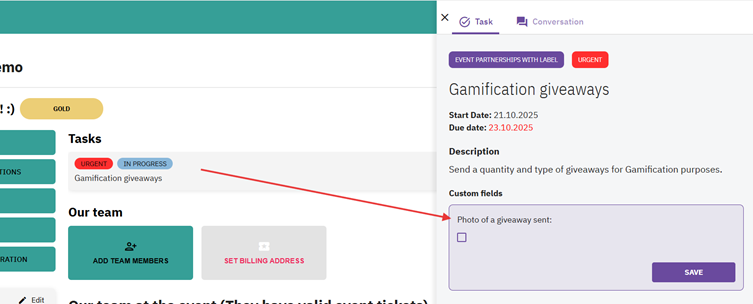
If you have additional questions for the event organizer, you can click on the “Conversation” tab to send messages. There is also an option to send files.
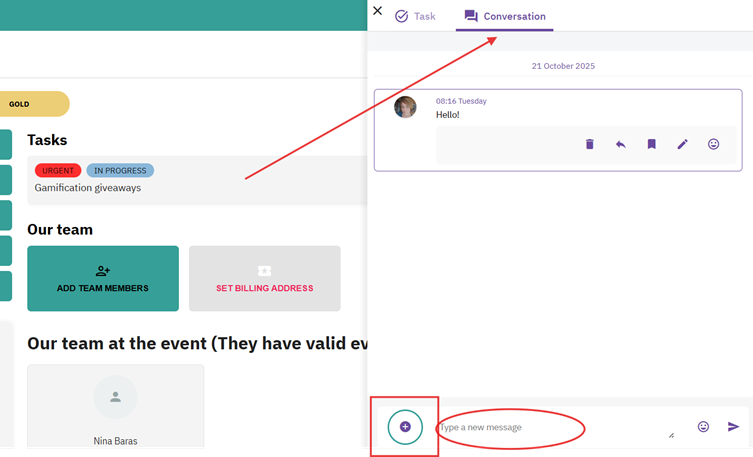
Our Team
This section lets you build and manage your event team.
You can overview the following:
- Team members at the event (with valid event tickets)
- Team members in the backstage (no tickets assigned)
- Their role for the event (like lead and task management):
- LEADS: Lead retrieval and management
- TASKS: Tasks management
- BOOTH: Booth order and configuration management
- Tickets assigned
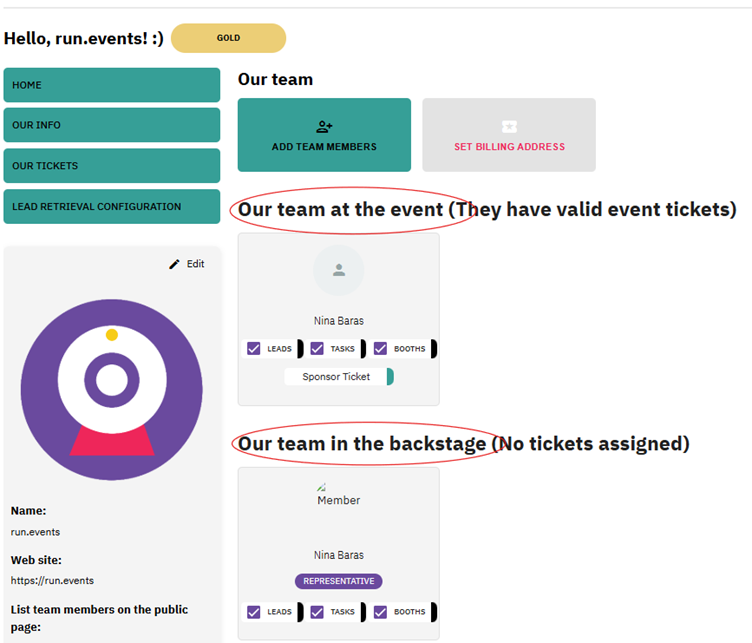
Add Team Members
You can add colleagues to your team and assign role permissions based on their responsibilities:
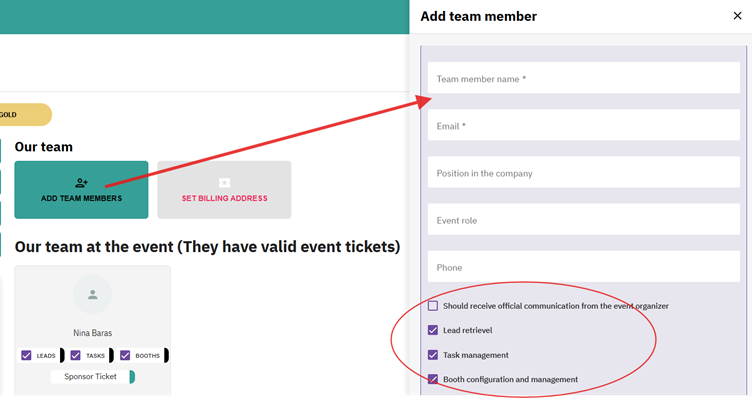
Billing Address
Set your organization’s billing details for invoicing and documentation – please note that the billing details need to be set before being able to manage tickets included within your sponsorship:
- Address
- Postal Code / ZIP
- City
- Country