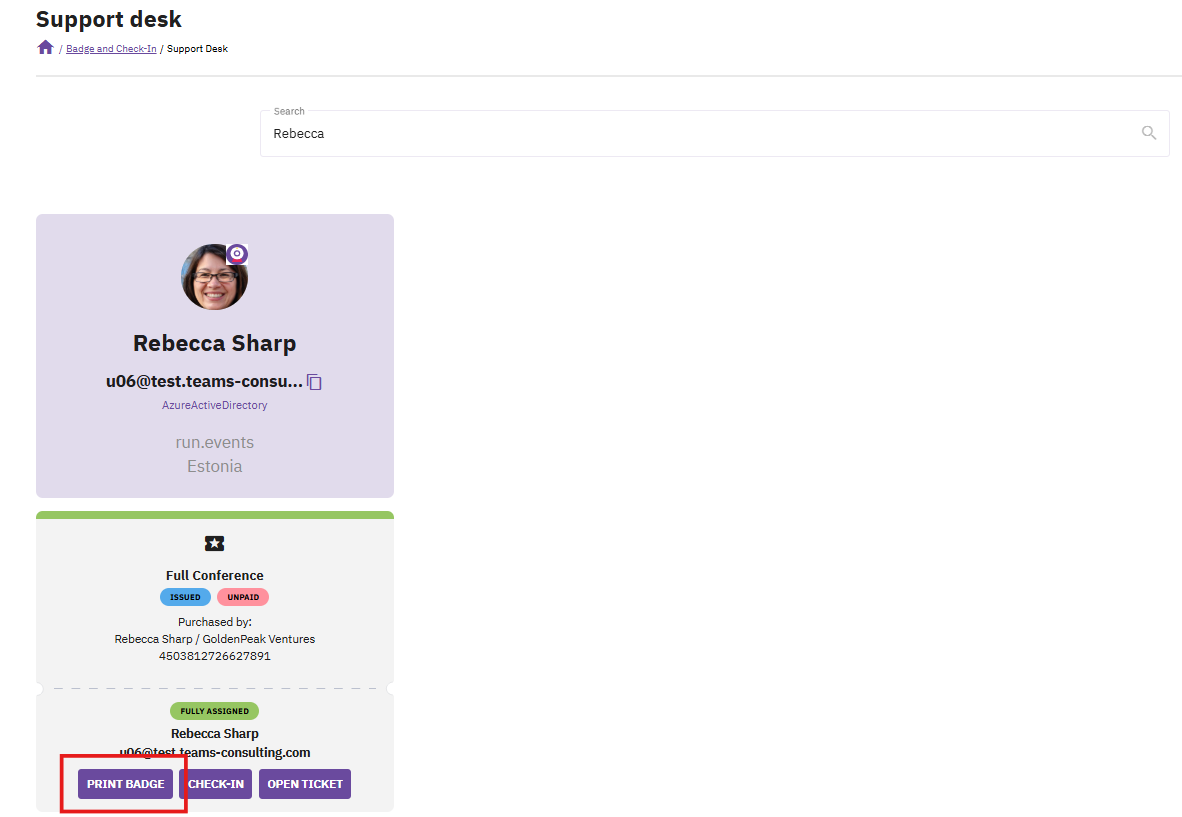Go to: Badges and Check-In -> Support Desk
Use a barcode scanning device or the “Search” field to find and review the related ticket details
In the slide-out with the ticket details, click on the tab “Badges”:
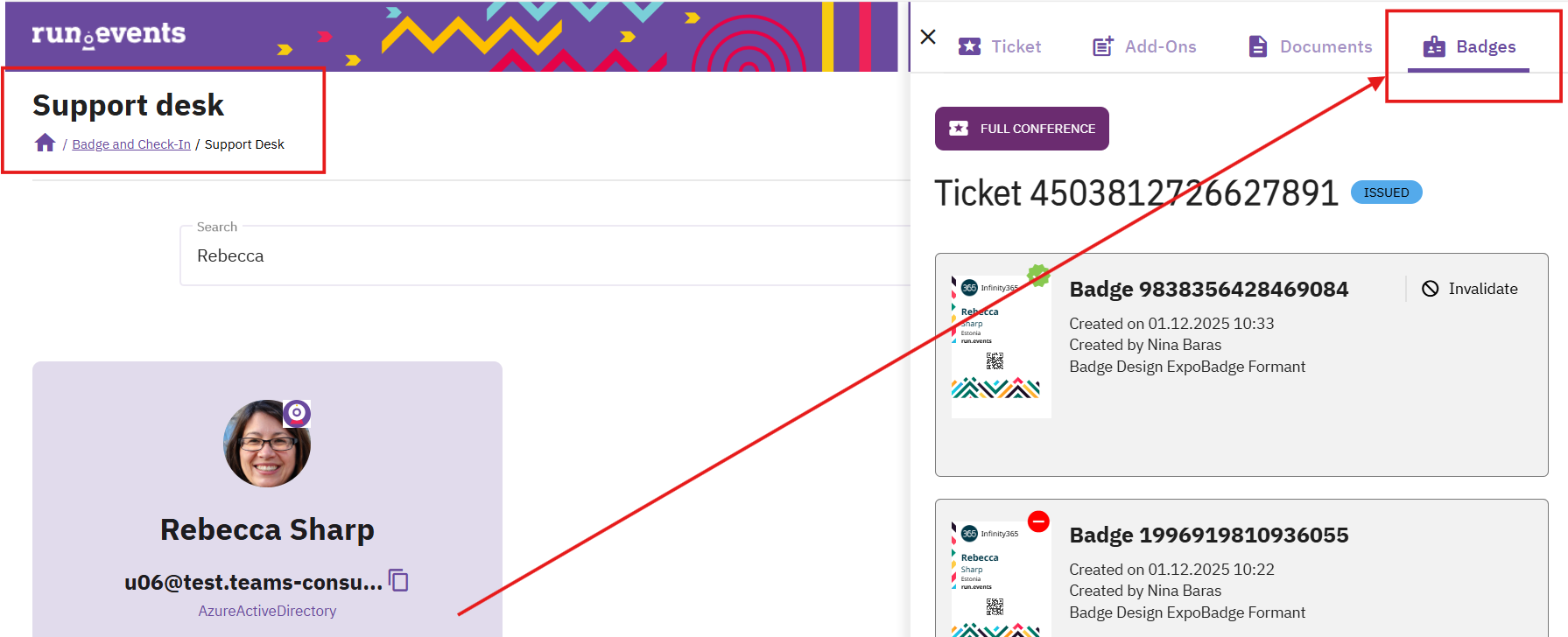
Click “Invalidate” beside the currently valid badge to invalidate it. While doing so, you can enter a comment, e.g. the reason for invalidation, like “badge lost”.
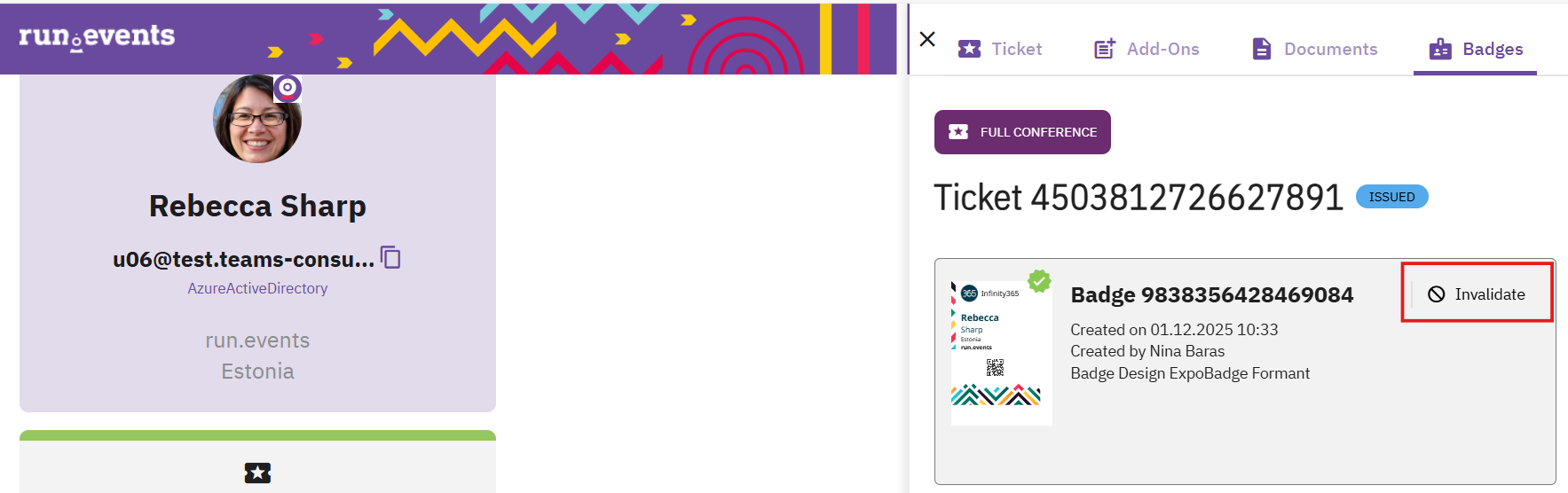
Once the badge is invalidated, you will have details available:
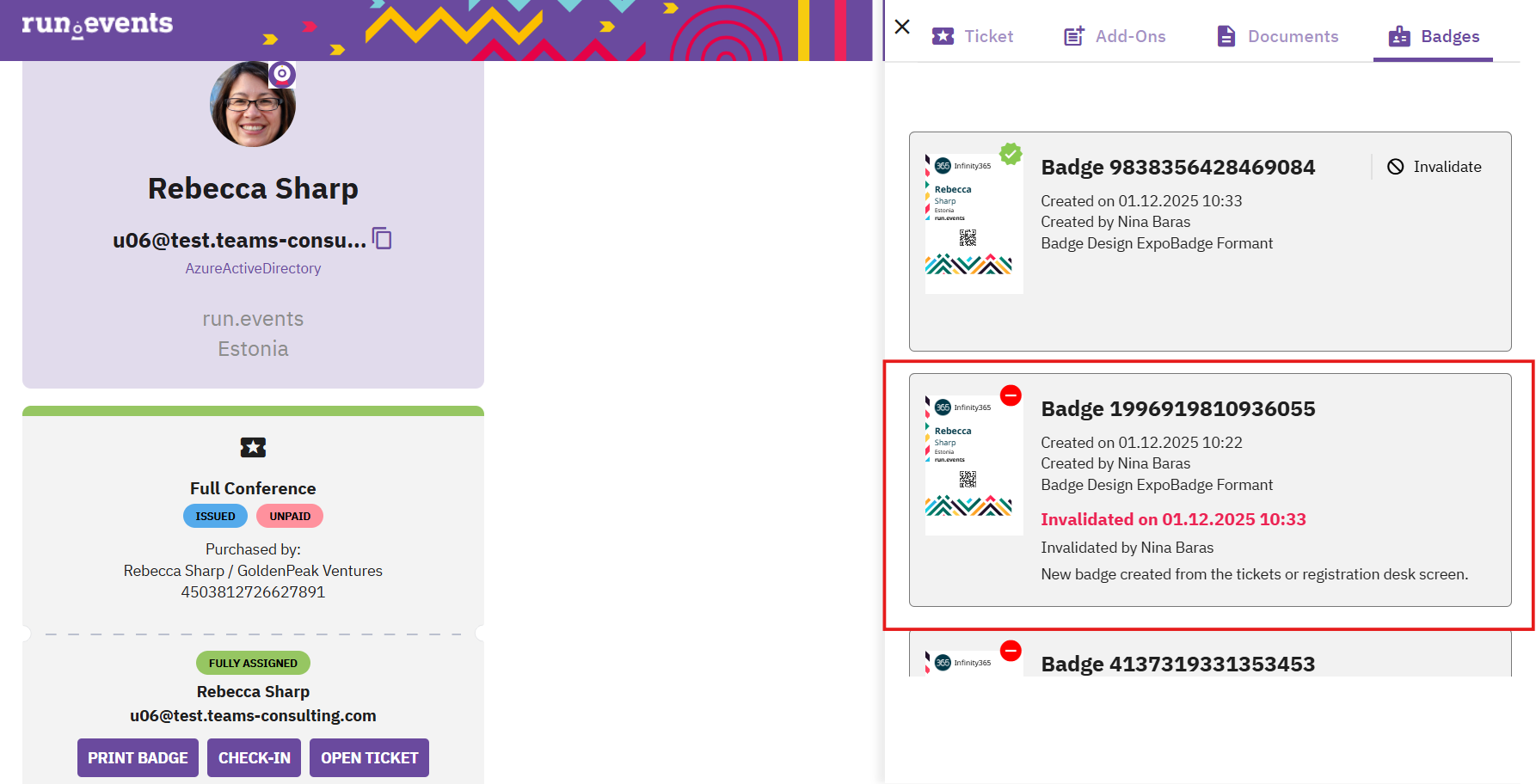
And now, you can print a new badge by using the button “PRINT BADGE”.