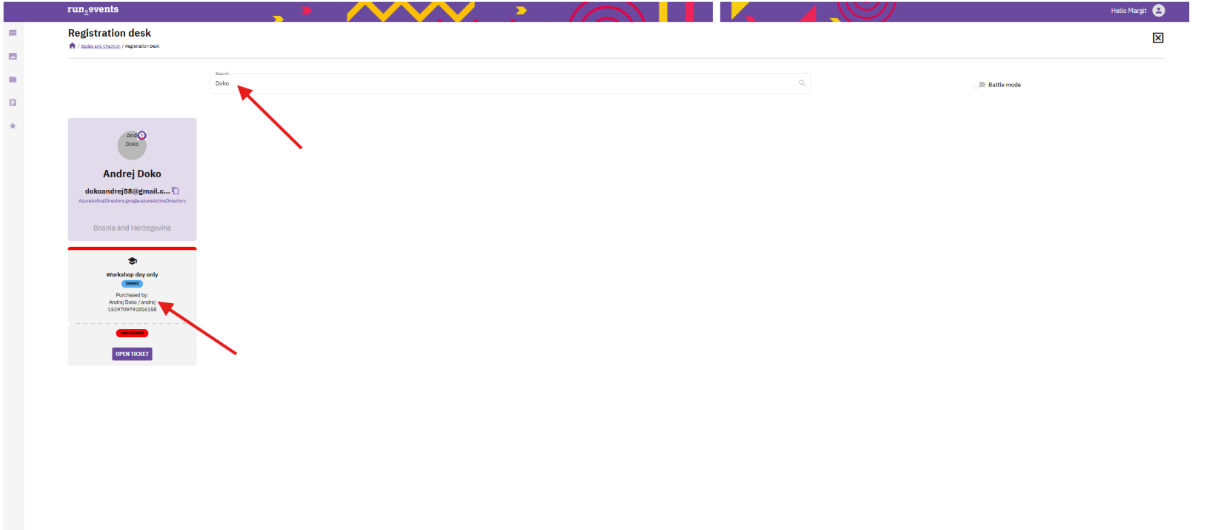Sometimes, the person approaching the registration support desk might not bring the ticket. In such case, you can easily find the ticket by typing in the attendee‘s name, or eventually the name of the ticket purchaser, by using the Search field on the Registration Desk screen: