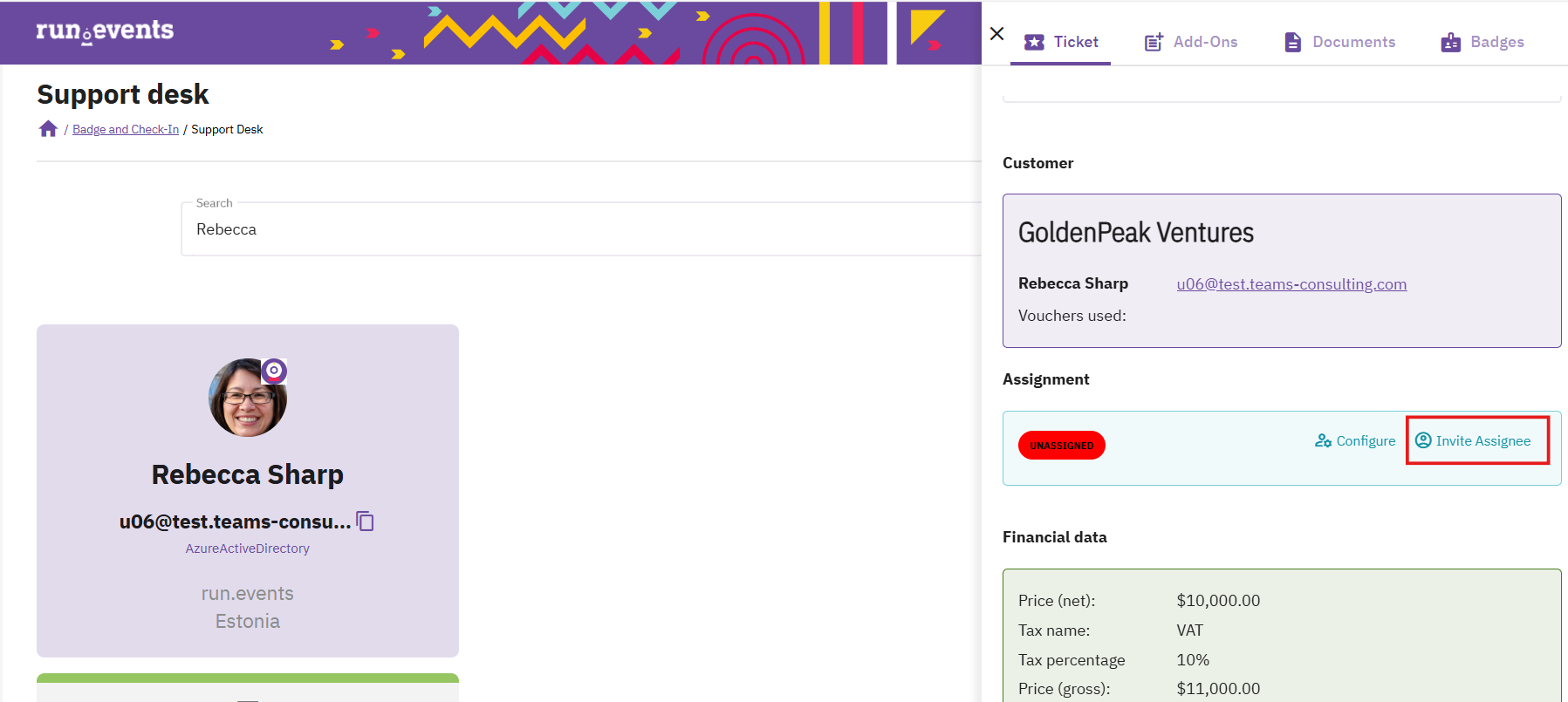Go to: Badges and Check-In -> Support Desk
Use a barcode scanning device or the “Search” field to find and review the related ticket details
In the slide-out with the ticket details, click on “Unassign” to remove the current ticket assignment:

In order to assign the ticket to a new person, use the option “Configure manually” to enter the attendee data yourself:
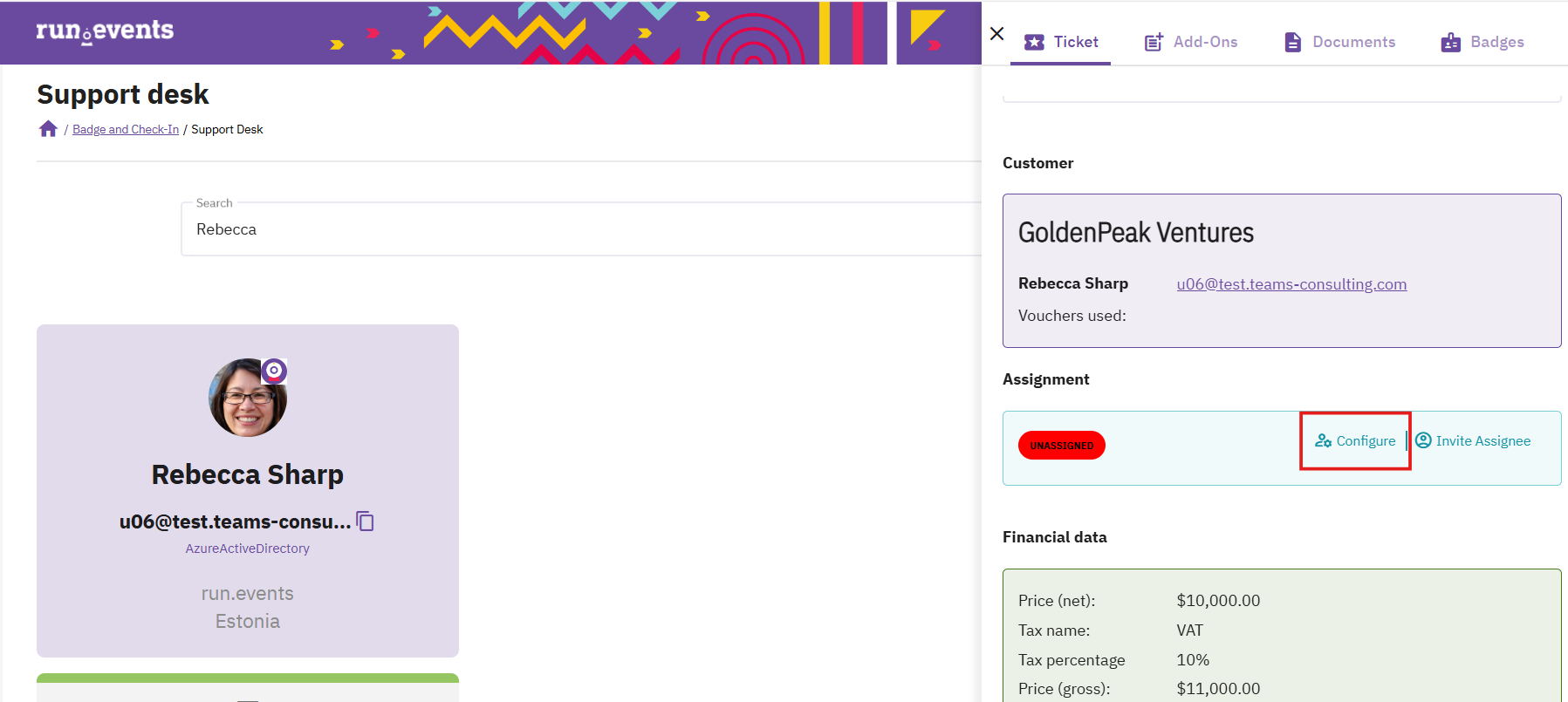
or use the option “Invite Assignee” to send the ticket to the attendee via email, so she/he can personalize the ticket: