At each event, you will have persons approaching the registration team with special wishes or issues, like e.g. a missing ticket, a ticket transfer to a colleague, a lost badge or incorrect attendee data.
We therefore highly recommend to setup a separate and staffed registration counter at your event for handling such special cases during the on-site registration, and to avoid waiting lines for the other attendees.
Setting up the registration support desk
The person handling registration support at your event should be added to your team in the Organizer Dashboard and technically be equipped with:
- A notebook with a stable Internet connection
- A properly configured badge printer connected to the notebook
- Ideally: A barcode scanning device connected to the notebook
The barcode scanning device will help to find tickets easily and quickly.
Registration desk
Once signed in to your Organizer Dashboard, the registration support agent needs to open the screen Registration Desk.
Go to: Badges and Check-In -> Registration Desk tab:
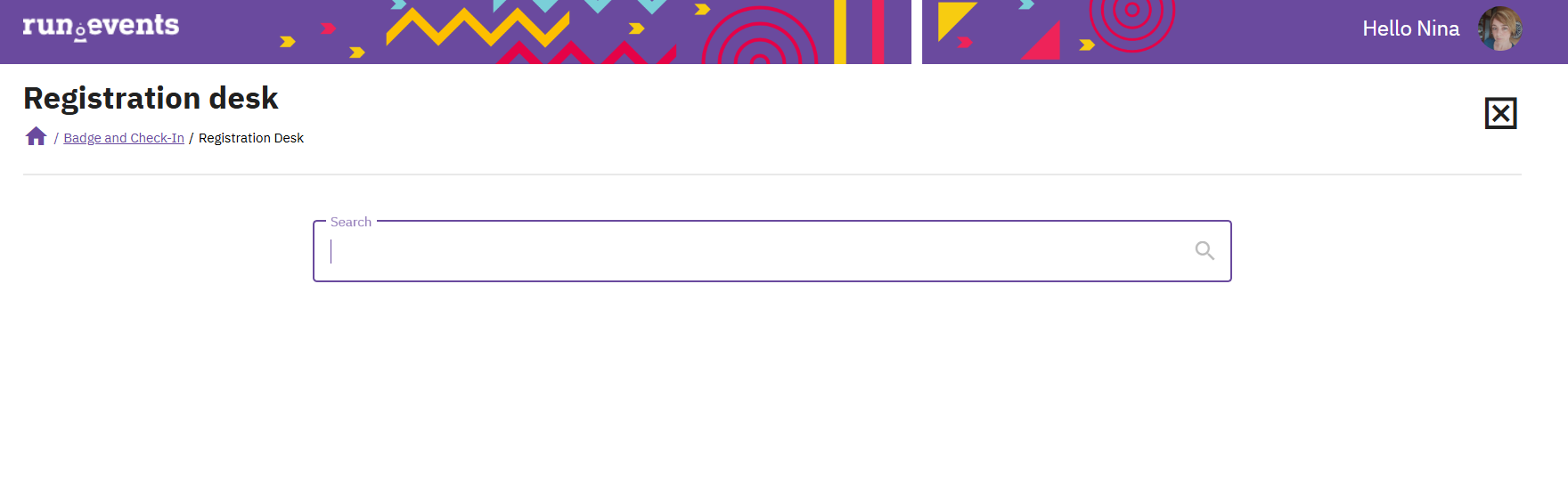
Finding tickets by Attendee or Purchaser name
Sometimes, the person approaching the registration support desk might not bring the ticket. In such case, you can easily find the ticket by typing in the attendee‘s name, or eventually the name of the ticket purchaser, by using the Search field on the Registration Desk screen:
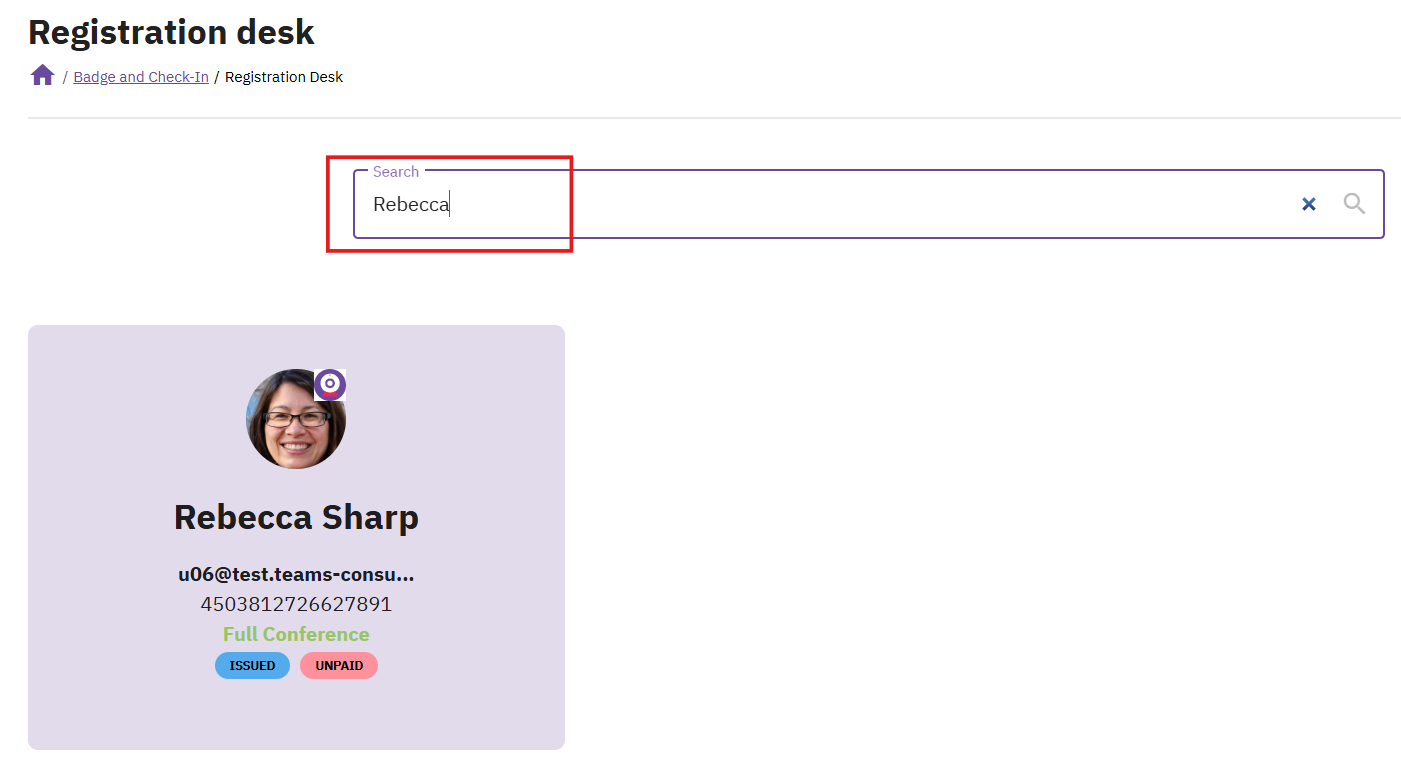
Printing a Badge
By clicking on a person's ticket screen, a printing window will open and the badge will be printed out:
- Open the ticket screen for the selected person.
- Click the print option to open the printing window.
- Confirm the print action — the badge will be printed automatically.
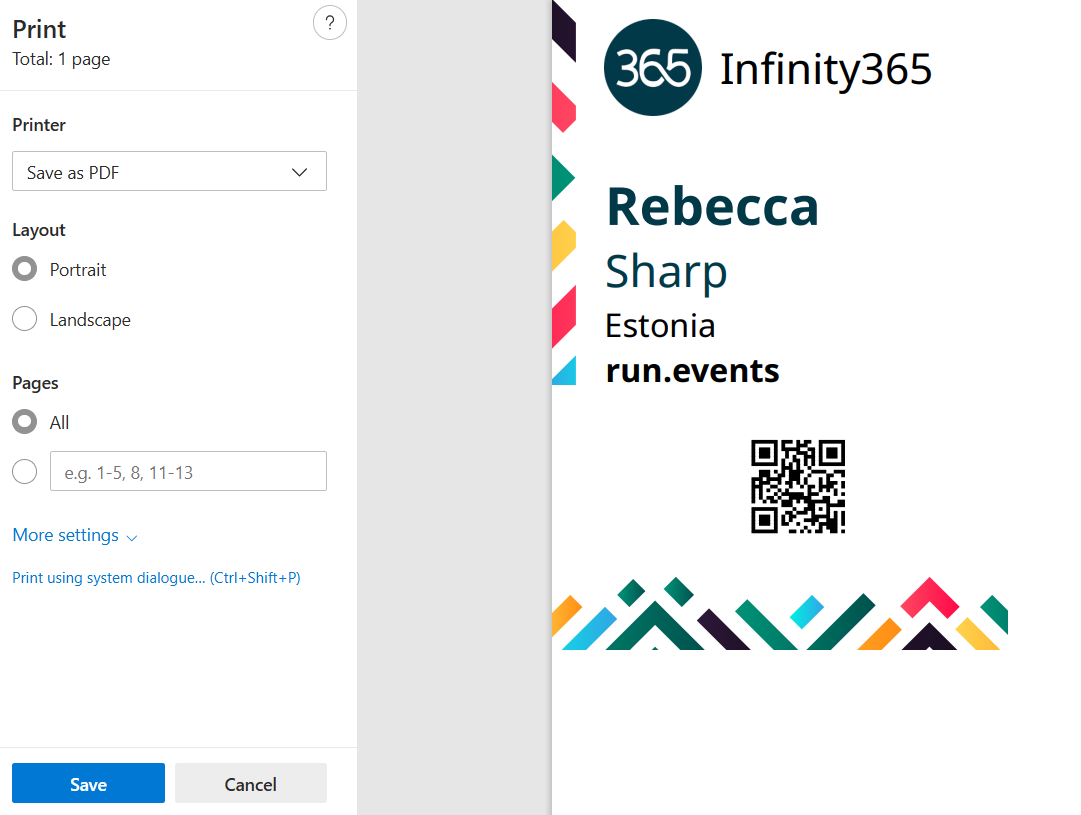
Next steps:
- Attendee badge could not be printed out | Badges and Check-In | run.events
- Correcting attendee data | Badges and Check-In | run.events
- Handling unassigned tickets | Badges and Check-In | run.events
- Transferring a ticket to another person | Badges and Check-In | run.events


