Registration forms serve as the initial touchpoint between your attendees and your event. Regardless of how remarkable the event itself may be, a cumbersome registration or ticket purchasing experience can create a lasting negative impression. With run.events, you can design registration forms that are intuitive and effortless to complete.
run.events offers the ability to build custom registration forms within the Ticket Type configuration. Attendees can register as individuals or organization, using either their email address or a recognized identity provider.
System fields and Custom fields
the registration process is streamlined - requiring only basic details such as an email address, first name, last name and country in the first step (system fields)—making it both quick and user-friendly. Any further information needed by organizers can be filled in closer to the event date through custom fields.
Mandatory run.events system fields are:
- First name
- Last name
- Email address
- Country
Optional run.events system fields are:
- Company
- Job role
Easy group registrations
run.events allows group purchases of tickets without immediate ticket assignment to the attendees who will join the event, in order to boost early ticket sale (e.g. a company would like to send a group of employees to the event and benefit from early bird discounts, and decide at a later point of time, which employees will attend the event).
Creating Custom Registration Forms and Fields
Once your ticket types are defined, you can create a custom registration form for each ticket type by using a variety of custom field options. The flexibility of custom registration forms allows organizers to collect the specific data they need, ensuring every attendee's experience aligns with the event’s vision.
Go to: Tickets & Attendees -> Ticket Configuration
Click the "Edit" icon on the ticket type, for which you want to define custom registration forms and fields.
"Main Info" tab – Work information
Within the Main Info tab for each ticket type, you can choose whether attendees are required to enter work information and fill in the system fields "Company" and "Job role" when assigning a ticket to a person:
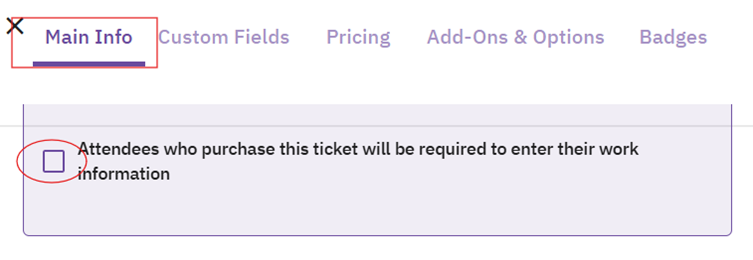
The following illustrates how this will appear during the online registration process:
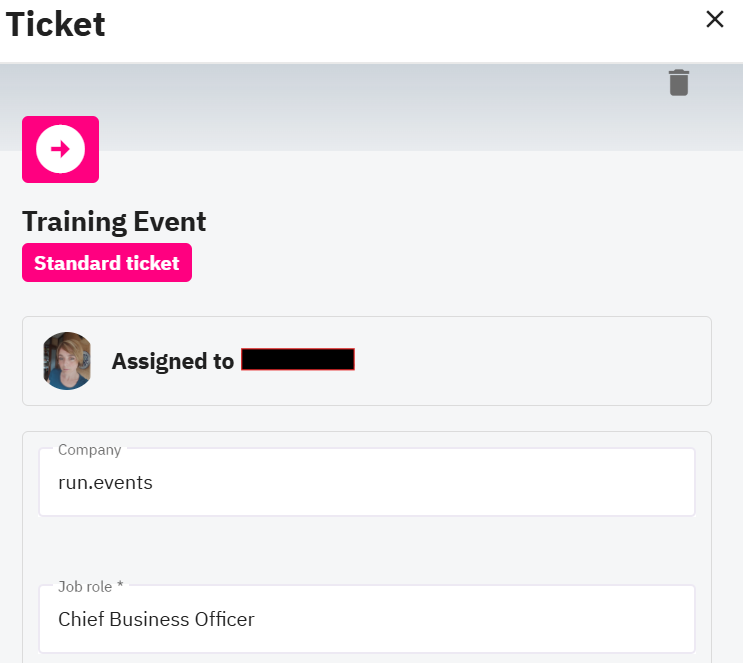
"Custom Fields" tab
Choose "Create a new Custom Field" to add a new custom field to your registration form, or choose "Select additional Custom Fields for this Ticket Type" to choose from custom fields you have previously created.
Once a custom field is defined for one of your ticket types, it can be reused and selected across all your ticket types, to avoid duplicate data.
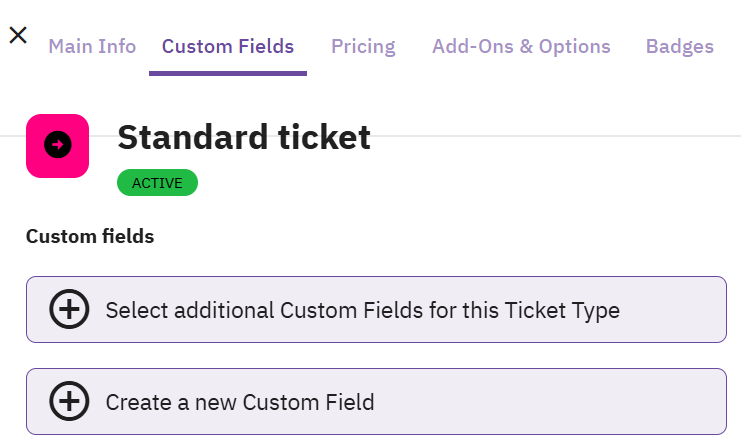
Provide the desired name and description.
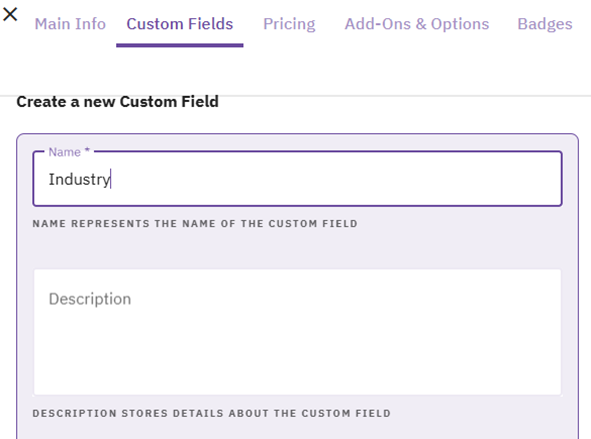
Select the appropriate field type (e.g., text field, date, yes/no) to match the data you wish to collect.
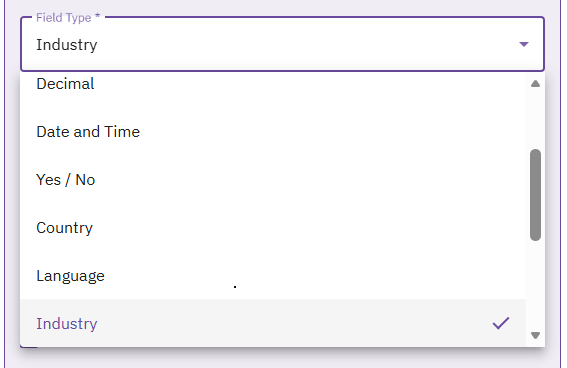
When configuring each custom field, consider the following options:
- Active: Determine when the field should be available for use.
- Required: Make the field mandatory—attendees cannot complete registration without it.
- Multi-select: Allow attendees to choose multiple answers.
- Show to sponsors: Share this information with sponsors for lead retrieval purposes, considering which details (e.g., business email address ) might benefit them.
- Add to only this ticket type: Collect specific details from a particular group (e.g., ask speakers for T-shirt size if providing event shirts).
- Add to all ticket types: Apply the field across all ticket types to avoid duplication.
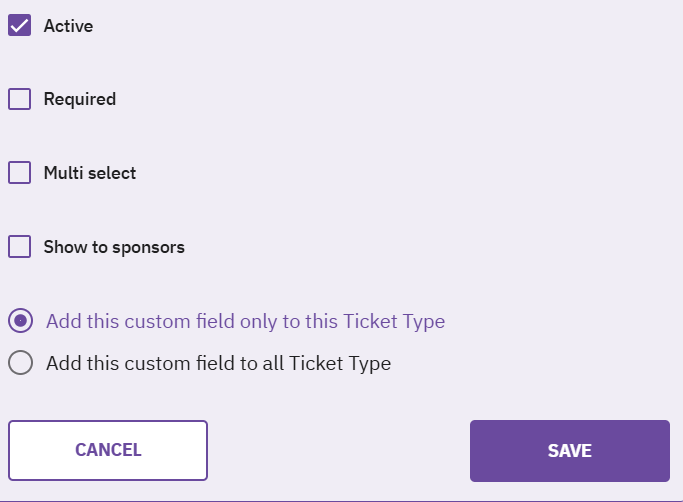
Tips & Tricks:
When planning your registration forms, consider:
- What information do you need as an organizer (e.g., dietary preferences)?
- What do you want to share with sponsors (e.g., business email address)?
- What should appear on attendees’ badges?
Every ticket type can have its own tailored registration form, ensuring that you collect the right information for every group at your event.


