Ticket Configuration: Ticket Options
Ticket options provide further customization for the selected ticket type or add-on. They allow attendees to specify preferences, such as which workshop or tutorial they’ll attend or other preferences. This feature is also useful for event organizers to track how many people choose each activity type, especially when there are limited spots available.
Go to: Tickets and Attendees -> Ticket configuration screen, click “Create new” and select “Ticket Option"
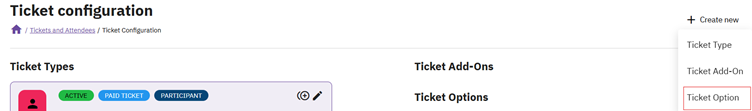
“Main Info” tab
- Option Name & Description - The title and brief explanation of what the option offers (e.g., Vegan Diet).
- Association with Ticket Types and Ticket Add-ons - Specifies which Ticket Types or Add-ons the option applies to.
- Is It Activated - Indicates if the option is currently enabled and visible to attendees.
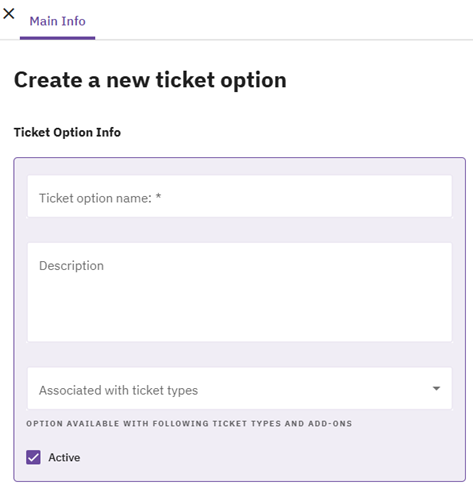
Define Ticket Option Availability
Define the maximum availability of an Option.
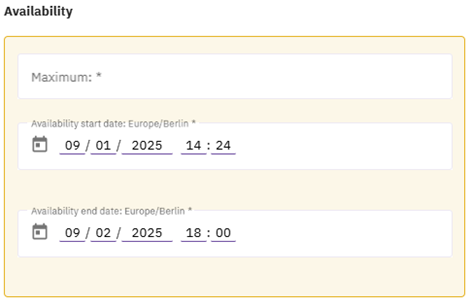
Now click “Add” to create the Option.
“Ticket Types and Options” Tab
Once you've set up the Ticket Option, go to the “Ticket Types and Add-Ons” tab. From there, assign the Ticket Option to the appropriate:
- Ticket Type you want to associate with this Ticket Option, or
- Add-On you want to associate with this Ticket Option
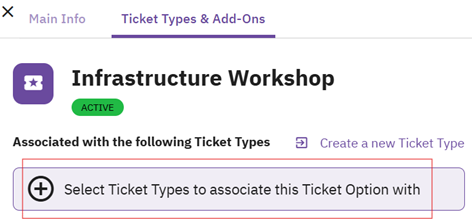
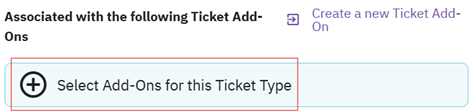
See an example for a Ticket Option Configuration:
- Choose the Ticket Type “Full Conference” to connect it with the Option “Vegan diet”.
- Create more dietary requirement options like “Vegetarian diet”, “Gluten-free diet”, “No dietary requirement” and connect them to the “Full Conference” Ticket Type as well.
Now, all attendees assigned to a “Full Conference” ticket, will be able to choose one of the connected options.
Good to know: When creating a badge design, you can drag and drop the Ticket Option info onto it, to make that information visible on the badge.
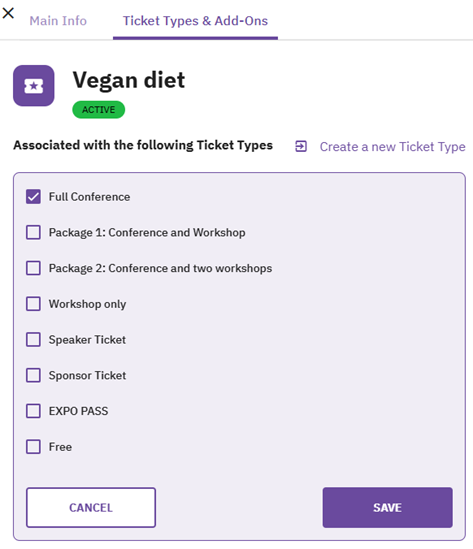
Creation and Association of Ticket Options within Ticket Types and Ticket Add-ons:
Alternatively, Ticket Options can also be created and assigned from within the Ticket Type or Ticket Add-on configuration settings.


