1. To configure the feedback form for the session, go to content and speakers and select feedback form in the configure section.
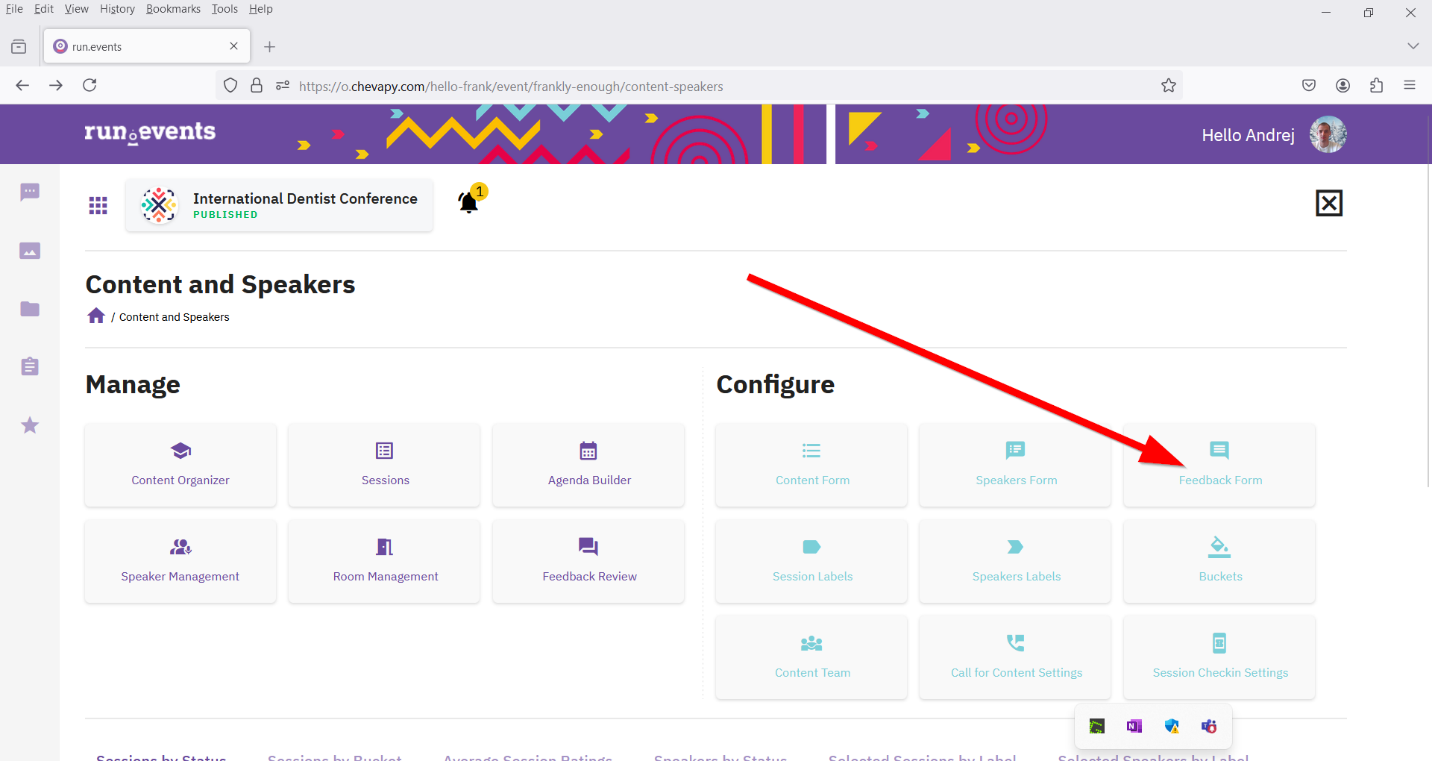
2. Then go to add new, a flyout window will open where you can define the feedback form.
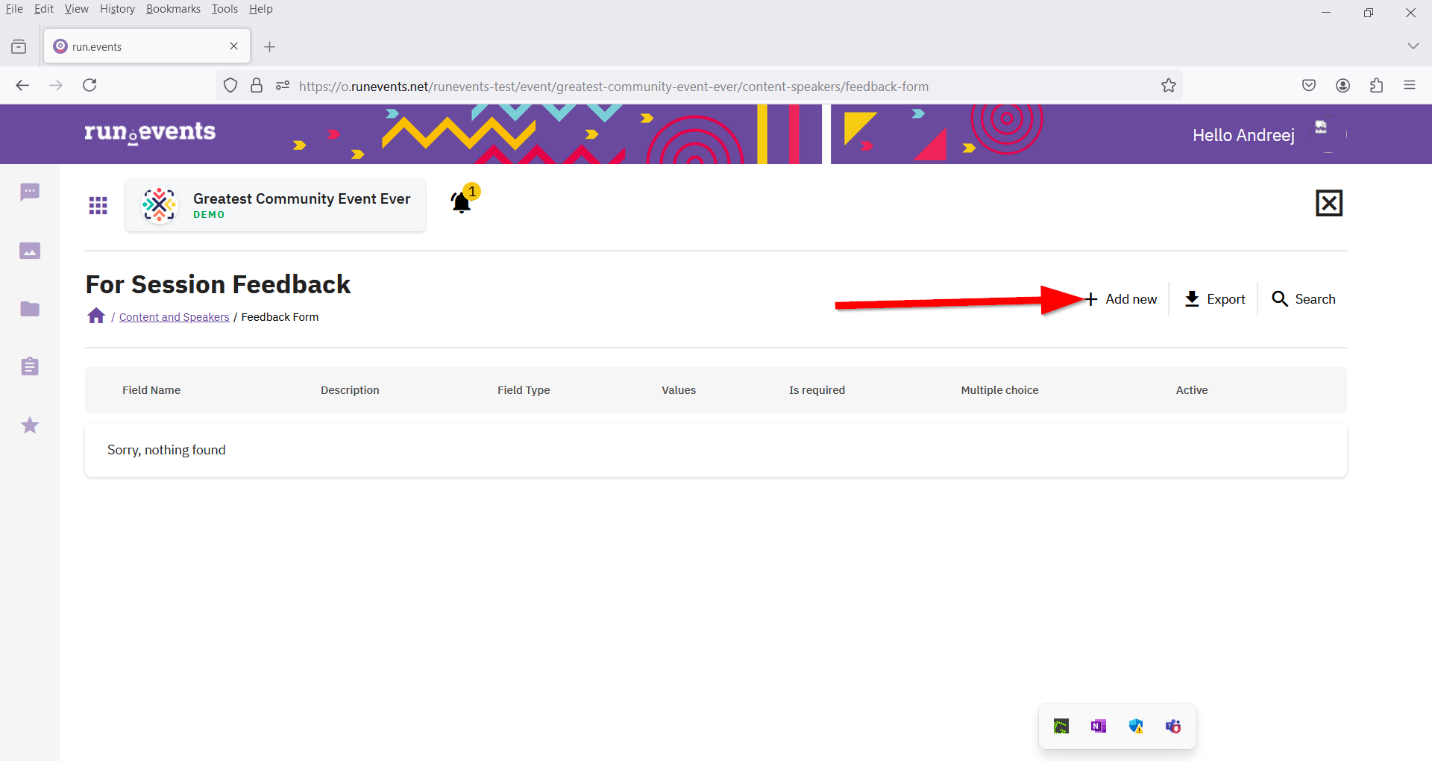
3. Enter name, description, type of field (e.g. text field and, rate, etc.)
4. You can switch on toggle active if you want to make your active field and toggle required if you want to set a it as required field.
5. Save it. The field should be listed.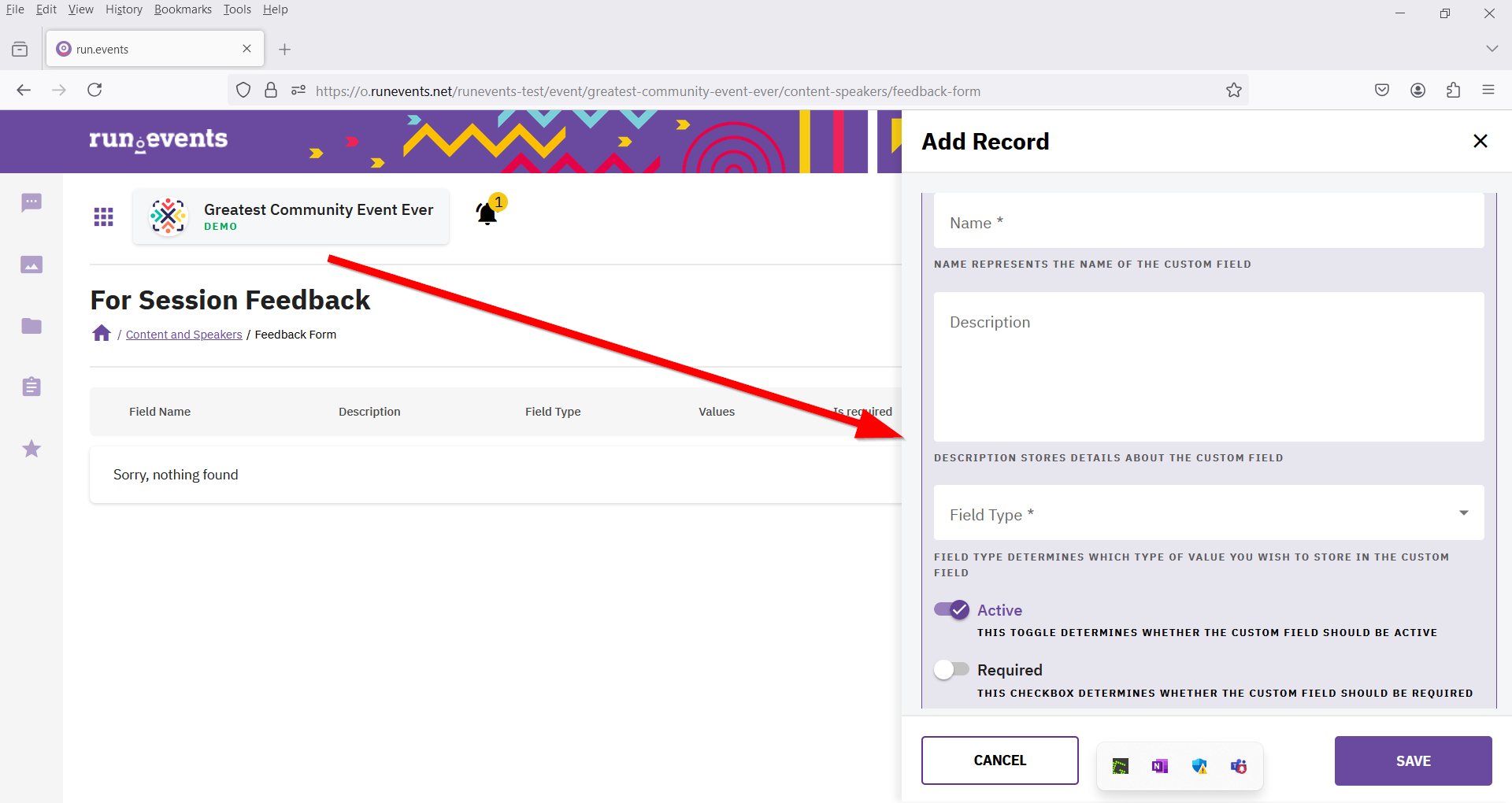
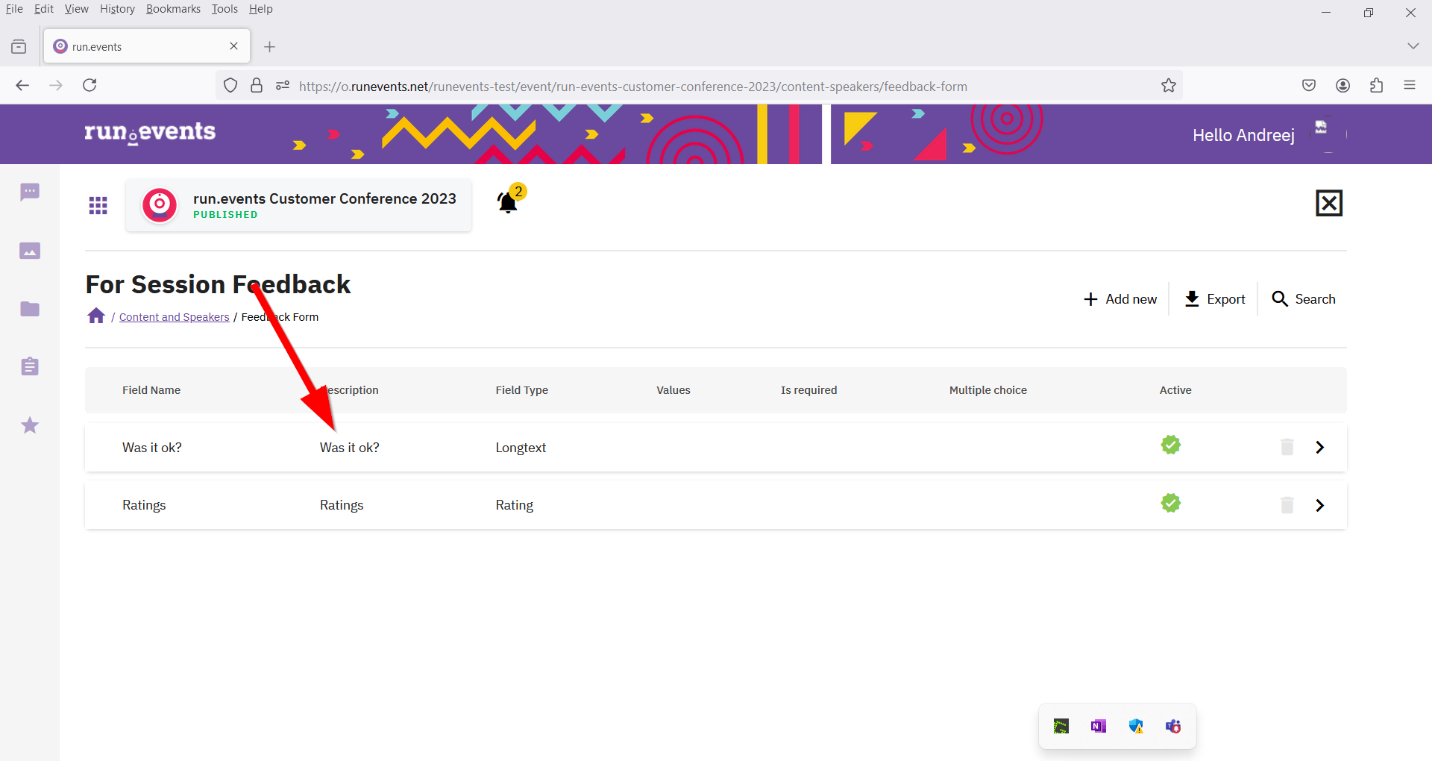
In the following article, find more information about: Managing Session Feedback | Content and Speakers | run.events.


