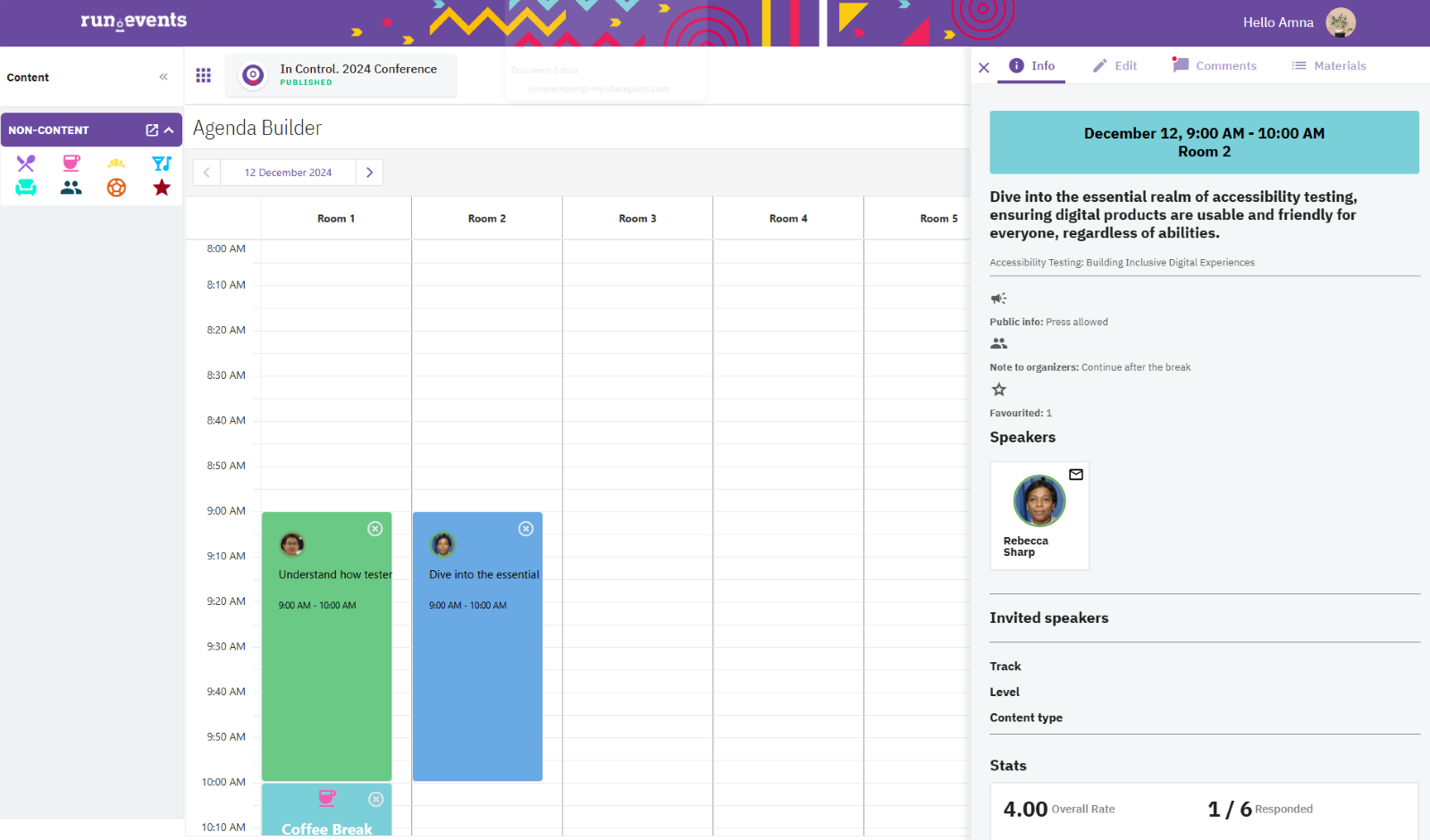Before creating an agenda, ensure that rooms are set up in Room Management. Rooms must be configured in advance to allocate sessions to specific spaces.
Learn more: Configuring and Managing Venues and Rooms | Content and Speakers | run.events
Agenda Builder
After rooms are created, you can proceed to the Agenda Builder. Here, you'll find sessions listed on the right side. These sessions were previously organized in the Content Organizer and marked as "Accepted."
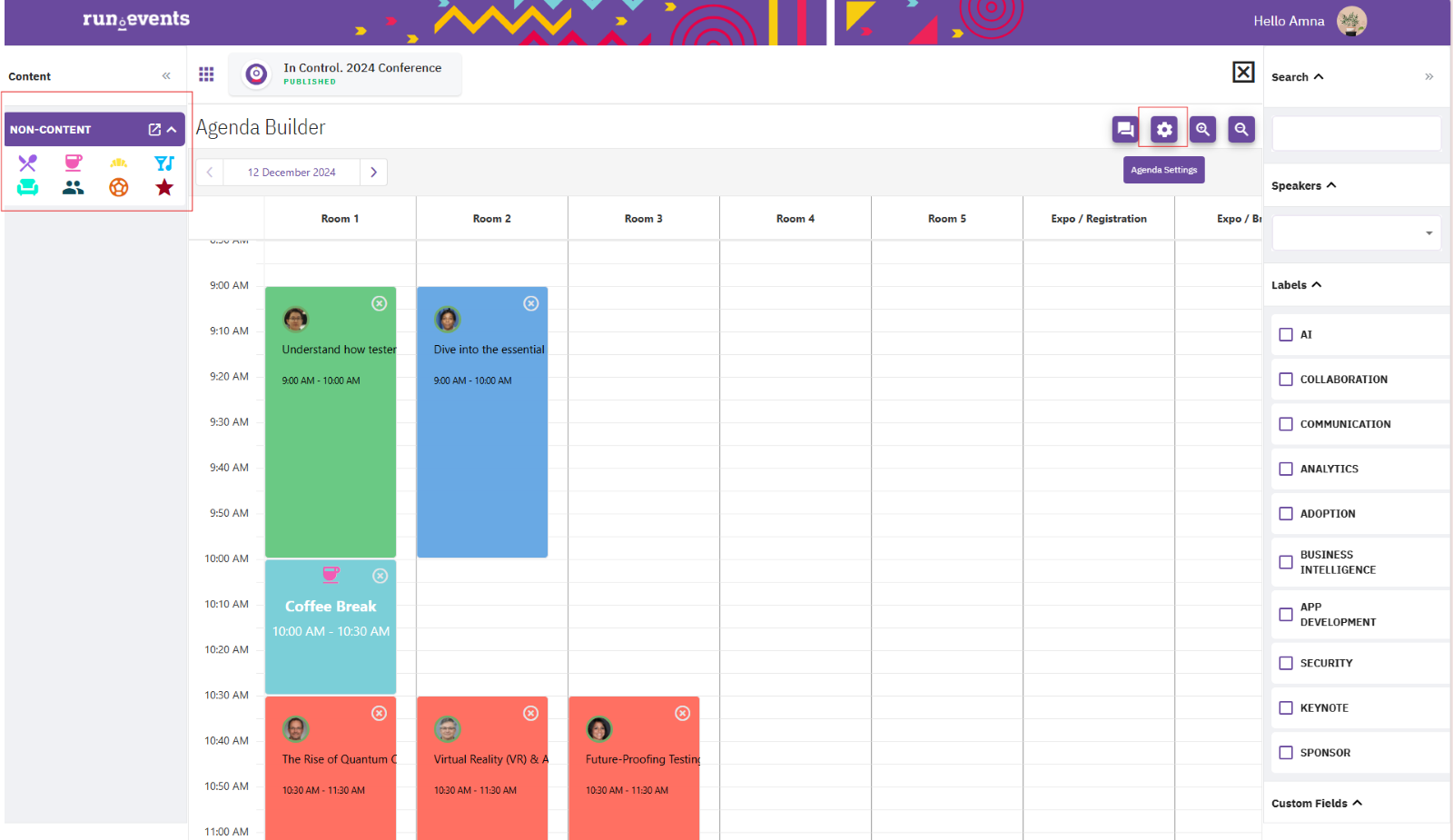
Configure Agenda Settings
- Define Agenda Settings:
- Set the Start Time and Finish Time for the agenda.
- Specify the Default Session Duration.
Each session moved to the agenda will initially adopt this duration setting, but you can adjust it directly on the agenda. Once placed on the agenda, sessions can be expanded or compressed to change their duration. Drag the session borders as needed.
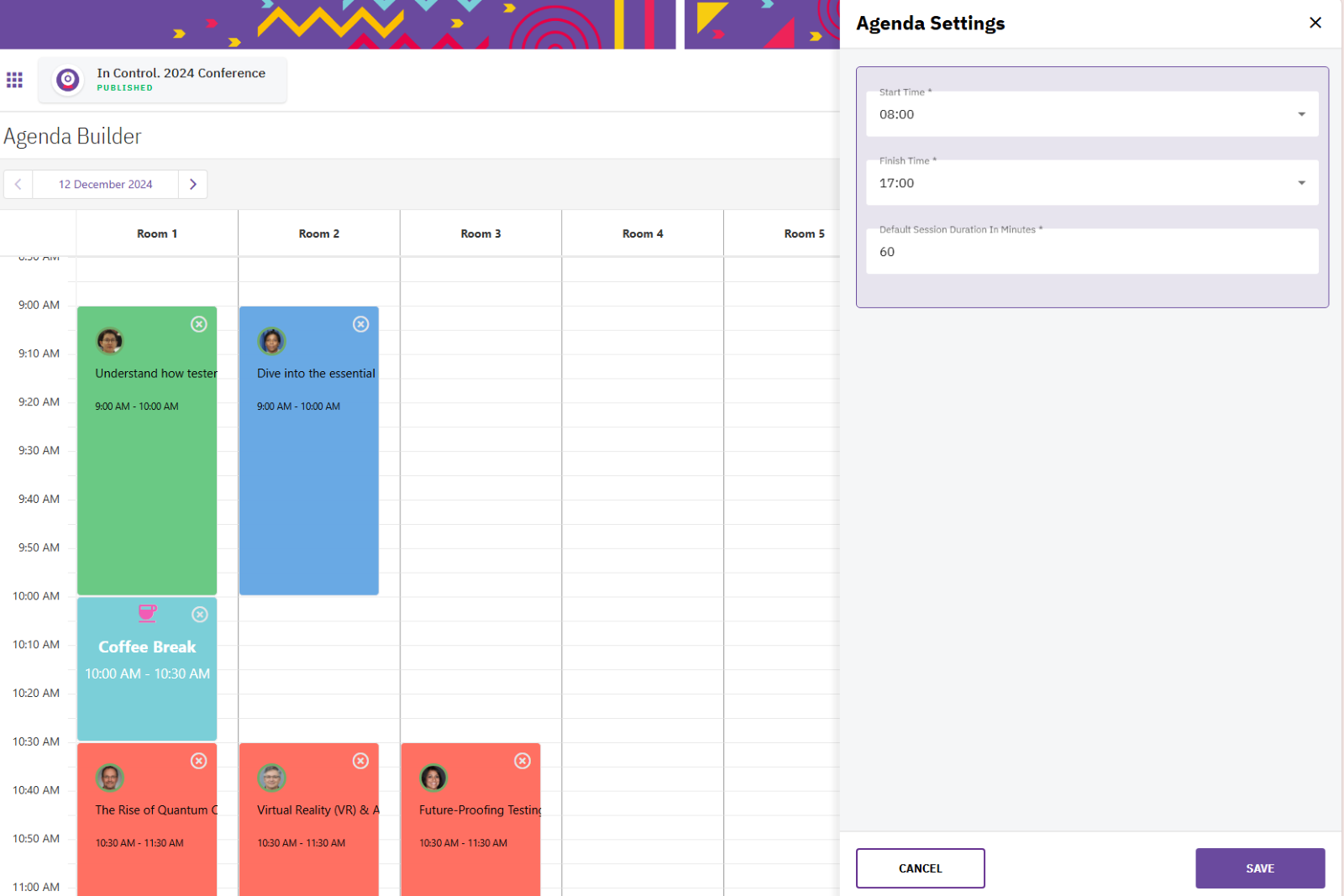
Adding Non-Content Time Blocks
For breaks or other non-content time blocks, use the icons in the top left corner to add elements such as Coffee Break, Lunch, etc.
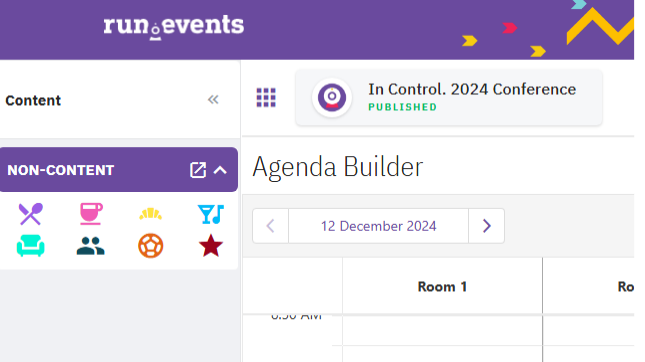
Click on the session card to open Flyout Menu with four tabs:
- Info: Review session details, rating, and manage labels.
- Edit: Edit session details and mark speakers as "Informed" or "Confirmed."
- Comments: View and add comments related to the session.
- Materials: Access submitted materials or upload new ones.