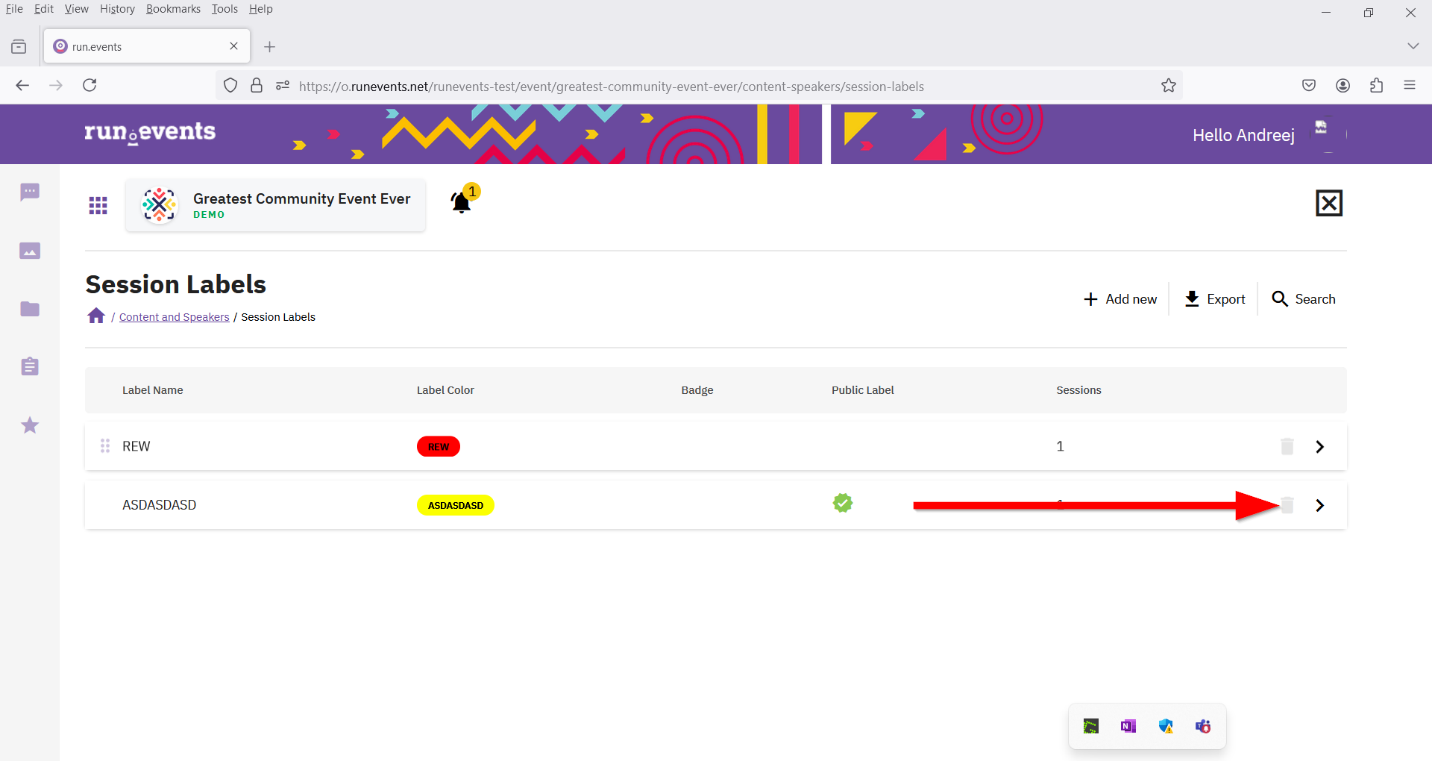Session buckets are used for easier categorizing submitted sessions while selecting and organizing sessions through Content Organizer and Agenda Builder. There are default system buckets, but you can also create your own.
How to create a session bucket?
Session buckets are created in content and speakers>configure>buckets.
1. In the right upper corner click Add New, so the flyout window will be opened.
2. Enter the bucket type name
3. Select the generic bucket type: in evaluation, accepted, declined, canceled.
4. Choose a color (optional field)
5. Save the entry
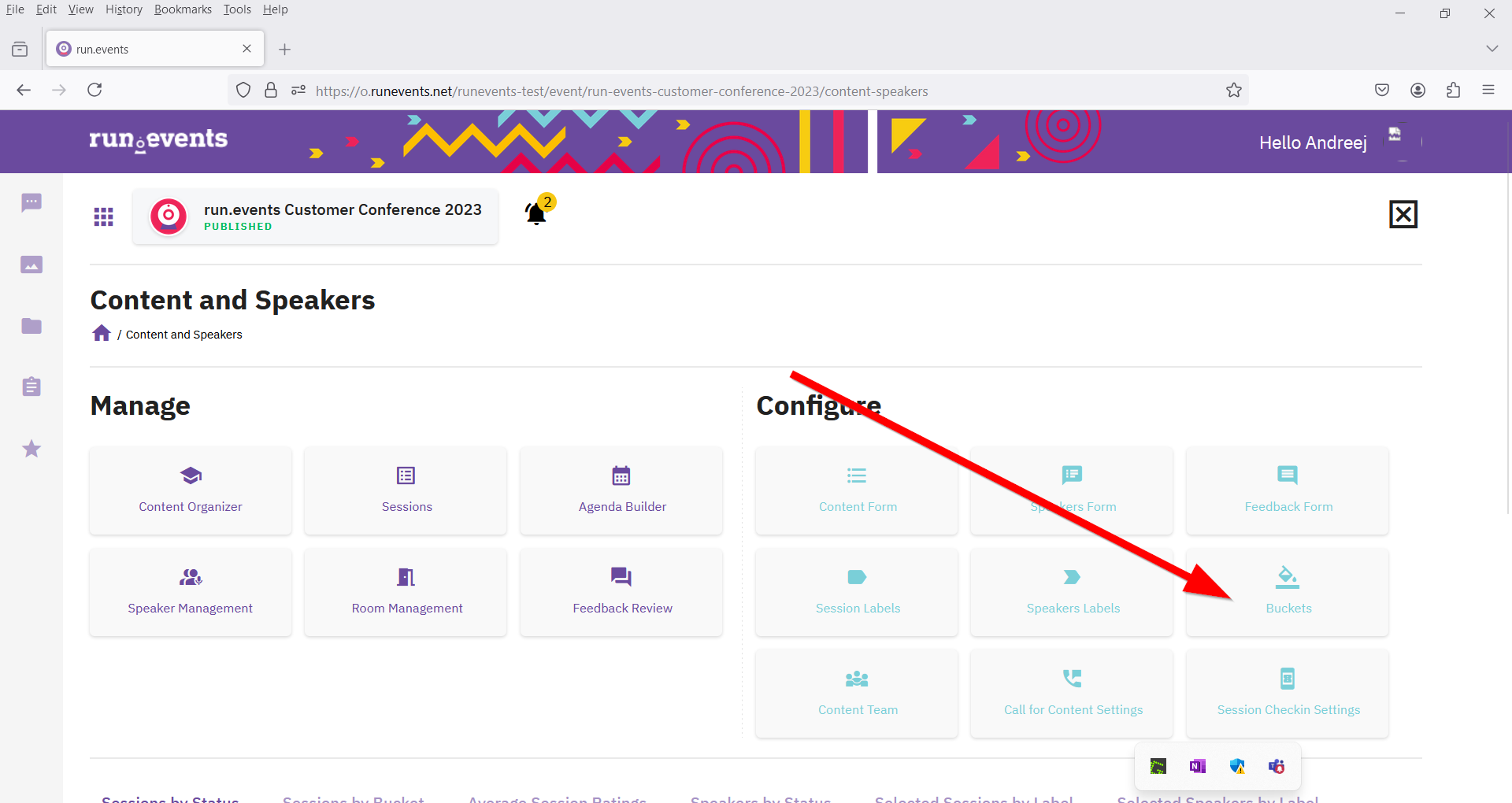
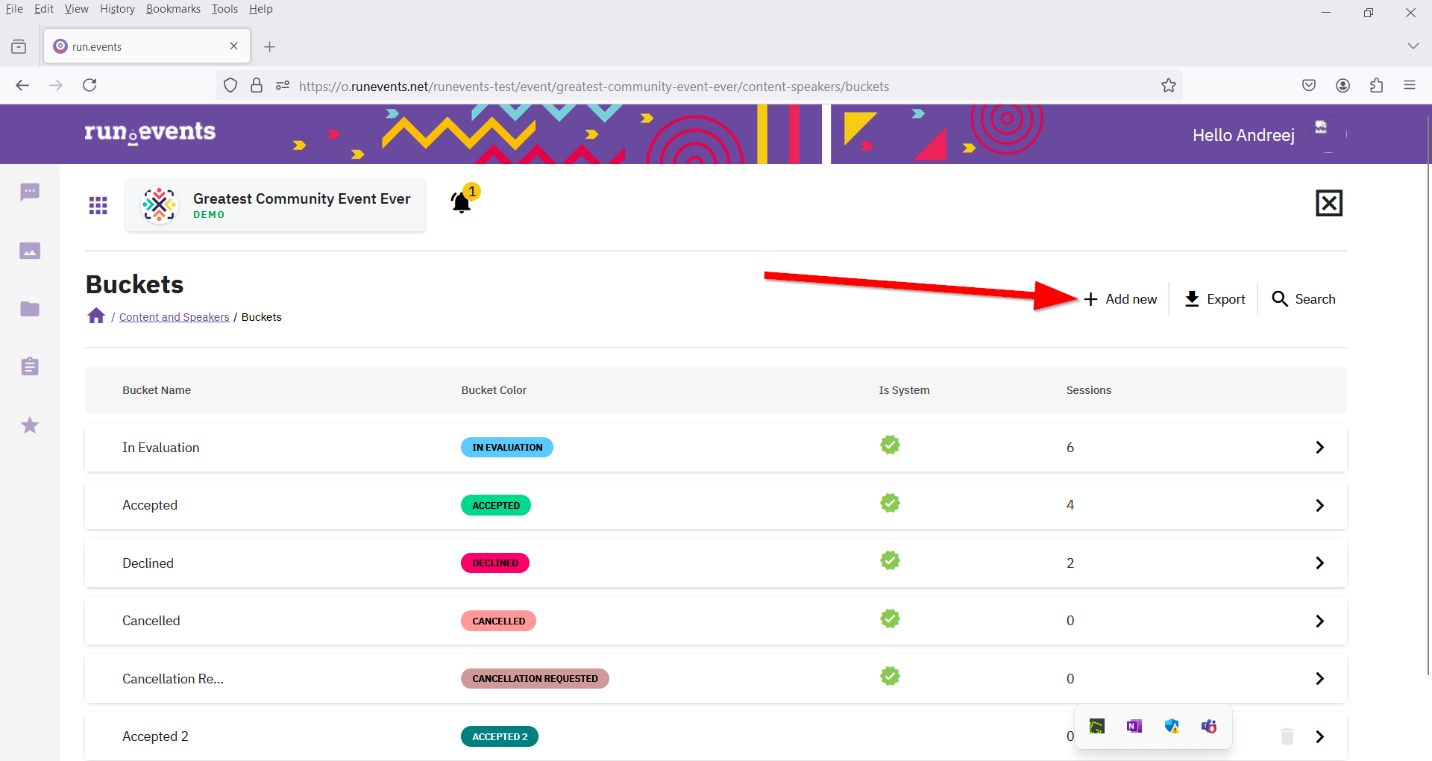
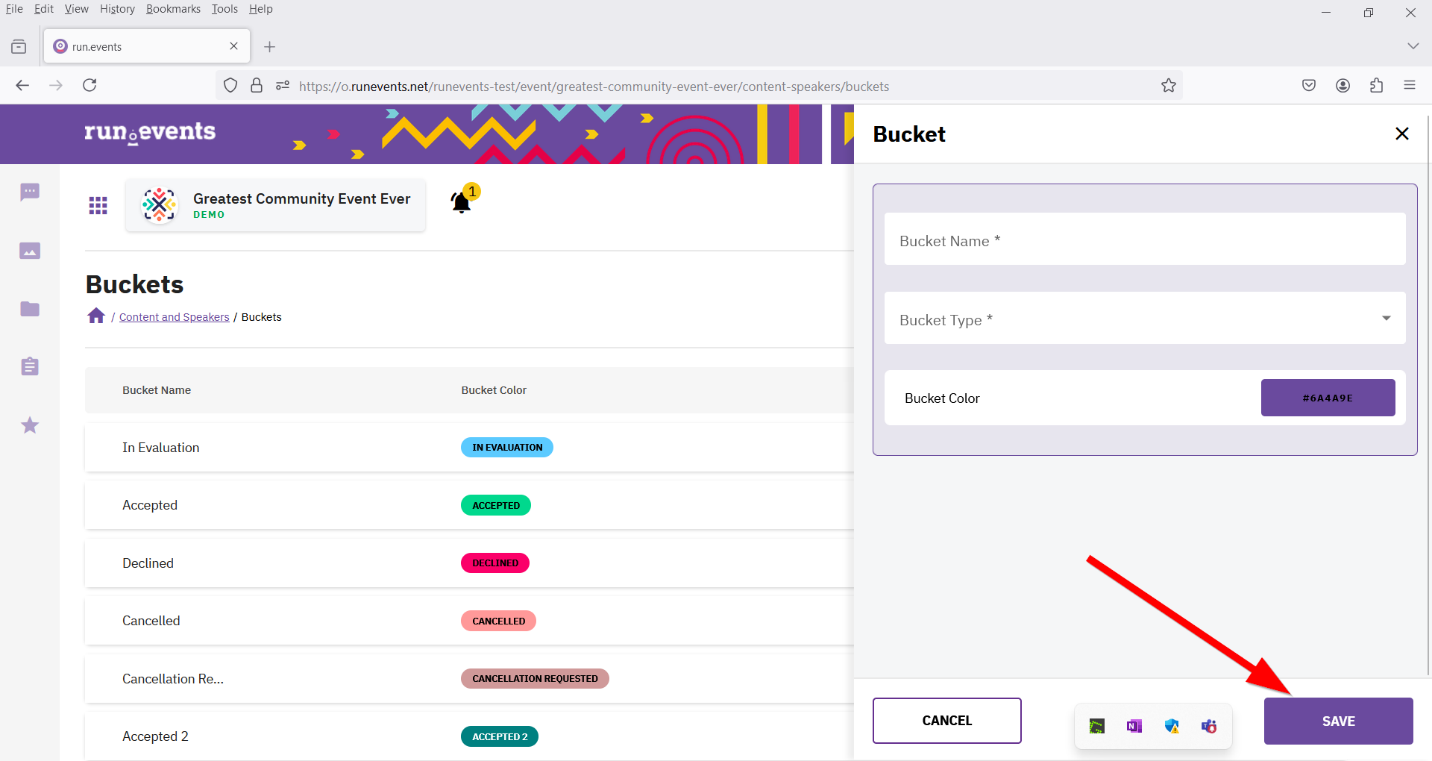
How to delete bucket type?
Very simply click on the delete icon (bin) and a dialog box will open and ask you if you are sure you want to do this. If so, click yes. Take note that default buckets cannot be deleted.
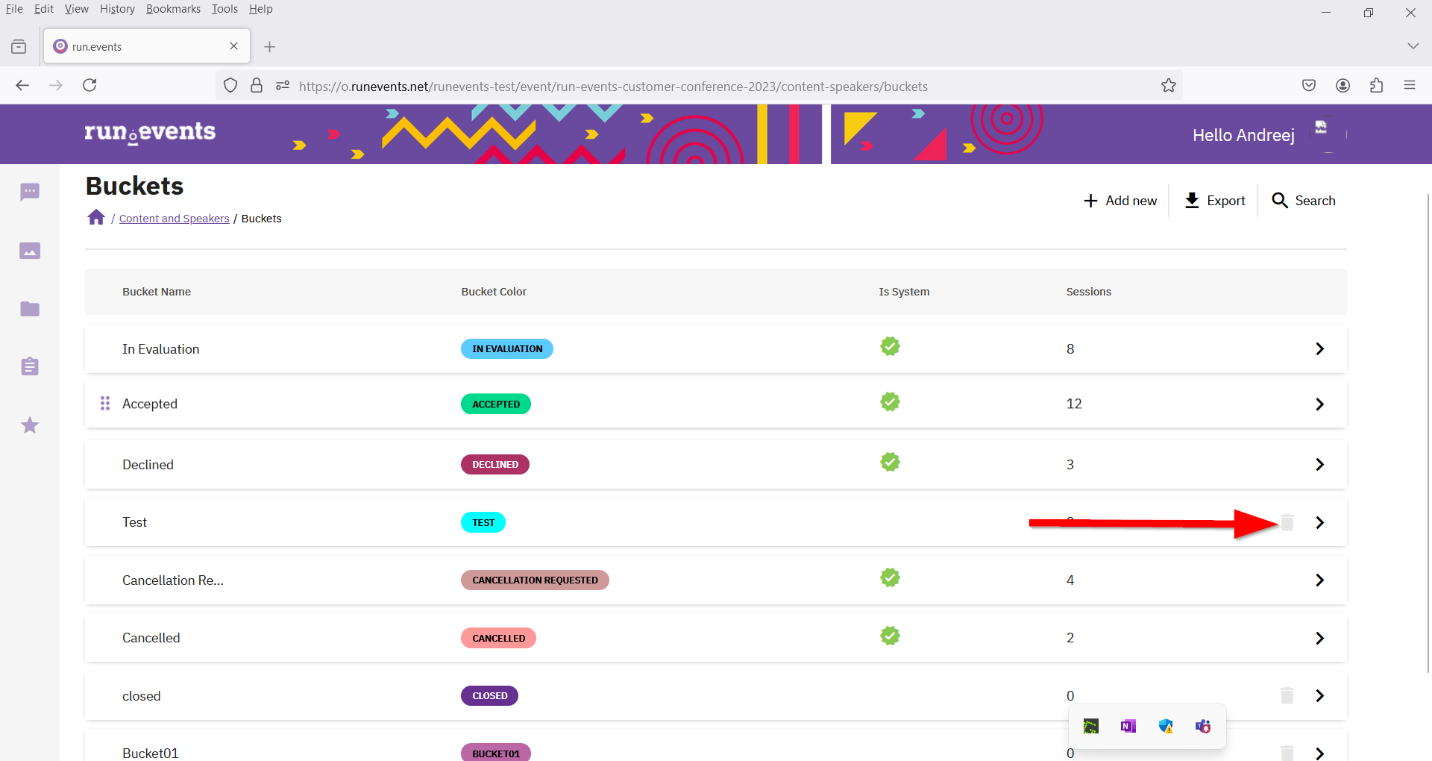
How to edit an existing bucket type?
The process is simple, just click on the specific bucket type and a flyout will be opened with the fields mentioned above, which you can change.
LABELS
You can create labels to mark the session and speaker, categories, and groups or to pass certain information about them to the content organizer team, so they can easily filter them later on when creating schedules or managing sessions.
How to create a session label?
Session buckets are created in content and speakers>configure>session labels.
1. In the right upper corner click Add New, so the fly-out window will be opened.
2. Enter the label name (required)
3. Select the generic bucket type: in evaluation, accepted, declined, or canceled.
4. Choose a color (optional field)
5. Save the entry.
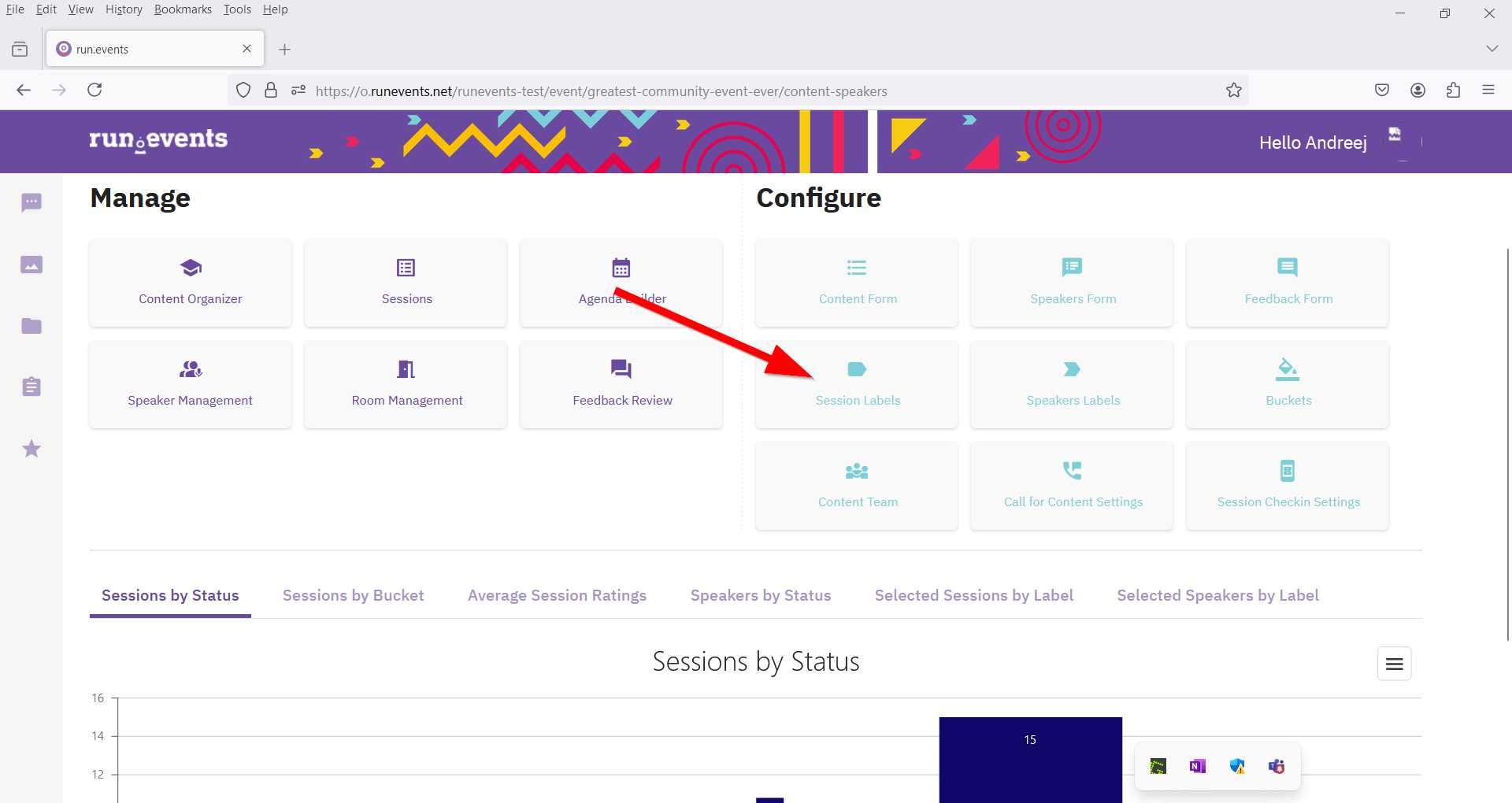
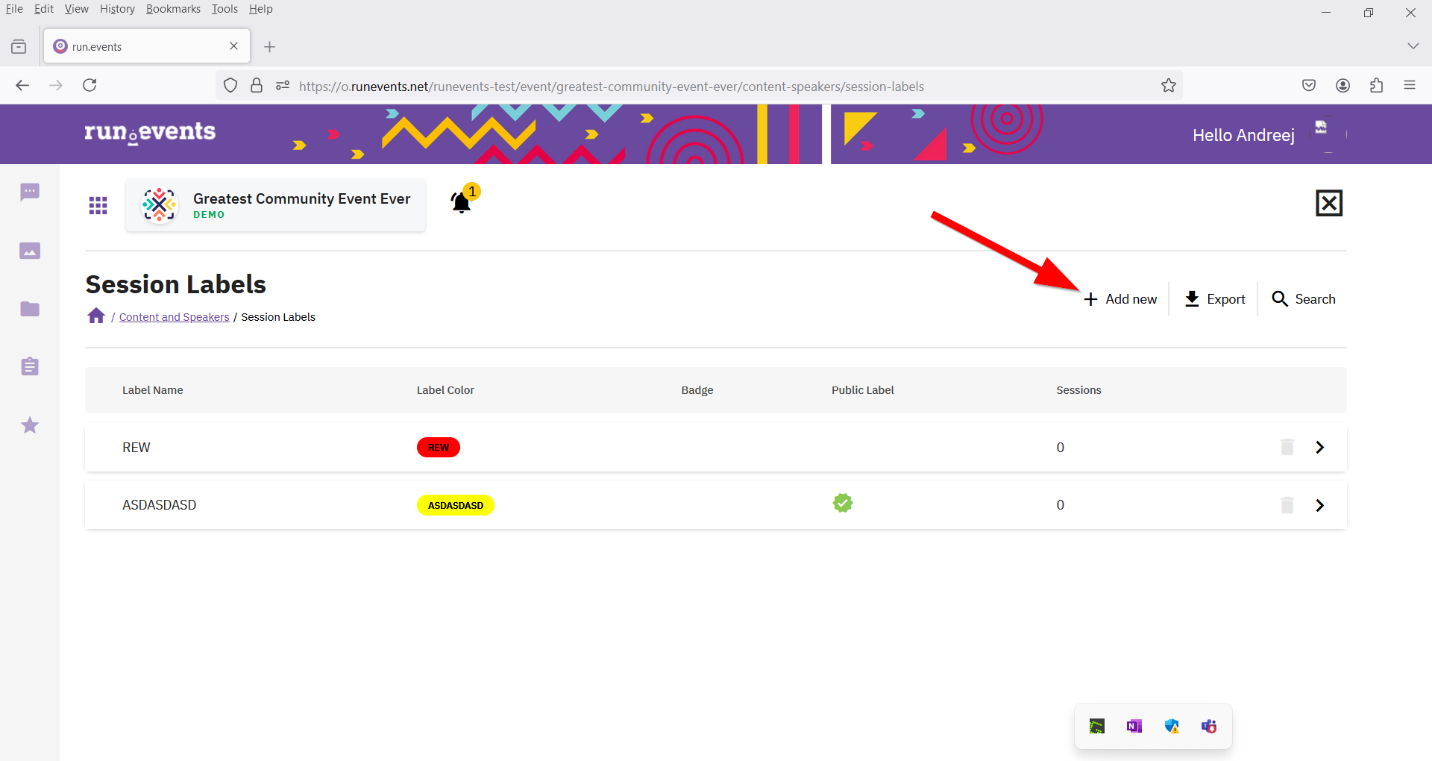
How to delete bucket type?
Very simply click on the delete icon (bin) and a dialog box will open and ask you if you are sure you want to do this. If so, click yes.