Content Organizer - Bulk Speaker Communication
Content Organizer provides bulk speaker communication, allowing you to send acceptance or rejection notifications for presentation submissions. You can notify speakers in several different ways.
One of them is to go to:
1. Content and speakers ->content manager, select a session,
2. Go to the tab edit and scroll down and you will notice the checkboxes: is informed and is confirmed.
3. Check them and the speaker will be automatically notified about the change in the status of his session.
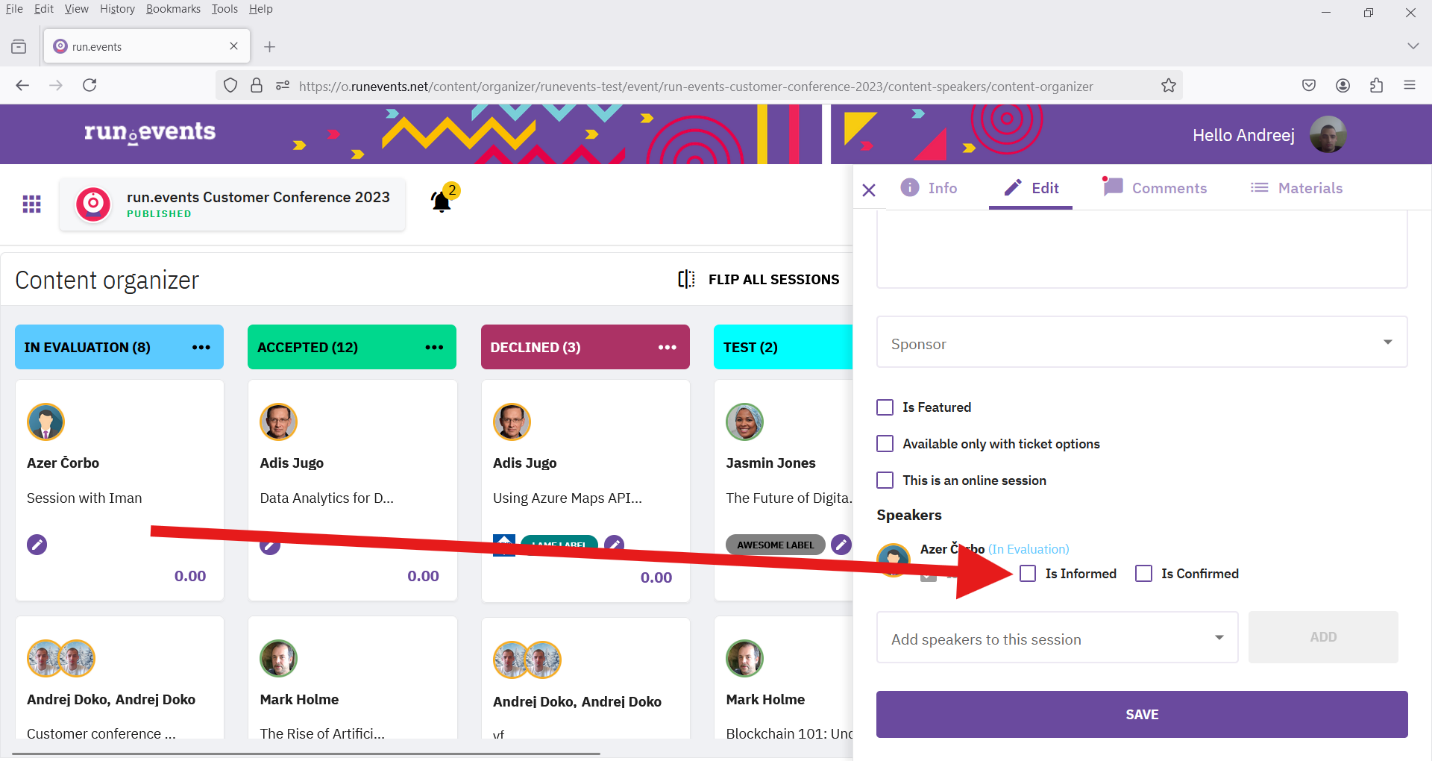
If you choose the 'Inform Speaker' option in the bucket menu, this will automatically notify all uninformed speakers from that bucket (this option is available for buckets with status 'Accepted' and 'Declined').

Contacting Speakers via email
1. Go to content and speakers -> content manager
2. Click on the three dots on the bucket and select send email to speakers.
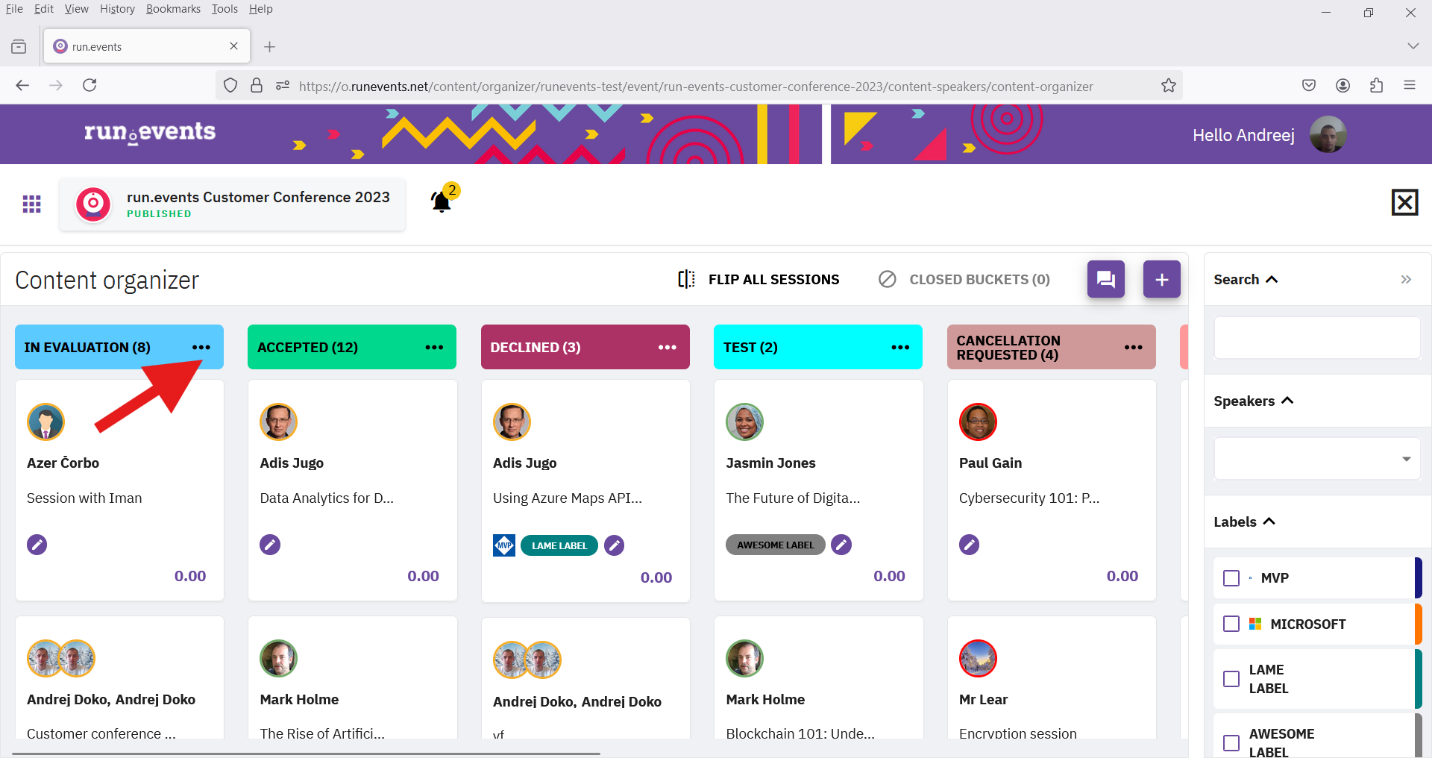
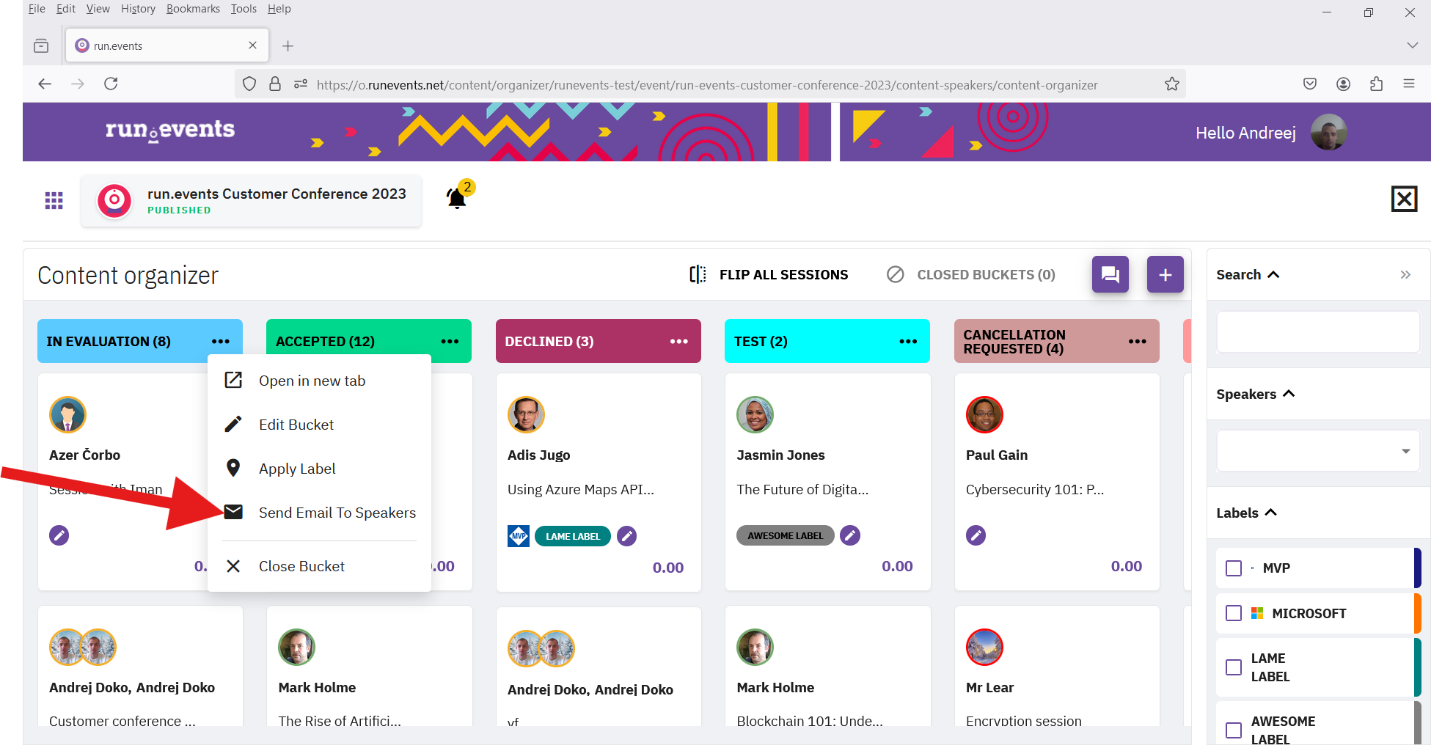
You can do the same from the speaker management, and at the top between add new and export is the send email option.
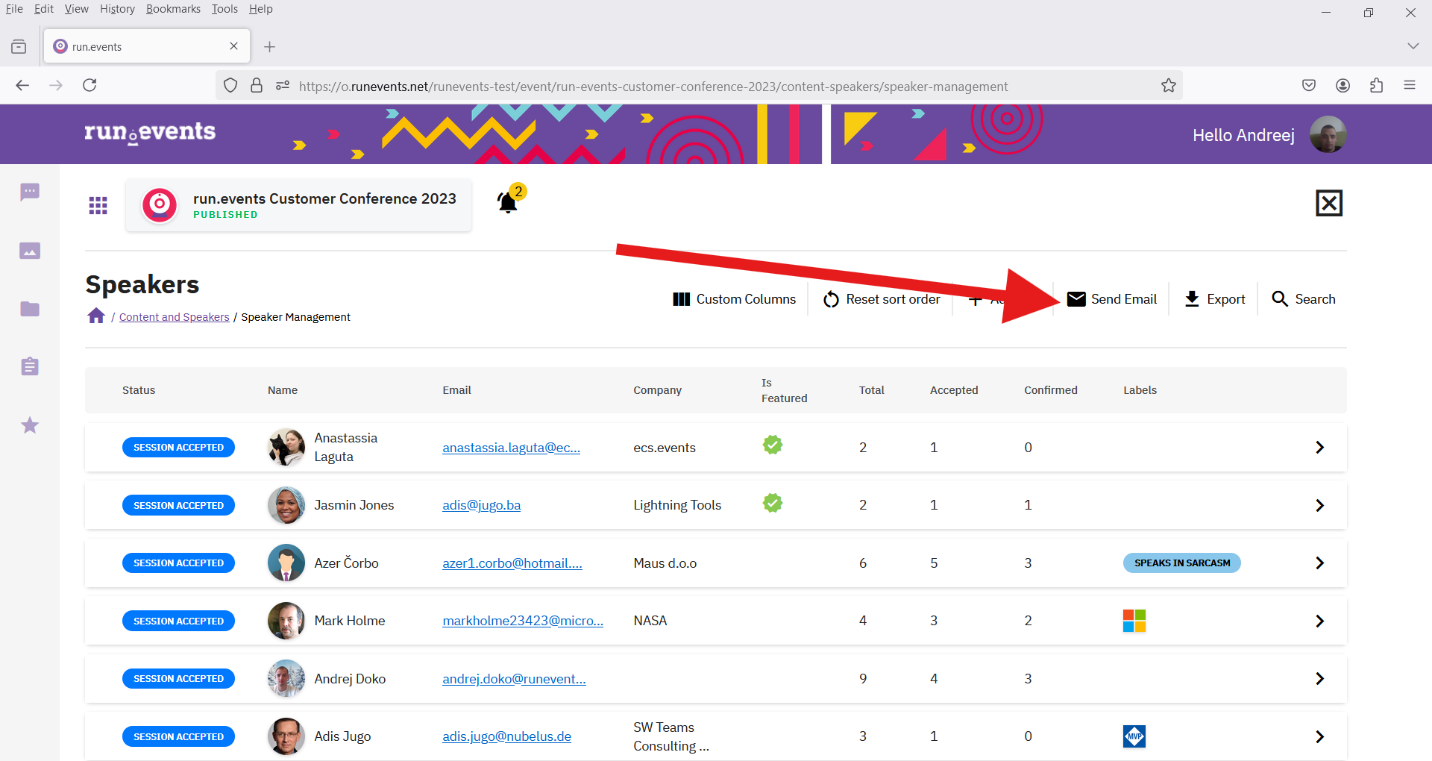
Public Note Field – Purpose and Usage
The Content Team can add a public note for each session decision (accepted or not accepted). Example: “It was not accepted because the topic was misaligned with the event focus.”
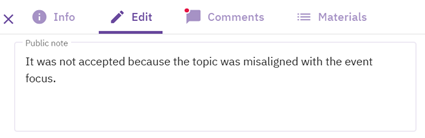
When informing speakers of the decision (via the “Inform Speakers” action), you can choose to Include Public Note. If selected, the note will be added to the email sent to each speaker, providing a personalized explanation for the decision.
Public note must be set for each session separately.
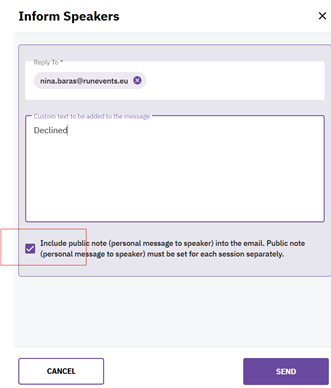
Email example that Speaker receives:
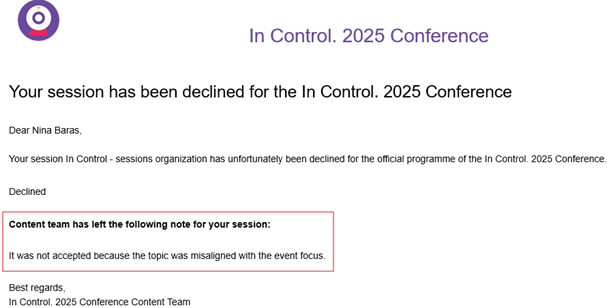
How to Test Emails as an Organizer
Create a Test Bucket
- Go to Content Organizer
- Click "Create New Bucket"
- Name it clearly (e.g., "TEST - Speaker Notifications 2024")
Add test data
- Use your own email and colleague emails
- Include both accepted and rejected scenarios
Send test - Check emails are received correctly


