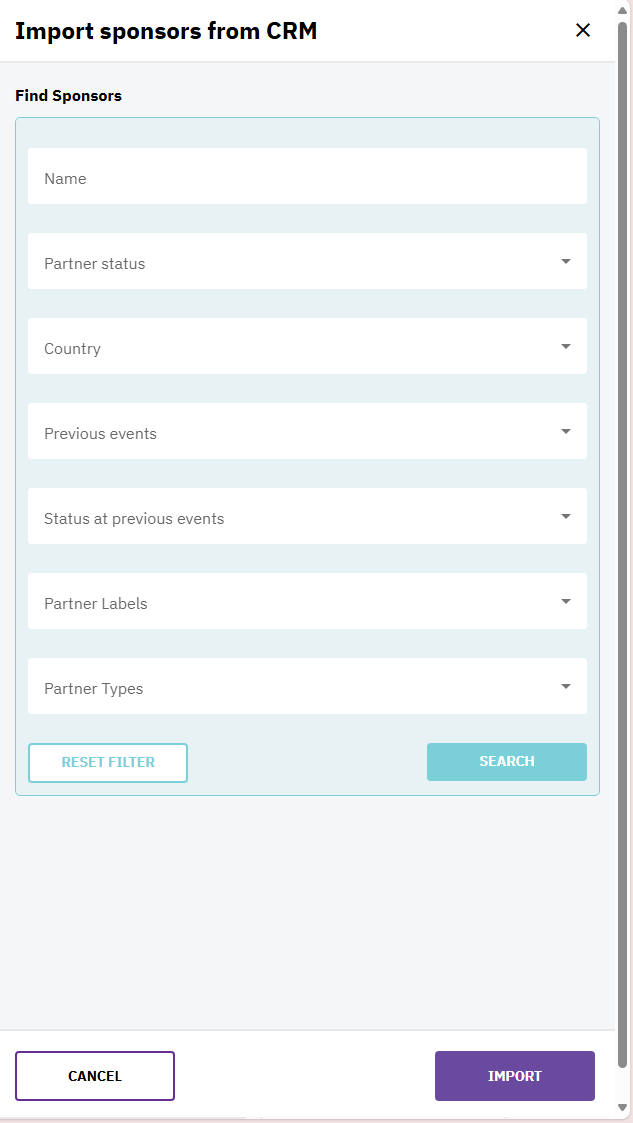New sponsors can be added from the Sponsorship Deals and Sponsorship List screens.
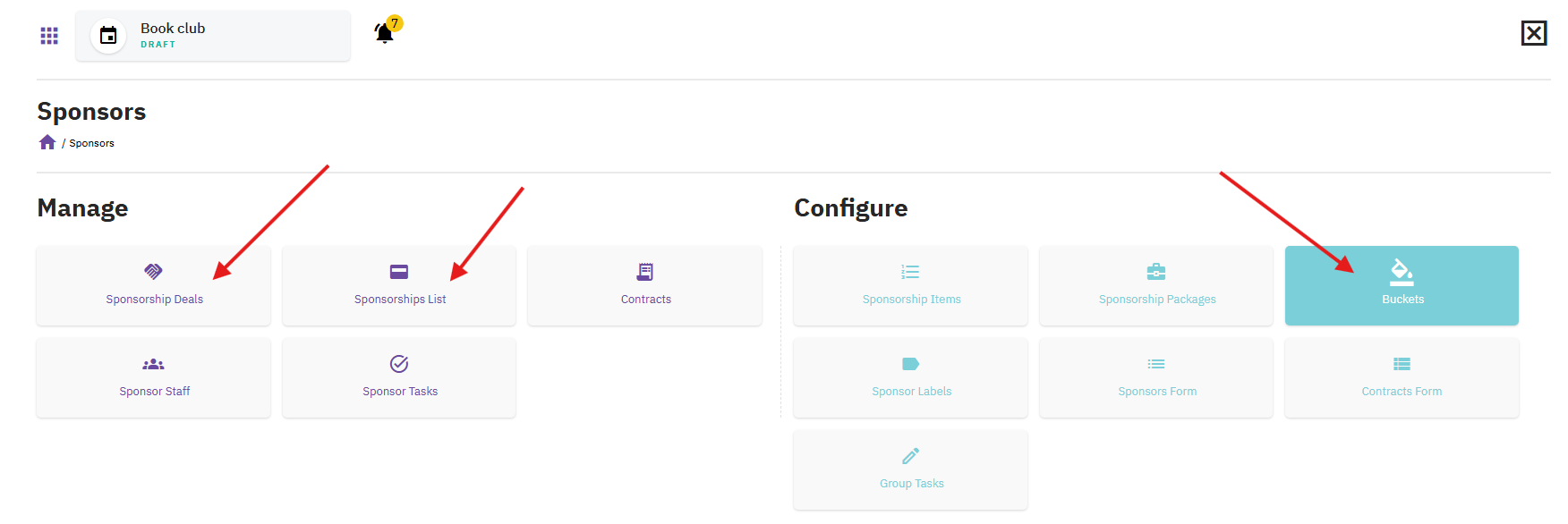
Sponsorship Deals
The Sponsorship Deals section allows you to categorize sponsorships into different buckets based on the stage of your negotiation process.
Please see more details here: Sponsorship Buckets | Sponsor management | run.events
Adding a Sponsorship
To add a new sponsor, click on the '+' icon and choose one of the following options:
- New Sponsor
- Import from CRM
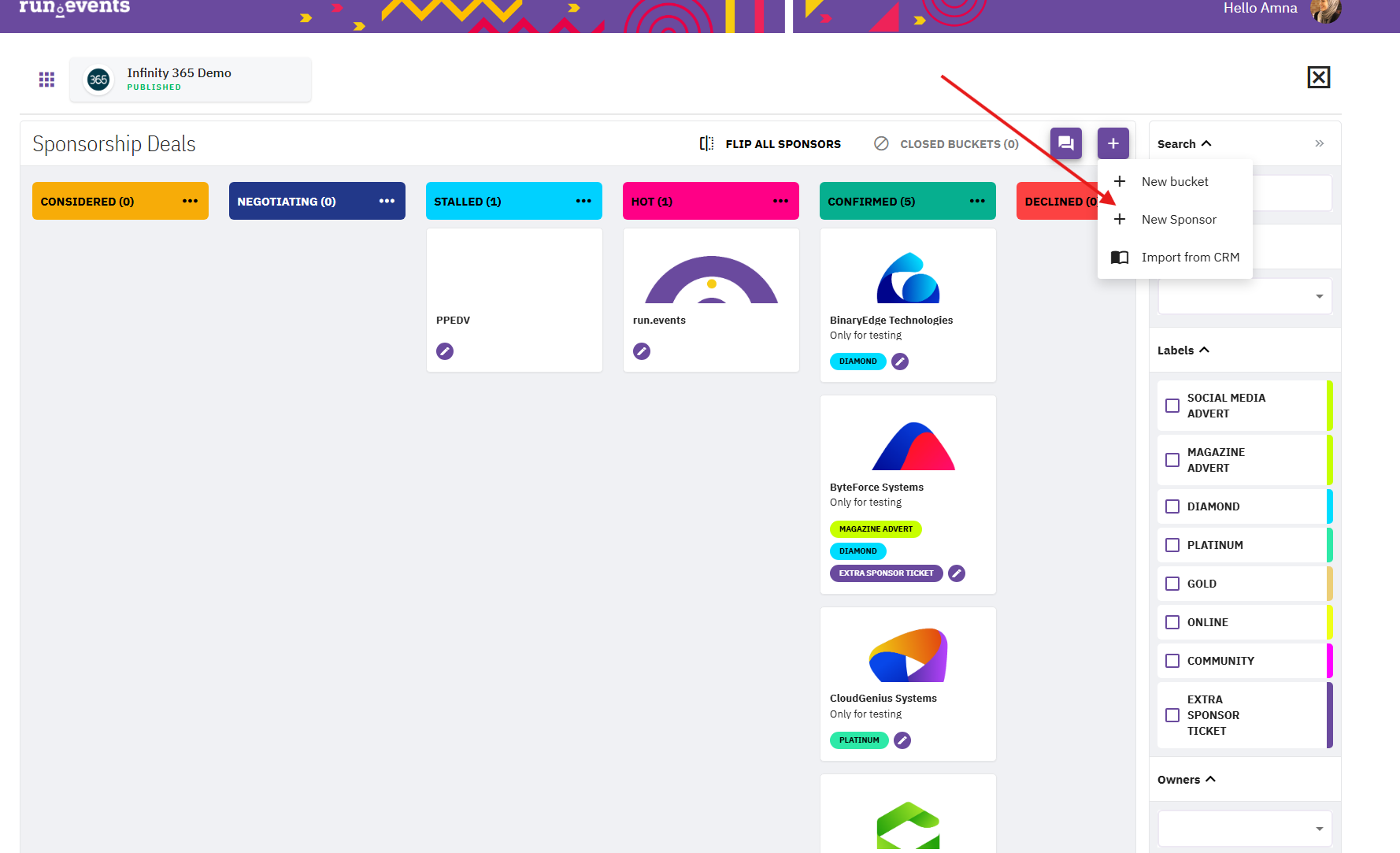
New Sponsor
- Click on New Sponsor.
- Enter the sponsor's name.
- If the sponsor is not already in your CRM, click Create New Partner.
- The new sponsor will be automatically placed in the Considered bucket.
- Drag and drop the sponsor into other buckets as needed.
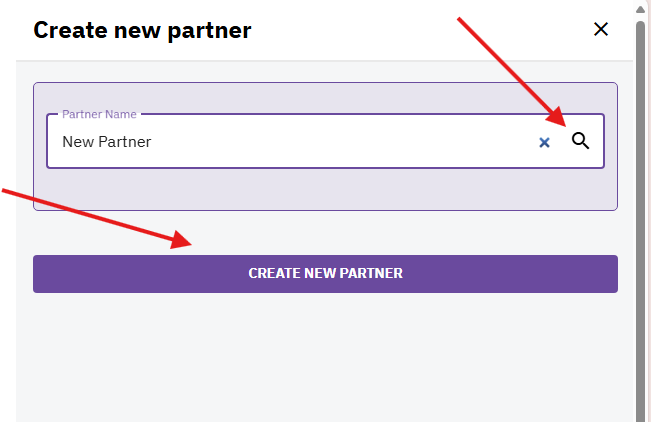
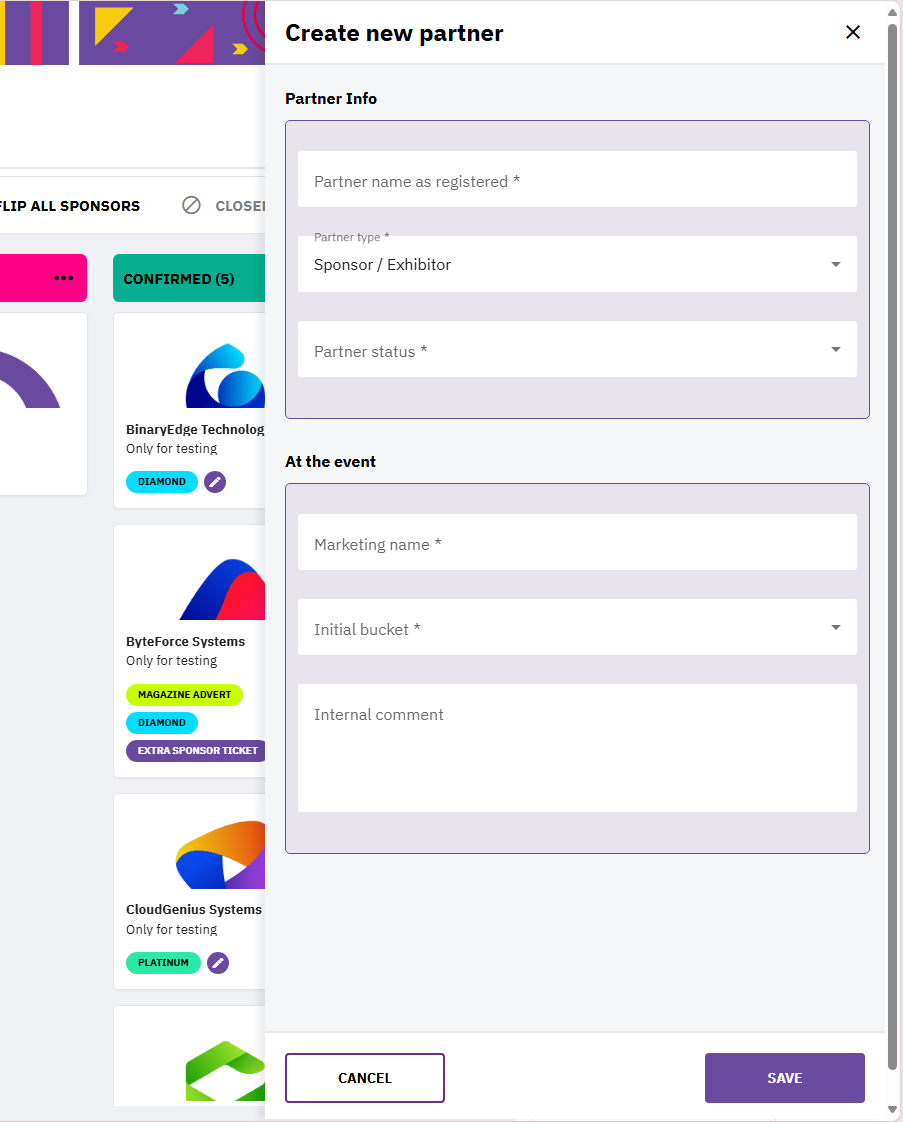
- Click on Import from CRM.
- Use the advanced search feature to locate your partners.
- Select and import them directly into the event.