The Sponsorship Deals and Sponsorship List screens provide the same functionality but with different views. Clicking on a sponsor in either screen opens a flyout panel containing multiple functionalities and tabs with all relevant sponsor information.
Sponsorships Tab
Sponsorships Tab
Initial information about this sponsor, its marketing name, the owner (a person from the team responsible for dealing with that particular sponsor), description, etc.
Here you can see custom fields you defined for your sponsors as some extra information you need about your sponsorships.
Also, you can see assigned labels, and all other labels available for assigning to the sponsorship.
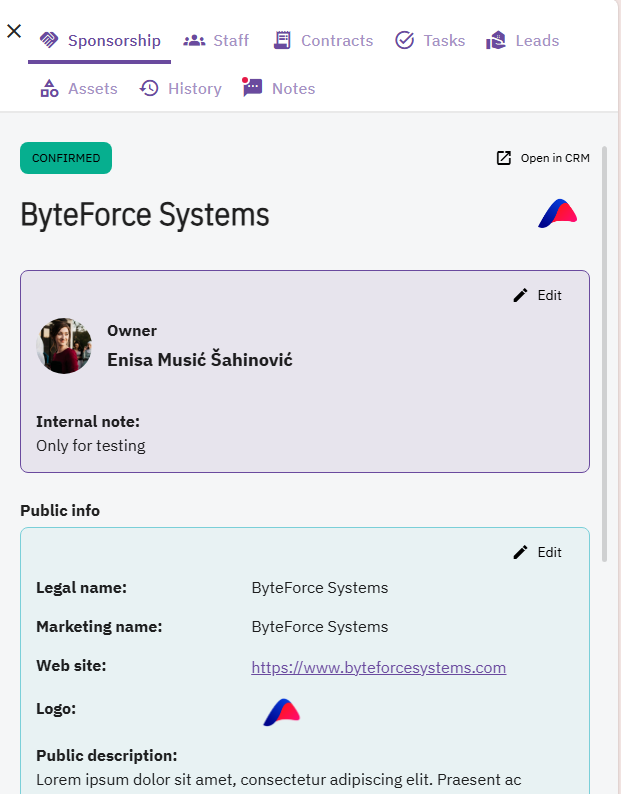
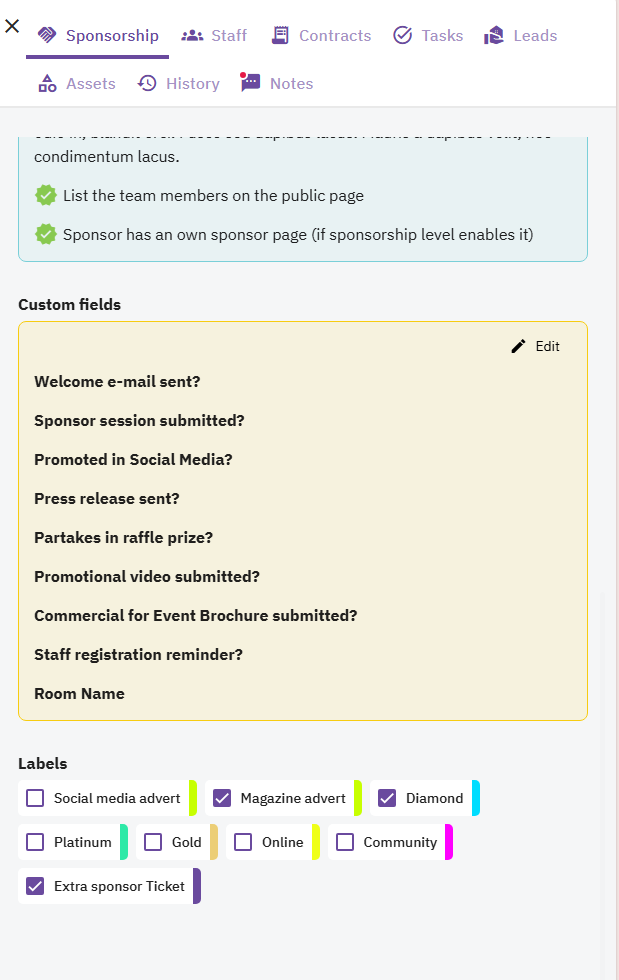
The staff tab displays all the available tickets (either through purchase or assigned sponsorship items and labels)for the sponsors as well as their representatives and other members of the team.
You can issue the ticket from the available one, or adjust ticket availability.
To issue tickets, your sponsorship must have a representative named first.
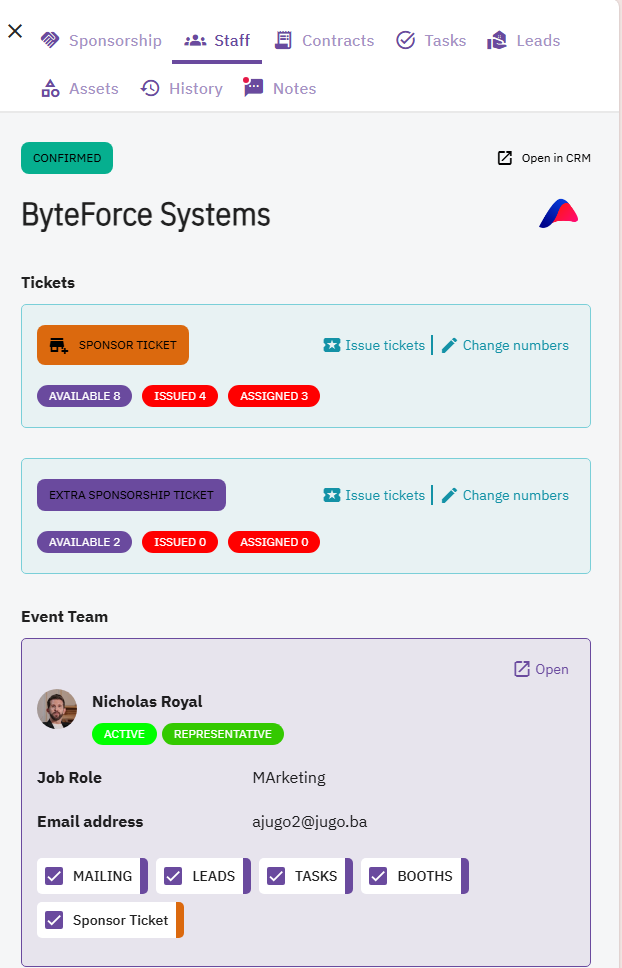
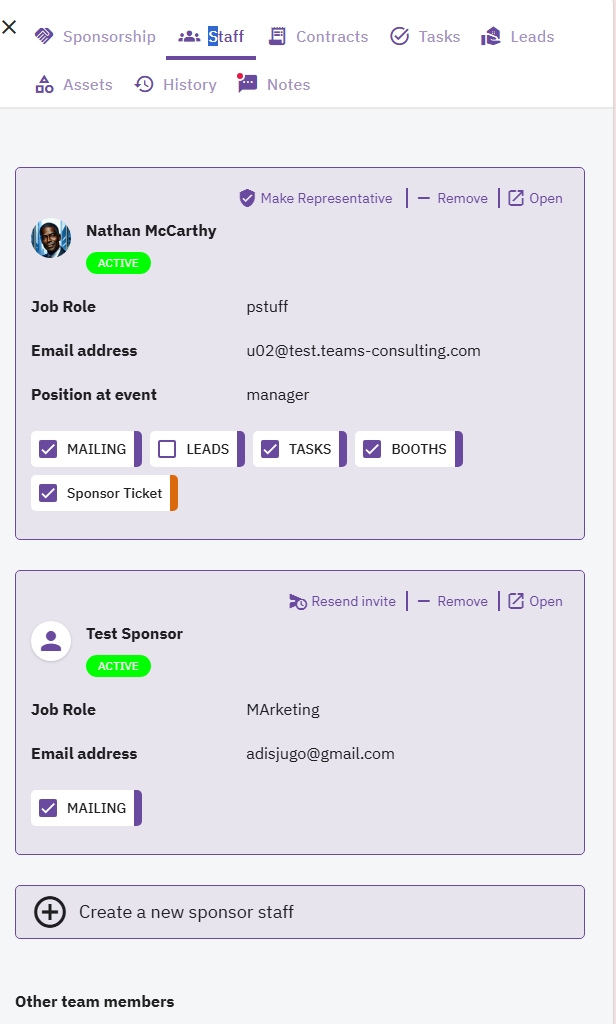
You can add more sponsor staff, and manage if they can receive emails, scan leads on the event, see tasks, etc.
Under Other team members, you will be able to see the rest of the members of this sponsor if they are present in CRM.
Contracts Tab
n this tab, you can create and manage contracts for the sponsor.
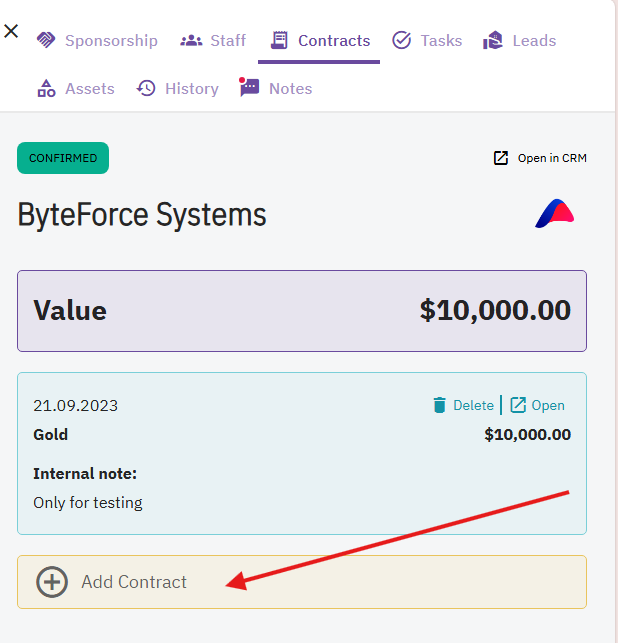
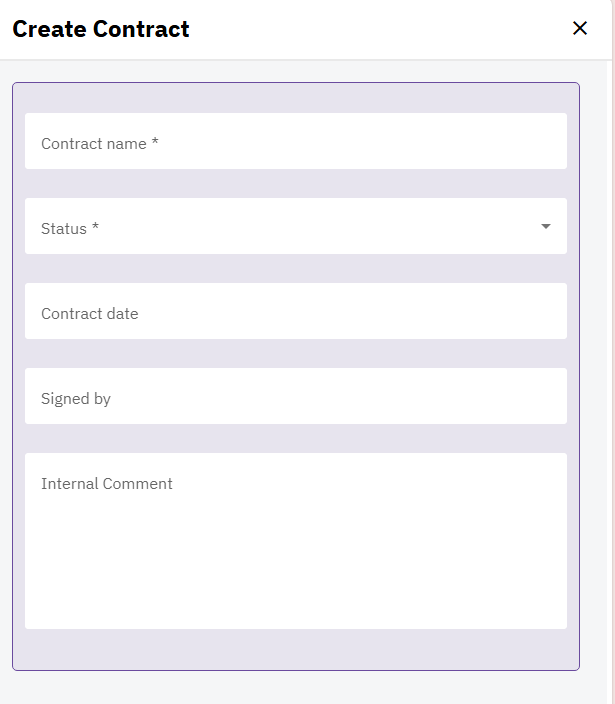
When adding a new contract, after you fill in the initial information about the contract, you'll be able to add items and packages with different pricing options from the ones they were created with. This will sum up the total contract value.
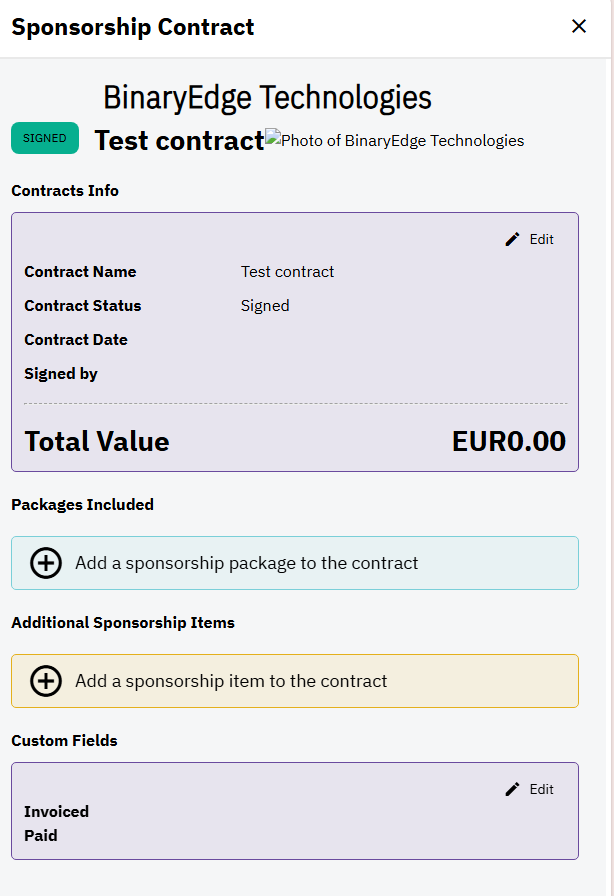
Allows you to view and manage all the tasks assigned to this sponsorship or create new ones.
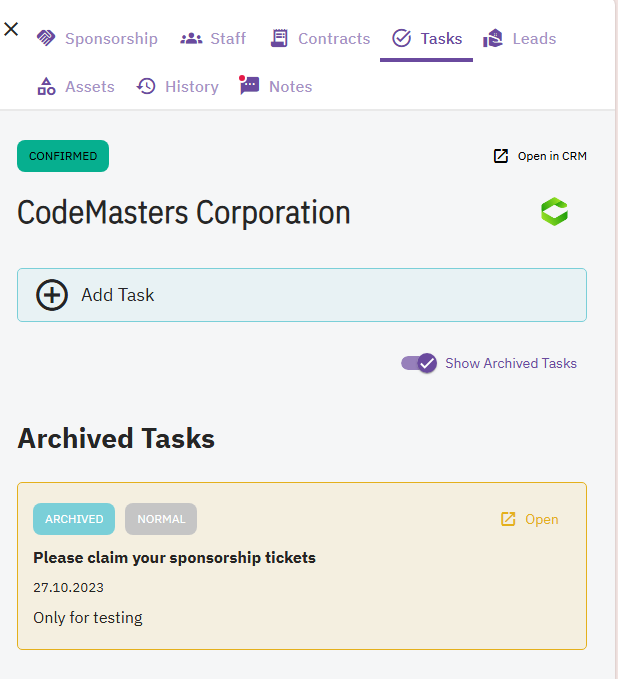
Leads Tab
View leads scanned by the sponsor during the event and export them if needed.
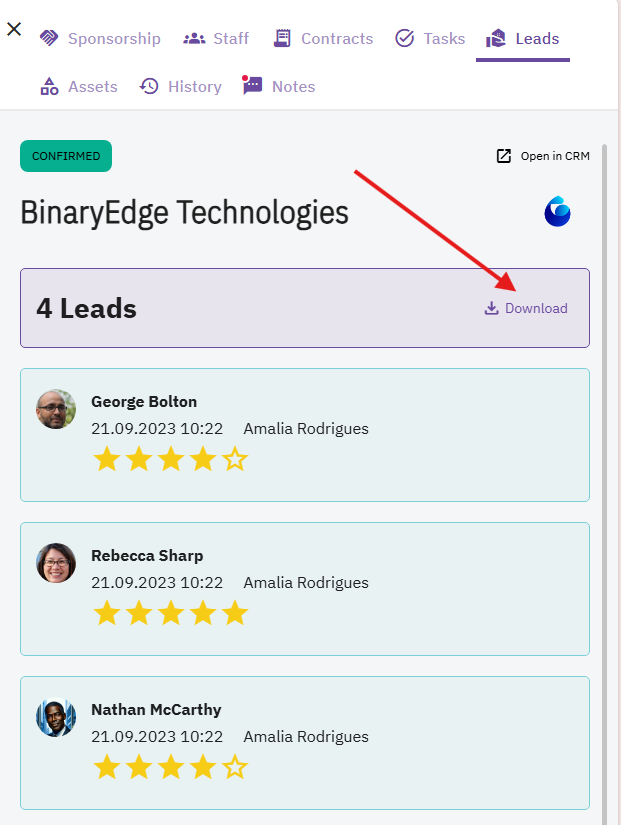
Assets Tab
Assets allow you to enhance the sponsor's designated page on your website (if applicable).
You can add their additional contacts, social media links, products, or files.
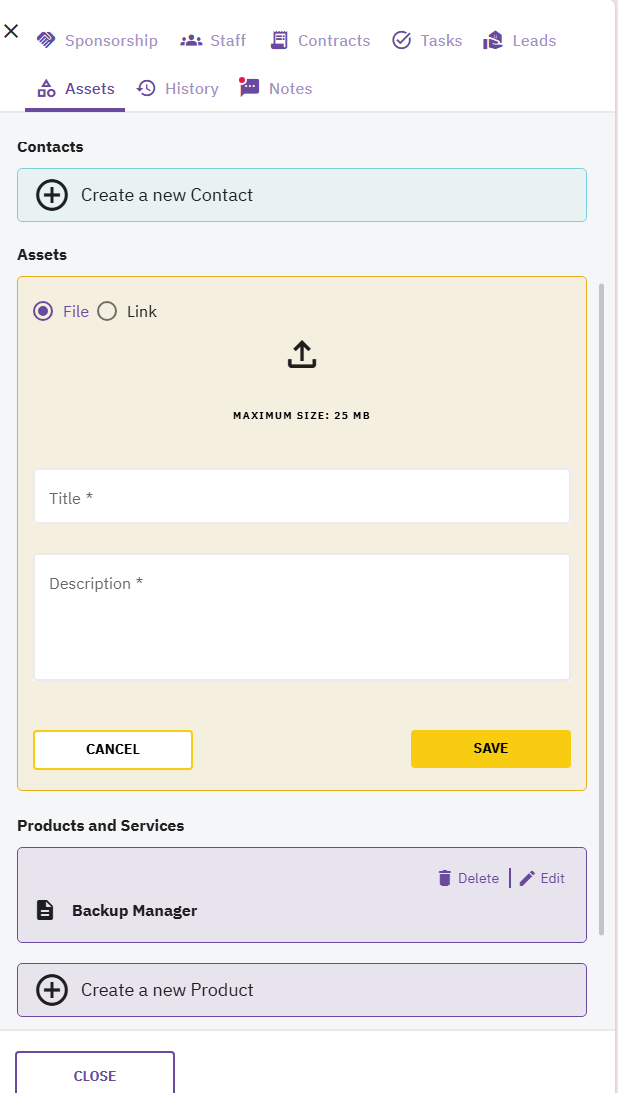
History tab displays all the past events they've been attending and Notes tab holds all your chat messages and notes regarding this sponsor.


