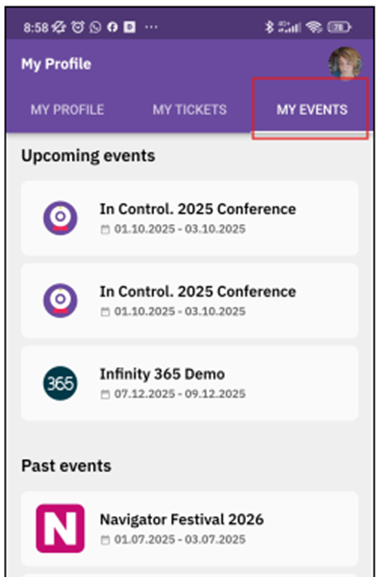My Profile in the Mobile App
The My Profile section of the run.events mobile app allows you to view, update, and manage your personal information, event tickets, and associated events. All attendees with a valid event ticket can log in and access their profile from the app.
Accessing Your run.events Mobile app
Start by visiting https://run.events/app and downloading the app for your mobile device.
Make sure you log in using the same email address that was used to issue your event ticket. Please be aware that if the email addresses don't match, you won't be able to log in.
My Profile Tab
As an attendee, you can view and update your details directly in the mobile app.
Just tap the My Profile icon to get started.
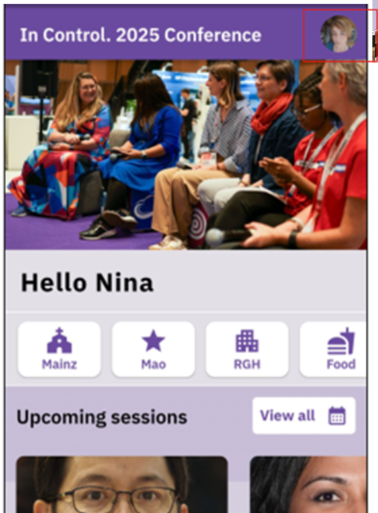
By clicking on it, “My profile” tab will open.
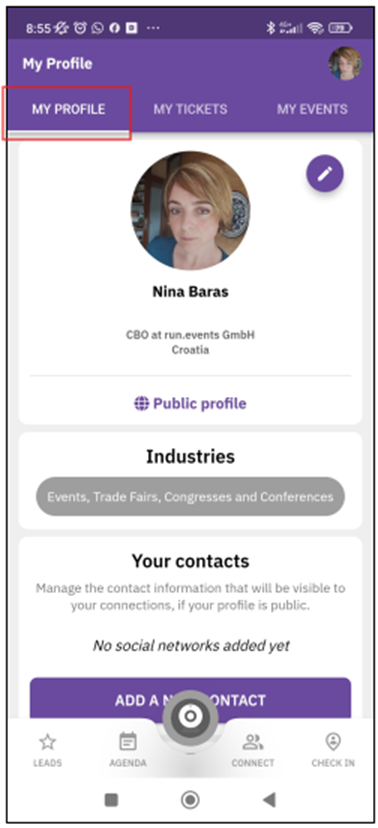
By clicking the “Edit” button, you can update your profile information. You can also view the Agreement documents and the Privacy Policy from this section.
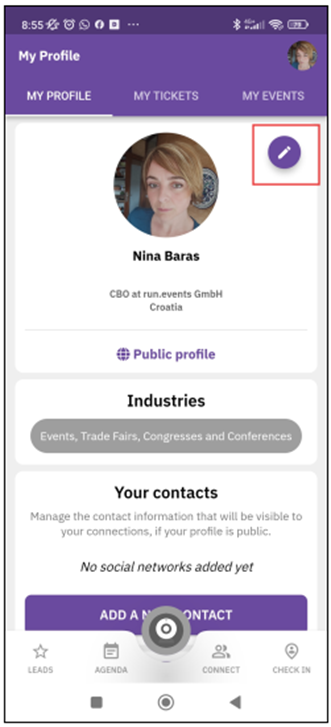
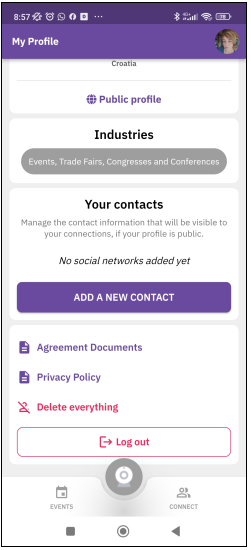
In this section, you can edit and manage the following details:
- First Name
- Last Name
- Work Information
- Profile Visibility (Public or Private)
- Industry Preferences
- Additional Contact Information
- Delete Your Profile
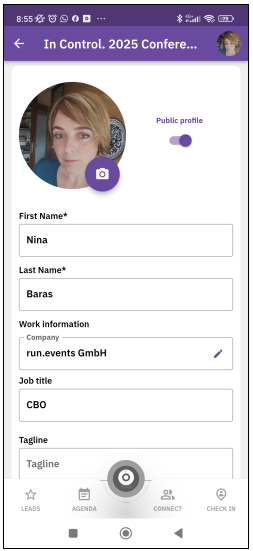
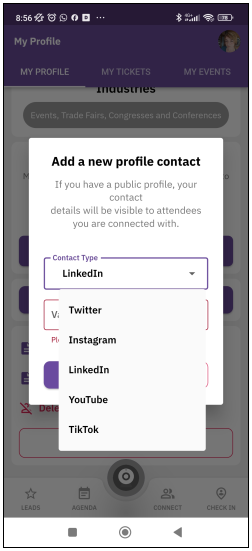
Profile Visibility
If your profile is set to "public", it will be listed for other event attendees with basic information, such as your name and your company. Full profile information will be shown to persons you have connected with (Connections).
If your profile is set to "private", your name or profile won't be publicly visible in the mobile app, but full profile information will be shown to persons you have connected with (Connections).
My Tickets Tab
To view all tickets assigned to you for this event, simply go to the My Tickets tab in the mobile app. This section shows your active tickets so you can easily access them when needed.
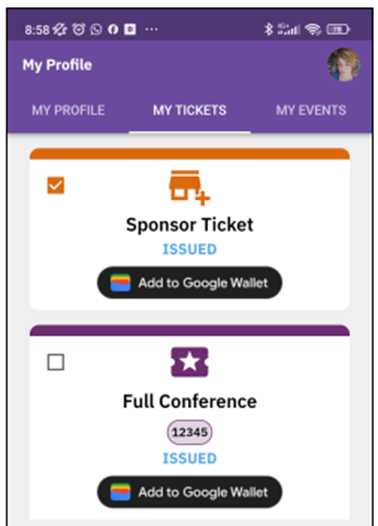
Click on any of your tickets to view its QR code, which will be scanned for the event entry for badge printing.
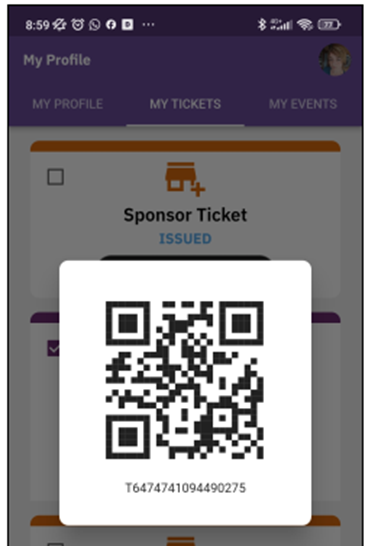
To save your ticket for easy access, click the Add to Google Wallet button. This lets you store your event ticket securely on your mobile device.
My Events Tab
Click on the My Events tab to view a list of all your upcoming and past events for which you hold a ticket. This helps you stay organized and easily access event details.