"My Profile"
My Profile is the section of your account where you manage your user profile settings and personal information, which can e.g. be used for networking purposes during events via the usage of a public profile.
In the “My Profile” settings , you can:
- Edit your personal info – Update your name, email, country, biography, and profile picture/avatar.
Important: If you entered any personal information incorrectly during online registration (e.g., a spelling mistake), this is where you should update it yourself.
- Update work information – Add or edit your organization’s name and your job role.
- Add additional information – Include details such as social network links, industries you work in, languages you speak, and personal tags.
- Control privacy & visibility – Decide whether your profile is publicly visible to others.
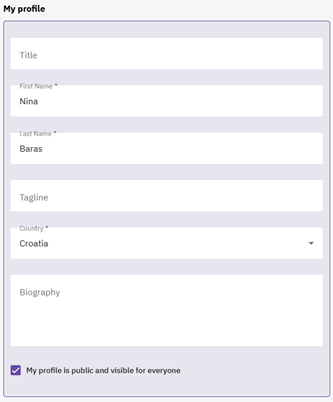
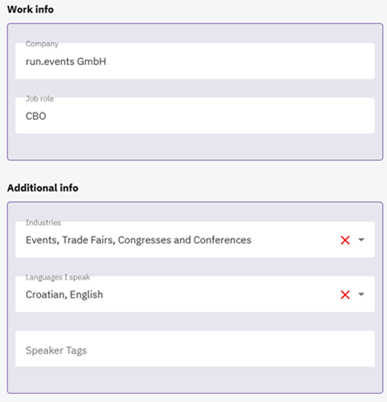
Tipps & Tricks
- To connect and network more easily with other attendees, follow these steps: Make your profile public - Toggle the setting to “Public” so other participants can find and connect with you.
- If you are an organizer, we recommend to encourage your attendees to set their profiles to public, so they can connect and network with fellow attendees more easily. In order to inform your attendees, you can send an email message via the Tickets screen.


